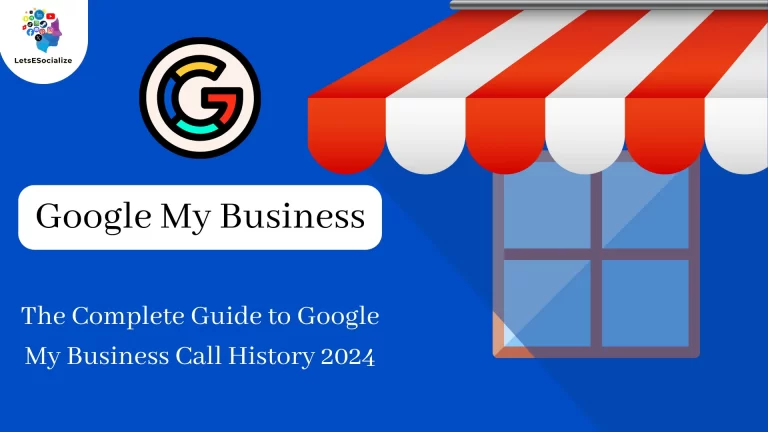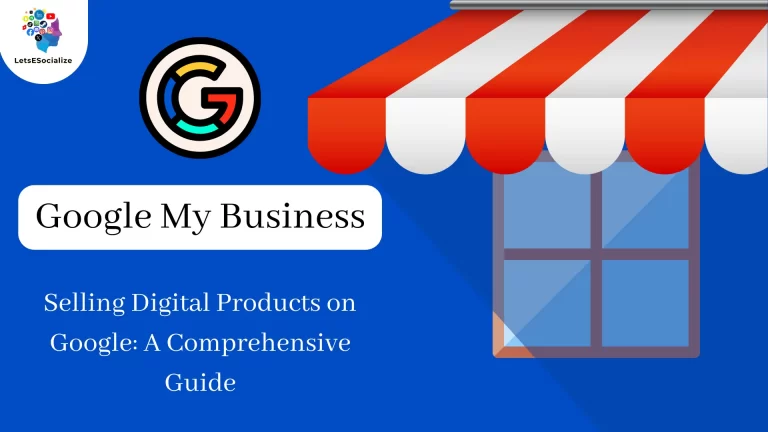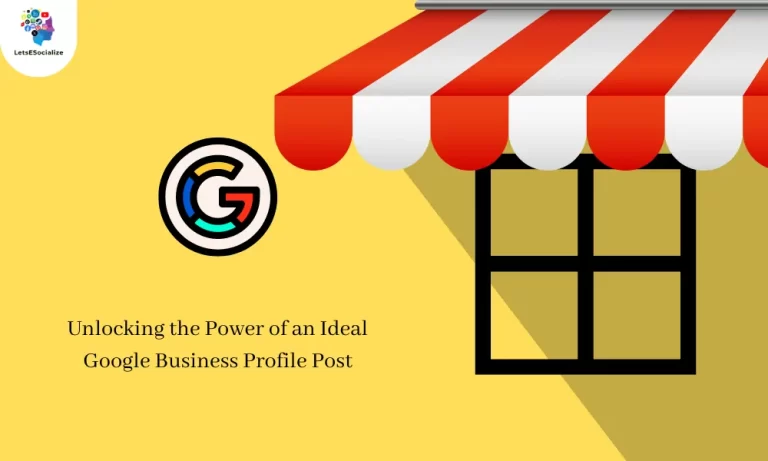Google Merchant Center is a platform designed for eCommerce businesses to manage their online presence and increase their reach on Google Shopping. By using Google Merchant Center, businesses can upload their product listings, manage their inventory, and optimize their product listings to attract more customers.
Table of Contents
How Google Merchant Center Works
Google Merchant Center operates as a platform where merchants can upload their product data to make it available for Google Shopping and other Google services. Here’s how it works:

- Product Data Upload: Merchants create a product feed containing information like product titles, descriptions, prices, and images. This feed is uploaded to the Google Merchant Center.
- Data Verification: Google verifies the uploaded product data to ensure it meets the required standards and policies. This includes checking for accuracy and compliance with Google’s guidelines.
- Product Listings: Once the data is approved, Google uses it to create product listings that appear in Google Shopping, Google Search, and other Google services. These listings include details like product images, prices, and links to the merchant’s website.
- Ad Campaigns: Merchants can create ad campaigns in Google Ads using their product data from the Merchant Center. They can target specific audiences, set budgets, and track the performance of their ads.
- Performance Monitoring: Merchants can monitor the performance of their product listings and ad campaigns within Google Merchant Center. This includes tracking metrics like impressions, clicks, and conversions to assess the effectiveness of their marketing efforts.
- Optimization: Based on performance data, merchants can optimize their product data and ad campaigns to improve results. This may involve adjusting product titles and descriptions, refining targeting criteria, or modifying bidding strategies.
Overall, Google Merchant Center serves as a central hub for merchants to manage their product data and promote their products effectively across Google’s ecosystem. It provides tools and insights to help merchants reach their target audience and drive sales online.
Also Read – Updates to Google’s Productivity and Collaboration Tools: Enhancing Efficiency and Connectivity
Benefits of Google Merchant Center
Google Merchant Center offers several benefits to merchants looking to promote and sell their products online:

- Increased Visibility: By uploading product data to Google Merchant Center, merchants can ensure their products appear in Google Shopping, Google Search, and other Google services, increasing their visibility to potential customers.
- Product Listings: Merchants can create detailed product listings with images, prices, and descriptions, making it easier for customers to find and purchase their products.
- Shopping Ads: Google Merchant Center integrates with Google Ads, allowing merchants to create shopping ad campaigns to promote their products to specific audiences. These ads appear at the top of Google search results and on Google Shopping, driving more traffic to the merchant’s website.
- Targeted Advertising: Merchants can target their ads to specific audiences based on factors like location, demographics, and user behavior, ensuring their products reach the right customers at the right time.
- Multi-Channel Selling: Google Merchant Center supports multi-channel selling, enabling merchants to reach customers across different platforms and devices, including desktop, mobile, and tablets.
- Performance Tracking: Merchants can track the performance of their product listings and ad campaigns within Google Merchant Center, monitoring metrics like impressions, clicks, and conversions to measure the effectiveness of their marketing efforts.
- Optimization Tools: Google Merchant Center provides tools and insights to help merchants optimize their product data and ad campaigns, improving their visibility and driving more sales.
- Easy Integration: Google Merchant Center seamlessly integrates with other Google services like Google Analytics and Google Ads, making it easy for merchants to manage their online presence and marketing efforts in one place.
Overall, Google Merchant Center empowers merchants to showcase their products to a broader audience, drive more traffic to their websites, and increase sales through targeted advertising and optimization.
Setting Up Google Merchant Center
Setting up Google Merchant Center involves several steps:

- Create a Google Account: If you don’t already have one, sign up for a Google Account. You’ll need this to access Google Merchant Center.
- Access Google Merchant Center: Visit the Google Merchant Center website and sign in using your Google Account credentials.
- Provide Business Information: Enter details about your business, including its name, website URL, country of sale, and time zone.
- Verify Your Website: Google requires website verification to ensure that you own the site you’re linking to. Follow the verification process, which may involve adding a meta tag to your website’s HTML code or uploading an HTML file to your server.
- Set Up Shipping and Tax Information: Configure your shipping settings, including shipping methods, rates, and delivery zones. You’ll also need to provide tax information for the countries where you sell your products.
- Upload Product Data: Prepare a product feed containing information about your products, such as titles, descriptions, prices, and images. You can create this feed manually or use a feed management tool to generate it automatically.
- Submit Your Product Feed: Upload your product feed to Google Merchant Center. Google will review your feed for compliance with its policies and guidelines.
- Create Shopping Campaigns: Link your Google Merchant Center account to Google Ads and create shopping campaigns to promote your products. Set your budget, target audience, and bidding strategy.
- Optimize Your Listings: Regularly review and optimize your product data and campaigns to improve performance. Monitor metrics like impressions, clicks, and conversions to gauge the effectiveness of your efforts.
- Comply with Policies: Ensure that your product listings and advertising campaigns comply with Google’s policies and guidelines to avoid account suspension or termination.
By following these steps, you can set up and start using Google Merchant Center to showcase your products and reach potential customers across Google’s platforms.
Also Read – Google I/O 2024 Announced for May 14: What to Expect
Conclusion
Google Merchant Center is a valuable tool for eCommerce businesses looking to expand their reach and increase sales. By using this platform, businesses can create and manage product listings, optimize their product data, and integrate with other Google marketing services. Whether you’re a start-up or a large B2B company, Google Merchant Center can help you enhance your online visibility, reach more customers, and ultimately, drive sales.