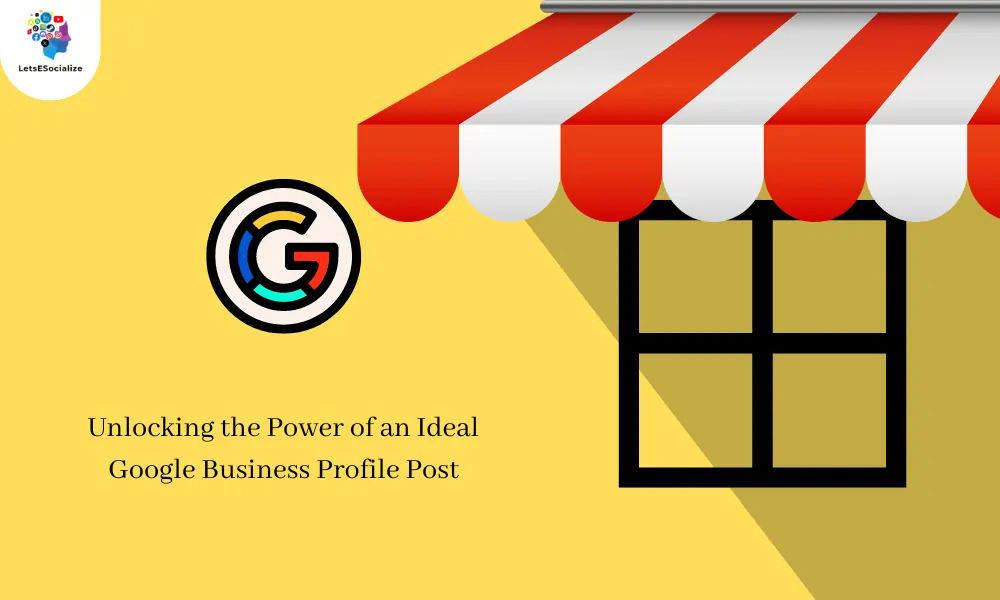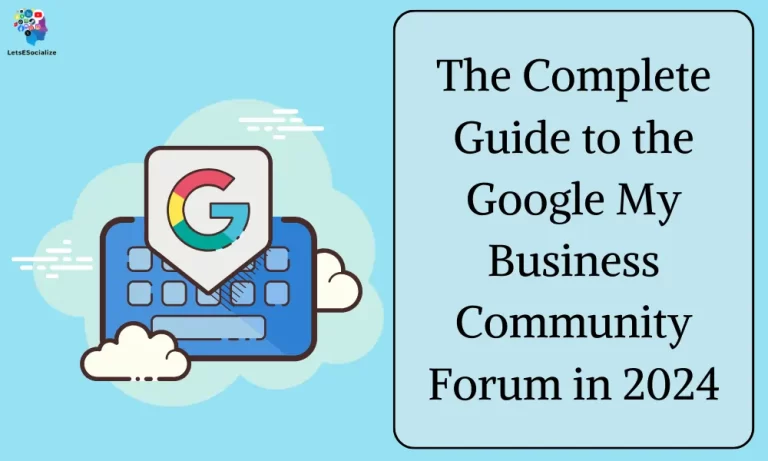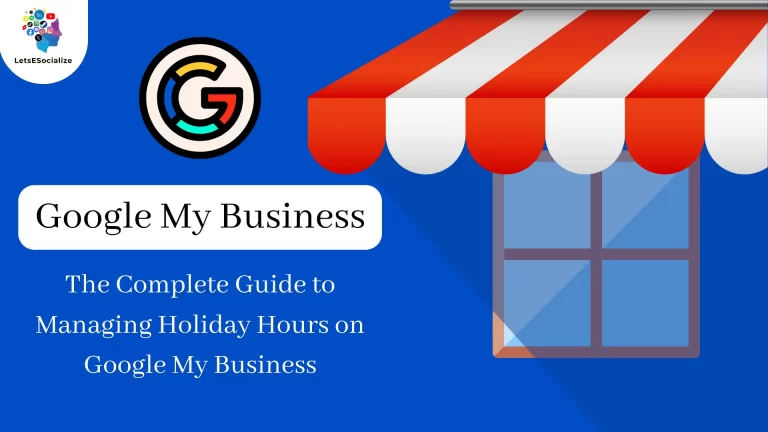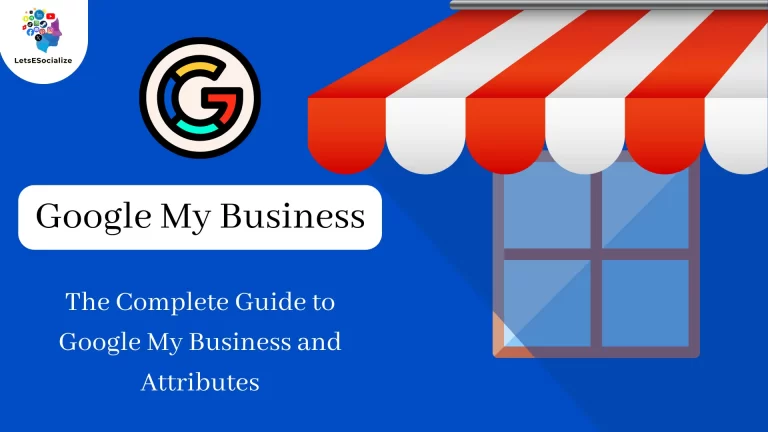In today’s digital world, a strong online presence is essential for any business. Your Google Business Profile (GBP) acts as a digital storefront, showcasing your offerings and attracting potential customers directly through Google Search and Maps. But simply having a GBP isn’t enough. To truly stand out and connect with your audience, you need to leverage the power of Google Business Profile Posts.
Table of Contents
This guide delves into the secrets of crafting the ideal GBP post, transforming it from a static profile to a dynamic hub that engages customers, boosts visibility, and ultimately drives sales. Here’s a glimpse of what we’ll explore:
- The Power of GBP Posts: We’ll unveil the benefits of utilizing GBP posts effectively, highlighting how they can enhance your online presence and customer engagement.
- Crafting Compelling Content: We’ll provide a roadmap for creating engaging posts that capture attention, spark interest, and encourage customers to interact with your business.
- Optimizing for Success: We’ll explore strategies to maximize the reach of your posts, including keyword optimization and leveraging visuals to attract more views and clicks.
- Turning Views into Customers: We’ll offer actionable tips on converting post engagement into real-world results, ultimately driving sales and customer loyalty.
By the end of this journey, you’ll be equipped to craft compelling GBP posts that unlock the full potential of your online presence and propel your business forward. So, get ready to unleash the power of Google Business Profile Posts and watch your customer engagement soar!
Understanding Google Business Profile Posts
In today’s digital landscape, where competition is fierce, every edge counts for local businesses. Google Business Profile (GBP) stands as a vital tool to connect with potential customers searching for your products or services locally. But GBP offers more than just basic information – it allows you to interact with your audience through Google Business Profile Posts.
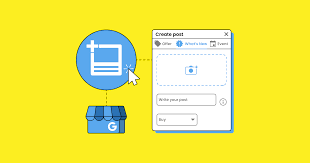
This section dives deeper into the concept of GBP posts, explaining their functionality and the various ways they can benefit your business:
- What are GBP Posts?
Imagine short, informative updates displayed directly on your GBP listing. These updates, known as GBP Posts, allow you to share news, promotions, events, and other relevant information with potential customers browsing Google Search and Maps.
- Boosting Visibility and Engagement:
Regularly creating engaging GBP posts can significantly enhance your visibility in local search results. Fresh content keeps your profile active and increases the chances of users encountering your business. Compelling posts can spark interest and encourage users to visit your website or physical location.
- Direct Communication with Customers:
GBP posts bridge the gap between your business and potential customers. Use posts to announce special offers, highlight new products, or share testimonials. This two-way communication fosters a sense of connection and encourages customer interaction through likes and comments.
- Promoting Events and Offers:
Have an exciting event or a limited-time offer? GBP posts are the perfect platform to spread the word! Showcase upcoming sales, workshops, or community events to a targeted local audience, driving participation and boosting sales.
- Keeping Customers Informed:
GBP posts provide a platform to keep your customers informed about important updates. Announce changes in business hours, service updates, or temporary closures to ensure a smooth customer experience.
By understanding the power of GBP posts and leveraging them strategically, you can transform your online presence, attract more customers, and ultimately propel your local business forward. The next section will equip you with the knowledge to craft compelling content that grabs attention and converts views into loyal customers.
Also Read – 15 Simple Ways to Safeguard Your Online Privacy
Components of an Ideal Google Business Profile Post
Now that you understand the power of Google Business Profile (GBP) posts, let’s explore the essential elements that make them truly effective. Here’s a breakdown of the key components that will help you craft ideal GBP posts that captivate your audience and drive results:

1. Attention-Grabbing Headline:
- First Impressions Matter: The headline is the first thing users see, so make it count! Craft a clear, concise, and engaging headline that instantly grabs attention.
- Keywords in Play: While keeping it natural, strategically incorporate relevant keywords that potential customers might use to search for your business or services. This can improve your post’s visibility in search results.
- Spark Curiosity: Tease the content of your post with a question, highlight a benefit, or create a sense of urgency to entice users to click and learn more.
2. Engaging Content:
- Keep it Short and Sweet: GBP posts have a character limit, so focus on conveying the most important information in a concise and impactful way.
- Informative and Actionable: Provide valuable information to your audience. Announce promotions, showcase new products, share customer testimonials, or offer helpful tips related to your industry. End with a clear call to action, encouraging users to visit your website, contact you, or participate in an offer.
- Personality Matters: Let your brand personality shine through! Use a conversational tone and avoid overly promotional language.
3. Visually Appealing Content:
- The Power of Images: People are drawn to visuals. Include high-quality images or videos that complement your post and grab attention in the search results. Showcase your products, services, team, or happy customers.
- Eye-Catching Thumbnails: For video content, choose a captivating thumbnail image that entices users to click and play.
4. Call to Action:
- Don’t Leave Them Hanging: Tell users what you want them to do next! Include clear calls to action that encourage engagement. This could be visiting your website, making a purchase, contacting you for a quote, or leaving a review.
5. Leverage Post Categories:
- Categorize for Visibility: GBP offers different post categories such as “What’s New,” “Offer,” or “Event.” Choose the most relevant category to increase the discoverability of your post.
Remember:
- Post Regularly: Consistency is key! Regularly create and share fresh GBP posts to keep your profile active, engage your audience, and improve visibility.
- Track and Analyze: Monitor the performance of your posts to see what resonates with your audience. Analyze engagement metrics like views, clicks, and calls to action to identify what’s working and adapt your strategy accordingly.
By incorporating these key components, you can craft compelling GBP posts that capture attention, spark engagement, and ultimately convert views into loyal customers. The next section will delve into strategies to maximize the reach of your posts and ensure they reach the right audience.
Best Practices for Crafting Effective Google Business Profile Posts
Now that you’ve mastered the art of crafting compelling Google Business Profile (GBP) posts, let’s explore strategies to maximize their reach and ensure they land in front of the right audience. Here are some best practices to optimize your GBP posting strategy:

Keyword Optimization:
- Target Local Searches: Integrate relevant keywords that users in your local area might search for when seeking businesses like yours. Research popular local search terms and incorporate them naturally into your headlines and post content.
- Location, Location, Location: Don’t forget to leverage the power of location-based keywords. Include your city, neighborhood, or surrounding areas in your posts to improve visibility in local searches.
Posting Frequency and Timing:
- Stay Active, But Not Spammy: There’s no one-size-fits-all answer for posting frequency. Aim for a consistent posting schedule that keeps your profile active without overwhelming your audience. Experiment and see what works best for your business.
- Post During Peak Engagement Hours: Consider when your target audience is most likely to be online. Studies suggest evenings and weekends might be better for some audiences, while lunchtime or weekdays might work better for others. Analyze your audience demographics and experiment with posting times to see what drives the most engagement.
Leveraging Visuals:
- High-Quality Images are Key: Visuals are a powerful tool for grabbing attention in search results. Use high-resolution images or engaging videos that are relevant to your post content.
- Optimize Image Size: Ensure your images adhere to the recommended size specifications for GBP posts to avoid distortion or blurry visuals.
Encouraging Engagement:
- Pose Questions: Spark conversation by incorporating questions into your posts. This is a great way to encourage user interaction and build relationships with potential customers.
- Respond to Comments: Actively engage with your audience by responding to comments and questions promptly. This demonstrates responsiveness and encourages further interaction.
Promoting Your Posts:
- Cross-Promote on Social Media: Share your GBP posts on your social media channels to drive more traffic to your profile. Encourage your followers to like and comment on your GBP posts.
- Consider Paid Promotion: Explore Google’s Local Posts Ads for targeted promotion of your GBP posts. This allows you to reach a wider local audience potentially interested in your offerings.
Additional Tips:
- Highlight Positive Reviews: Showcase positive customer reviews within your GBP posts to build trust and credibility with potential customers.
- Run Contests and Giveaways: Host engaging contests or giveaways through your GBP posts to generate excitement and attract new followers.
- Track and Analyze: Monitor the performance of your posts using GBP insights. See which types of content resonate most with your audience and adapt your strategy accordingly.
By following these best practices, you can optimize your GBP posting strategy and ensure your content reaches the right audience, maximizing engagement and driving results for your local business. Remember, consistency is key! Regularly create and share high-quality posts to establish yourself as a thought leader in your community and ultimately convert online attention into loyal customers.
Examples of Successful Google Business Profile Posts
Seeing successful examples can spark even more creative ideas for your Google Business Profile (GBP) posts. Here are a few examples showcasing different types of engaging content:

1. Announcing a New Product or Service:
- Headline: Introducing our Summer Skincare Line! ☀️
- Content: Beat the heat with our all-new line of refreshing and hydrating skincare products made with natural ingredients. Shop the collection now and enjoy a 15% discount for the next week! (Include a high-quality image showcasing the new product line)
- Call to Action: Visit our website to shop the new collection!
2. Highlighting a Customer Testimonial:
- Headline: “Love their service!” – Happy Customer John Lee ⭐⭐⭐⭐⭐
- Content: We’re always thrilled to hear positive feedback from our customers! John recently left us a 5-star review, praising our excellent customer service and high-quality products. Thank you, John, for being a valued customer! (Include a screenshot or quote snippet from the positive review)
3. Promoting a Local Event:
- Headline: Join us for our Community Yoga Day! ♀️
- Content: Join us next Saturday for a free community yoga session in the park! This is a great opportunity to relax, de-stress, and connect with your neighbors. All levels are welcome! (Include an image of people practicing yoga outdoors)
- Call to Action: RSVP in the comments below to let us know you’re coming!
4. Sharing Holiday Cheer (or Any Seasonal Event):
- Headline: Happy National Ice Cream Day!
- Content: We’re celebrating National Ice Cream Day with a special offer! Enjoy 20% off all ice cream flavors today only! (Include a mouthwatering image of a delicious ice cream cone)
- Call to Action: Stop by today and treat yourself!
5. Showcasing Expertise (e.g., Hair Salon):
- Headline: Hair care tips for the changing seasons
- Content: As the weather cools down, your hair care routine might need an adjustment. Here are some expert tips to keep your hair healthy and hydrated throughout fall! (Include a short video or image carousel with hair care tips)
These are just a few examples to spark your creativity. Remember to tailor your GBP posts to your specific business and target audience. By consistently crafting engaging and informative content, you can leverage the power of Google Business Profile Posts to connect with your local community, boost visibility, and ultimately drive sales for your business.
Tools and Resources for Creating Google Business Profile Posts
Now that you’re equipped with the knowledge to craft winning Google Business Profile (GBP) posts, let’s explore some helpful tools and resources to streamline the content creation process and enhance your GBP strategy:

Content Creation Tools:
- Canva: This user-friendly graphic design platform offers a treasure trove of customizable templates specifically designed for social media posts. With Canva, you can create eye-catching visuals for your GBP posts without needing design expertise. It also offers stock photos and icons to elevate your content further. Canva: https://www.canva.com/
- Unsplash & Pexels: Looking for high-quality, free images to complement your GBP posts? These websites offer vast libraries of stunning stock photos that you can use for commercial purposes. Unsplash: https://unsplash.com/ Pexels: https://www.pexels.com/
- Biteable & Lumen5: If you’re looking to create engaging video content for your GBP posts, these online video creation tools offer user-friendly interfaces and pre-made templates to simplify the process. You can easily add text, animations, and music to create short and informative videos. Biteable: https://biteable.com/ Lumen5: https://lumen5.com/
Social Media Scheduling Tools:
- Hootsuite & Buffer: While not specifically designed for GBP posts, these social media management platforms can be helpful for scheduling your GBP content alongside your social media posts. This can help maintain consistency and streamline your overall social media marketing efforts. Hootsuite: https://hootsuite.com/ Buffer: https://buffer.com/
Google My Business Resource Hub:
- Google’s Support Page: Google offers a comprehensive support page dedicated to Google Business Profile. This resource hub provides invaluable information on managing your profile, creating posts, and optimizing your listing for better visibility. https://support.google.com/business/answer/2911778?hl=en&co=GENIE.Platform%3DDesktop
Industry Blogs and Articles:
- Stay Updated with Industry Trends: Follow relevant industry blogs and articles that offer insights and best practices for creating effective GBP posts. Search for resources related to “local SEO” and “Google Business Profile marketing” to stay ahead of the curve.
Remember: The best tools are those that spark your creativity and help you create high-quality content consistently. Experiment with different tools and resources to find what works best for your workflow and GBP strategy.
By leveraging these tools and resources, you can streamline the content creation process, craft compelling GBP posts, and establish a strong online presence that attracts and engages your local audience.
Measuring the Success of Google Business Profile Posts
Crafting compelling Google Business Profile (GBP) posts is just one piece of the puzzle. To optimize your strategy and maximize results, you need to track and measure the success of your posts. Here’s how to gauge the effectiveness of your GBP content:

Key Metrics to Monitor:
- Post Views: This metric indicates how often your posts appear in search results and get seen by users. An increase in views suggests improved visibility and reach.
- Engagement: This encompasses various actions users take after seeing your post, including likes, comments, and shares. Higher engagement shows users are finding your content interesting and valuable.
- Click-Through Rate (CTR): This metric measures the percentage of users who click on the call to action (CTA) within your post. A high CTR indicates your posts are effectively driving users towards your desired action, whether it’s visiting your website, contacting you, or making a purchase.
- Direct Calls and Website Visits: While GBP analytics doesn’t directly track phone calls or website visits driven by your posts, you can use tools like Google Analytics with UTM parameters to understand how your GBP presence contributes to overall website traffic and lead generation.
Utilizing Google My Business Insights:
- Your Treasure Trove of Data: Google My Business Insights provides a wealth of data on your profile’s performance, including metrics related to post engagement. Here, you can track views, engagement, and even demographic information about users who see your posts.
Analyzing Performance and Adapting Your Strategy:
- Learn from the Data: Regularly review your GBP insights to understand what type of content resonates most with your audience. See which posts generate the most views, clicks, and engagement.
- Adapt and Improve: Don’t be afraid to experiment! Based on your findings, tweak your content strategy to create posts that resonate better with your target audience. Try different formats, visuals, and call to action to see what drives the most engagement and results.
Additional Considerations:
- Track Conversions: If your ultimate goal is driving sales or conversions, set up conversion tracking in your website analytics to understand how GBP posts contribute to your overall sales funnel.
- Monitor Customer Reviews: Positive reviews not only build trust but also influence how your GBP profile appears in search results. Encourage satisfied customers to leave reviews, and respond to both positive and negative reviews promptly and professionally.
By consistently monitoring these metrics and adapting your strategy based on data insights, you can ensure your GBP posts are achieving your desired goals. Remember, the key is to create valuable and engaging content that attracts your target audience, fosters interaction and ultimately drives positive business outcomes.
Common Mistakes to Avoid
While Google Business Profile (GBP) posts offer a powerful tool to connect with local customers, there are potential pitfalls to avoid. Here are some common mistakes to steer clear of to ensure your GBP posting strategy remains effective:

Content Shortcomings:
- Low-Quality or Irrelevant Content: Avoid posting generic or unrelated content. Focus on creating informative and valuable posts specific to your business and target audience.
- Inconsistent Posting: Don’t be sporadic with your posting schedule. Aim for consistency to keep your profile active and fresh in users’ minds.
- Overly Promotional: While promoting your offerings is okay, avoid being overly sales-driven. Focus on providing value and establishing trust with your audience before pushing for a sale.
Engagement Missteps:
- Ignoring Comments and Questions: Actively engage with your audience by responding to comments and questions promptly. This demonstrates responsiveness and fosters a sense of community.
- Negative or Controversial Content: Avoid posting anything negative, controversial, or offensive. Maintain a professional and positive tone in all your communications.
Technical Errors:
- Typos and Grammatical Errors: Proofread your posts carefully before publishing to maintain a professional image.
- Misleading Information: Ensure all information within your posts, including contact details and offers, is accurate and up-to-date.
- Incorrect Targeting: While location targeting is beneficial, avoid overly broad categories that might not resonate with your ideal customer.
Strategic Blunders:
- Neglecting Calls to Action (CTAs): Tell users what you want them to do after seeing your post. Include clear and concise CTAs to encourage engagement and desired actions.
- Failing to Track and Analyze: Don’t create content in a vacuum. Regularly monitor your post performance using GBP insights. Adapt your strategy based on data to improve results over time.
- Inconsistent Branding: Maintain a consistent brand voice and visual identity across all your GBP posts and other marketing materials.
By avoiding these common mistakes and following the best practices outlined previously, you can leverage the power of GBP posts to create a strong online presence, attract local customers, and ultimately achieve your business goals. Remember, consistency, valuable content, and audience engagement are key to maximizing the impact of your Google Business Profile strategy.
Also Read – Selling Digital Products on Google: A Comprehensive Guide
FAQs:
Conclusion
Congratulations! You’ve embarked on a journey to unlock the potential of Google Business Profile (GBP) posts. This guide has equipped you with the knowledge and tools to craft compelling content, optimize your strategy, and measure success.
Recap of Key Takeaways:
- The Allure of GBP Posts: Enhance visibility, engage customers, and drive sales by creating informative and engaging GBP posts.
- Crafting Winning Content: Focus on high-quality visuals, clear headlines, concise information, and strategic use of keywords.
- Optimizing for Success: Leverage best practices like consistent posting, location targeting, and calls to action to maximize reach.
- Measuring Impact: Utilize GBP insights and track key metrics to understand what resonates with your audience and adapt your strategy accordingly.
- Avoiding Common Pitfalls: Steer clear of irrelevant content, inconsistent posting, and neglecting engagement to maintain a professional and effective online presence.
By implementing these strategies, you can transform your GBP profile from a static listing to a dynamic hub that attracts local customers and propels your business forward. Remember, the key is to consistently create valuable content, actively engage with your audience, and track your results to continuously improve.
Ready to take action? Seize the power of Google Business Profile posts and watch your local business flourish in the digital landscape!