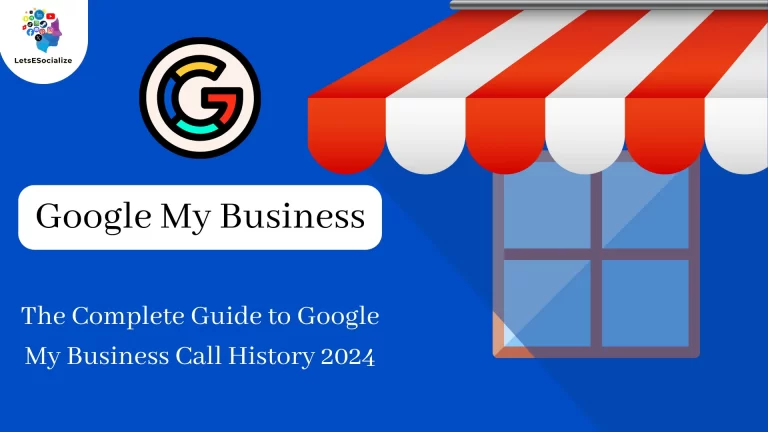Welcome to our comprehensive guide on managing Google My Business (GMB) listing. In today’s digital age, having a strong online presence is crucial for businesses of all sizes. GMB is a powerful tool provided by Google to help businesses connect with customers, manage their online reputation, and improve local search visibility. In this guide, we’ll walk you through everything you need to know to effectively manage your GMB listing and attract more customers.
Table of Contents
Chapter 1: What is Google My Business?
Google My Business (GMB) is a free tool offered by Google that allows businesses to manage their online presence across Google Search and Maps. It’s a one-stop shop for businesses to:

- Claim and manage their business listing: This ensures accurate and complete information appears when people search for your business on Google Search or Maps.
- Showcase their offerings: Provide details like contact information, address, website link, opening hours, photos, and videos.
- Connect with potential customers: Respond to reviews, answer questions, and post updates to engage with your audience and build trust.
- Improve search visibility: A well-optimized GMB listing can improve your ranking in local search results, making it easier for potential customers to find your business.
Think of GMB as your digital storefront on Google. It allows you to control the information potential customers see about your business, engage with them directly, and ultimately attract more customers and grow your business.
Here are some key benefits of using GMB:
- Increased local search visibility: Improves your chances of appearing in local search results, especially for relevant keywords related to your business and location.
- Enhanced customer engagement: Enables interaction with customers through reviews, questions, and posts, fostering trust and brand awareness.
- Free and easy to use: Creating and managing your GMB listing is completely free and requires minimal technical expertise.
- Data and insights: Provides valuable data and insights into how customers find your business online, allowing you to tailor your strategies for better results.
Overall, Google My Business is a powerful tool for any business looking to improve its online presence, connect with local customers, and drive growth.
Also Read – The Complete Guide to Google My Business and Online Orders
Also Read – LinkedIn Launches MBA Rankings Focused On Career Outcomes
Chapter 2: Why is Google My Business important for your business?
Google My Business (GMB) holds significant importance for your business, offering a multitude of benefits that can contribute to its success. Here’s a breakdown of why GMB is crucial:

Enhanced Local Search Visibility:
- Improved ranking: A well-optimized GMB listing increases your chances of appearing in local search results, particularly when users search for keywords related to your business category and location.
- Increased local traffic: Higher visibility translates to more potential customers discovering your business online, leading to increased website traffic and footfall.
- Better competitive edge: By standing out in local searches, you gain a competitive advantage over businesses with less optimized online presence.
Greater Customer Engagement and Trust:
- Two-way communication: GMB allows you to respond to reviews, answer questions, and post updates, fostering direct interaction with your audience.
- Building trust: Promptly addressing reviews and inquiries shows responsiveness, builds trust, and encourages positive customer feedback.
- Showcase your brand: Add high-quality photos, videos, and a compelling description to showcase your brand personality and offerings, establishing a memorable first impression.
Free and Easy-to-Use Marketing Tool:
- Cost-effective: Unlike paid advertising, creating and managing your GMB listing is completely free, making it accessible to businesses of all sizes.
- Easy to set up and manage: The user-friendly interface allows you to create and maintain your listing without requiring extensive technical knowledge.
- Targeted marketing: Since GMB focuses on local searches, it allows you to reach potential customers actively searching for businesses like yours in your specific area.
Valuable Data and Insights:
- Understanding customer behavior: GMB Insights provides valuable data on how customers find your listing, their demographics, and their search queries.
- Data-driven decision-making: Analyze the data to gain insights into customer behavior and preferences, allowing you to tailor your marketing strategies and optimize your GMB listing for better results.
- Track performance and measure impact: Monitor key metrics like website traffic, call volume, and engagement to gauge the effectiveness of your GMB efforts and adjust accordingly.
Overall, Google My Business offers a comprehensive suite of benefits that cater to various aspects of your business growth strategy. It increases your online visibility, fosters customer engagement, provides valuable marketing opportunities, and empowers you to make data-driven decisions to optimize your business’s online presence and ultimately achieve success.
Chapter 3: How to claim your Google My Business listing
Here’s a step-by-step guide on how to claim your Google My Business (GMB) listing:
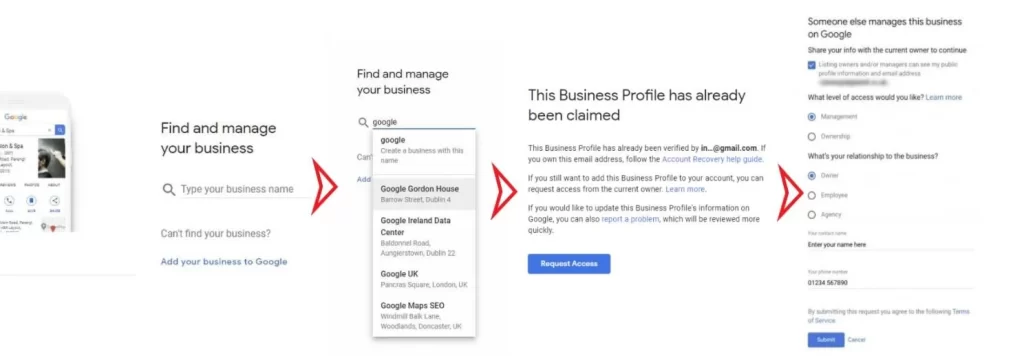
1. Go to the Google My Business website:
Visit https://support.google.com/business/answer/7039811?hl=en.
2. Sign in with your Google account:
- If you have an existing Google account, use that to sign in.
- If you don’t have one, you can create a new account specifically for managing your business.
3. Enter your business name:
- Be accurate and consistent with the name you use everywhere else.
4. Select your business category:
- Choose the category that best describes your primary business offering. Google suggests the most relevant categories based on your business name, so you might have options to choose from.
5. Enter your business location:
- You can either enter your complete address or use Google Maps to pinpoint your location.
6. Verify your business:
- Google offers various verification methods, including postcards, phone calls, or emails. Choose the method that best suits your needs.
- Important: Verification is crucial, as it allows you to manage your listing, access insights, and display essential information like your phone number and website.
7. Complete your profile information:
- Address: Ensure your complete physical address is accurate and matches your business license and online directories.
- Phone number: Include your primary business phone number and consider adding a secondary one if applicable.
- Website: Add your official website URL to direct potential customers to your online presence.
- Description: Write a compelling and informative description of your business, highlighting its services, unique selling points, and target audience.
- Hours of operation: Ensure your opening and closing hours are accurate and reflect any seasonal or holiday variations.
8. Optimize your profile with photos and videos:
- Cover photo: Choose a high-quality, eye-catching photo that represents your business.
- Business photos: Add various photos showcasing your storefront, services, products, team, or work environment.
- Videos (optional): Consider adding short videos showcasing your services, products, or behind-the-scenes glimpses to enhance your profile.
9. Submit your request and wait for verification:
- Once you complete the steps and submit your request, Google will initiate the verification process.
- The verification timeline can vary depending on the chosen method, usually taking a few days to a week.
Congratulations! Once your business is verified, you can access its full potential on Google My Business. Remember to keep your profile updated with any changes and actively engage with your audience for continued success.
Chapter 4: Tips for optimizing your Google My Business profile
Having a Google My Business (GMB) profile is crucial for any business seeking to improve its online presence and attract local customers. However, simply creating a profile isn’t enough. To truly reap the benefits of GMB, you need to optimize it effectively. Here are some key tips to help you do just that:

1. Complete and Accurate Information:
- Ensure your business name, address, phone number, website link, and category are accurate, consistent, and identical across the web.
- Include detailed information about your business, such as your description, opening hours, and any unique offerings.
2. Compelling Description and High-Quality visuals:
- Craft a clear, concise, and engaging description highlighting your unique selling points, services, and target audience.
- Include several high-quality photos and videos showcasing your business, products, team, or services.
3. Manage Customer Engagement:
- Respond promptly and professionally to all reviews, both positive and negative.
- Encourage satisfied customers to leave positive reviews by providing a simple and accessible way to do so.
- Answer questions from potential customers promptly and accurately to demonstrate your expertise and build trust.
4. Go Beyond the Basics:
- Enable Q&A: Anticipate common customer questions and provide clear answers on your GMB profile.
- Utilize Google Posts: Share updates, announcements, or promotions through short-form posts to keep your profile active and engage your audience.
- Showcase Customer Photos: Encourage customers to share photos of their positive experiences with your business (if available).
5. Optimize for Search:
- Include relevant keywords in your profile description, title, and categories to improve search visibility.
- Maintain consistency: Ensure your GMB information is consistent across all online platforms.
6. Utilize GMB Insights:
- Track your performance: Analyze data from GMB Insights to understand how customers find your listing, their demographics, and their search queries.
- Identify trends: Analyze trends in customer insights to adjust your strategies and optimize your GMB listing for better results.
7. Stay Updated:
- Regularly update your business information: This includes any changes in your address, phone number, website, or operating hours.
- Embrace new features: Stay informed about new features and functionalities offered by GMB and utilize them to your advantage.
Bonus Tip:
- Consider running local Google Ads campaigns: Target potential customers searching for specific keywords related to your business and location to increase visibility and website traffic.
Remember, optimization is an ongoing process. By consistently implementing these tips, monitoring your performance, and adapting your strategies as needed, you can ensure your Google My Business profile operates at its full potential, leading to increased local visibility, customer engagement, and ultimately, business growth.
Chapter 5: Managing Google My Business Reviews
Managing Google My Business (GMB) reviews is crucial for building trust with potential customers and enhancing your online reputation. Here’s a comprehensive guide to effectively manage your GMB reviews:
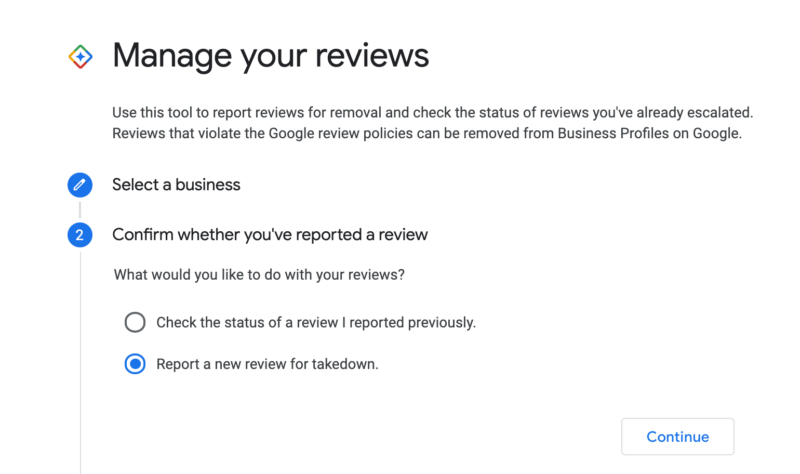
Responding to Reviews:
- Respond to all reviews, both positive and negative: This shows you care about customer feedback and actively manage your online presence.
- Respond promptly: Aim to respond within 24-48 hours of receiving a review.
- Be professional and courteous: Use a friendly and professional tone, even in the face of negative feedback.
- Express gratitude for positive reviews: Thank the customer for their feedback and highlight any positive aspects they mentioned.
- Acknowledge concerns in negative reviews: Acknowledge the customer’s frustration and explain how you plan to address their issue.
- Offer solutions to negative reviews: If appropriate, offer solutions to rectify the situation and demonstrate a commitment to improvement.
- Avoid defensive language: Avoid getting into arguments or using defensive language in your responses.
Encouraging Positive Reviews:
- Ask satisfied customers to leave reviews: Encourage satisfied customers to leave positive reviews after a positive experience.
- Provide easy access to leave reviews: Include a link to your GMB profile on your website, email signature, or marketing materials.
- Respond thoughtfully to positive reviews: Show appreciation for the customer’s feedback and engage in a brief conversation.
Additional Tips:
- Report inappropriate reviews: If a review violates Google’s guidelines, report it to Google for removal.
- Monitor your reviews regularly: Stay updated on new reviews and address them promptly.
- Analyze your reviews: Look for recurring themes in negative reviews to identify areas for improvement.
- Use reviews as feedback: Utilize customer feedback to improve your business operations and customer experience.
Remember:
- While negative reviews can be frustrating, they offer an opportunity to improve and showcase your commitment to customer satisfaction through professional handling.
- A combination of positive and negative reviews (with professional responses) can often appear more genuine and trustworthy to potential customers.
By effectively managing your GMB reviews, you can build trust with potential customers, improve your online reputation, and ultimately attract more business.
Chapter 6: Posting updates and offers on Google My Business
Google My Business (GMB) offers a powerful way to engage with your audience and showcase your business through Posts and Offers. Here’s a breakdown of how to utilize these features effectively:
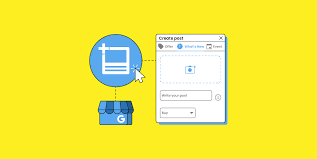
Posting Updates:
- Content Types: Share news, announcements, upcoming events, or even behind-the-scenes glimpses to keep your profile active and informative.
- Format: Utilize text, photos, or short videos (maximum 15 seconds) to create engaging and visually appealing posts.
- Length: Keep your posts concise and to the point, ideally under 300 words.
- Call to Action: Encourage engagement by including a call to action, such as “Visit our website” or “Learn more.”
- Posting Frequency: Regularly post content, aiming for 1-2 posts per week to maintain engagement.
Posting Offers:
- Promotions: Promote special offers, discounts, or limited-time deals to attract new customers and encourage repeat business.
- Details: Clearly mention the offer details, including the value proposition, validity period, and any applicable terms and conditions.
- Visibility: Offers appear prominently near the top of your GMB profile, grabbing user attention.
- Call to Action: Include a clear call to action, such as “Redeem Now” or “Book Now.”
- Tracking: Monitor the performance of your offers using GMB Insights to analyze engagement and effectiveness.
Additional Tips:
- Target audience: Consider your target audience and tailor your content and offers to their interests and needs.
- Seasonal relevance: Leverage seasonal trends and holidays to create timely and relevant posts and offers.
- High-quality visuals: Use high-quality photos and videos to enhance the visual appeal of your posts and offers.
- Track and analyze: Regularly monitor performance metrics like views, clicks, and engagement to understand what resonates with your audience and adjust your strategies accordingly.
Overall, utilizing GMB Posts and Offers requires a strategic approach. By creating informative and engaging content, showcasing attractive promotions, and tailoring your messages to your target audience, you can leverage these features to increase customer engagement, attract new business, and ultimately drive growth for your business.
Chapter 7: Using Google My Business insights to track performance
Google My Business (GMB) Insights offers a valuable tool for businesses to track their online presence and gain valuable customer insights, allowing them to optimize their profiles and strategies for better results.
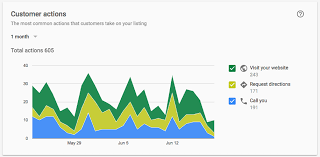
What Insights does GMB offer?
- Discovery: How customers find your business listing (direct search, discovery search, branded search).
- Engagement: Viewers, clicks on your website or call button, and photo views.
- Reach Impressions your listing receives in Search and Maps.
- Actions taken: Number of calls, requests for directions, bookings, or website visits directly from your listing.
- Customer demographics: Age, gender, and general location of users who view your listing.
How can you use these insights?
- Understand your audience: Identify the demographics of your online audience to tailor your content and offerings accordingly.
- Optimize your profile: Analyze how customers find your listing and make adjustments to improve search visibility.
- Track engagement: Monitor how users interact with your profile to identify areas for improvement, such as adding compelling photos or providing clearer call-to-action.
- Measure the effectiveness of your efforts: Track the impact of your posts, offers, or other online marketing efforts and adjust your strategies based on the data.
Here are some additional tips for utilizing GMB insights effectively:
- Set goals: Define your marketing goals for your GMB profile, such as increasing website traffic, call volume, or brand awareness.
- Focus on relevant metrics: Analyze the metrics that align with your defined goals to prioritize areas for improvement.
- Compare data over time: Track insights over a period to identify trends and measure the impact of changes you make to your profile or marketing efforts.
- Benchmark against competitors (optional): If you have access to competitor data through third-party tools, compare GMB performance metrics to gain insights into competitor strategies and identify potential areas of differentiation.
Remember: GMB Insights is a powerful tool for understanding your online audience and optimizing your GMB presence. By utilizing these insights effectively, you can gain valuable knowledge about your customers, improve your marketing strategies, and ultimately achieve your business goals.
Also Read – The Complete Guide to Google My Business and Reporting Issues 2024
Also Read – Optimizing your LinkedIn Presence as a Researcher 2024
Chapter 8: Frequently Asked Questions about Google My Business
Chapter 9: Conclusion
Google My Business (GMB) has emerged as a crucial tool for any business striving to thrive in the digital landscape. Through this comprehensive exploration, we’ve delved into various aspects of GMB, including:
- It functions as a free online presence management platform for businesses on Google Search and Maps.
- The benefits it offers such as improved local search visibility, increased customer engagement, and valuable insights through data analytics.
- Key steps to claim and optimize your GMB listing, include providing accurate information, crafting compelling descriptions, and utilizing high-quality visuals.
- Strategies for managing customer reviews, emphasizing the importance of prompt responses and professional communication.
- Effective ways to leverage GMB Posts and Offers to engage your audience, showcase promotions, and drive traffic.
- The power of GMB Insights in understanding customer demographics, tracking engagement, and measuring performance for informed decision-making.
By consistently optimizing your GMB profile, engaging with your audience, and analyzing valuable insights, you can unlock the full potential of this powerful tool. Remember, GMB acts as a bridge connecting you with potential customers in your local area, ultimately leading to increased visibility, engagement, and business growth.
With this guide, you’ll be well-equipped to harness the full potential of Google My Business and take your online presence to the next level. Let’s dive in!