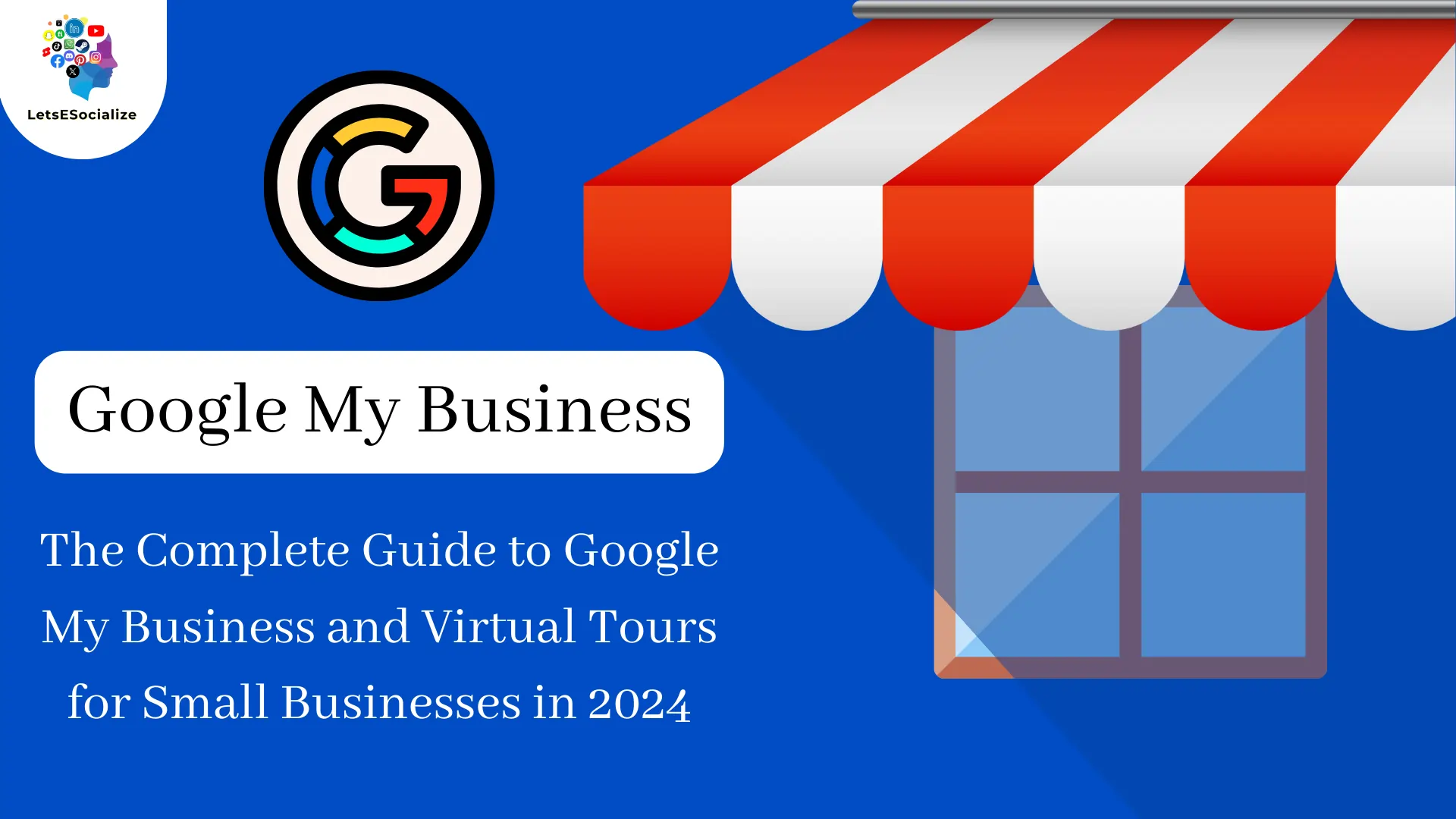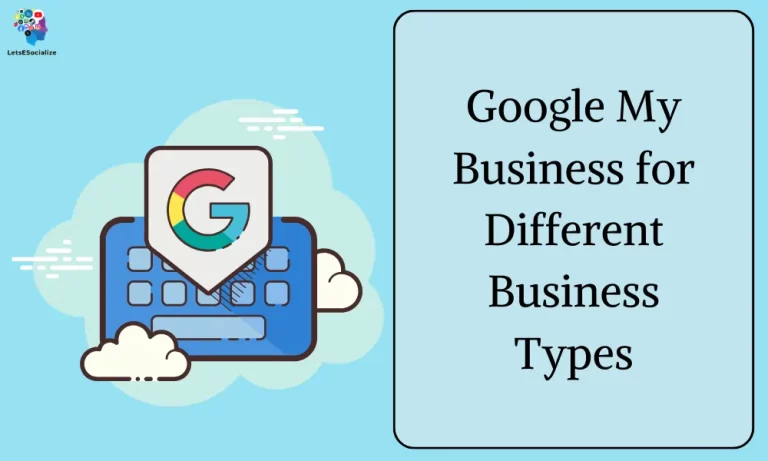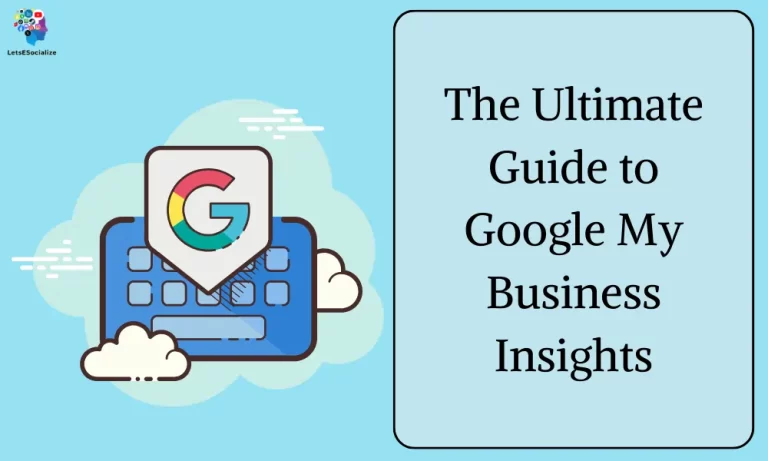Google My Business and virtual tours are powerful but underutilized tools for small businesses looking to boost their online presence. With more consumers searching for local businesses online, having a Google My Business listing and virtual tour can help attract nearby customers.
Table of Contents
What is Google My Business?

Google My Business (GMB) is a free tool by Google that allows businesses with a physical location or service area to manage their online presence across Google Search and Maps. Think of it as a central hub where you can control how your business appears on these widely used platforms.
Here’s what you can do with GMB:
- Claim and verify your business listing: Ensure your business information is accurate and consistent across Google Search and Maps.
- Add detailed information: Provide essential details like address, phone number, website, category, opening hours, and a description.
- Showcase your business visually: Add high-quality photos and videos that capture the essence of your business.
- Engage with customers: Respond to reviews, answer questions through messaging, and encourage customer interaction.
- Publish updates and offers: Share news, events, promotions, and special offers directly on your GMB profile.
- Track your performance: Analyze data on how customers find you, what actions they take, and how you compare to competitors.
Benefits of using Google My Business:
- Increased visibility: Improve your chances of appearing in local search results and attract more customers.
- Build trust and credibility: Encourage positive reviews and showcase your expertise to potential customers.
- Direct engagement: Interact directly with customers through messaging and responding to their inquiries.
- Track performance and insights: Make data-driven decisions to optimize your online presence and attract more customers.
Who can use Google My Business?
GMB is primarily designed for businesses with a physical location or service area where customers can visit in person. This includes:
- Retail stores
- Restaurants
- Service providers (e.g., plumbers, electricians)
- Local service businesses (e.g., hairdressers, gyms)
- And many more!
It’s important to note that businesses focused solely on e-commerce cannot directly claim a GMB profile because they lack a physical presence. However, they can still utilize other Google tools like Google Shopping Ads and Merchant Center to reach their target audience.
I hope this clarifies what Google My Business is and its potential benefits for your business. Do you have any further questions about specific aspects of GMB or its suitability for your type of business?
Also Read – Google My Business and Products: A Comprehensive Guide 2024
Also Read – Google My Business Descriptions 2024
Benefits of Google My Business

There are many advantages to creating and optimizing a Google My Business listing for your small business. Here are some of the top benefits:
Increased Local Visibility
A GMB listing makes it much easier for nearby customers to find your business on Google. Studies show close to 80% of searches on Google have local intent. With a complete listing, you’ll gain visibility for these critical local searches.
Higher Local Rankings
Along with visibility, an optimized GMB listing can help you rank higher in local search results. Factors like photos, reviews, posts, and responsiveness influence local SEO. A well-optimized listing drives more local traffic.
Direct Customer Engagement
GMB lets you directly communicate with customers and prospects through features like messaging and posts. Quick access facilitates engagement that can lead to sales.
Insights on Site Traffic
Google provides data on how many customers found and viewed your listing. You can see what times and days are busiest to inform staffing. These insights help improve operations.
Cost Effective
Unlike paid ads, organic visibility through GMB is completely free. The only investment is your time setting up and optimizing your listing. For small businesses with limited resources, it provides high ROI.
Clearly, the potential impact of GMB on reaching local customers makes it well worth the effort for small businesses. The key is knowing how to properly set up and optimize your listing.
How to Create & Optimize a Google My Business Listing

Here is a step-by-step guide to creating, verifying, and optimizing your Google My Business listing from scratch:
1. Create Your Listing
First, you need to create your free business listing on Google.
- Go to google.com/business and click ‘Start now’
- Choose to create a new listing or claim an existing one
- Enter your business name, category, address, and contact info
- If claimed, verify you are authorized to manage the listing
- Agree to the Google My Business terms of service
After entering your details, Google will begin the verification process.
2. Verify Your Listing
To confirm you actually own/operate the business, Google requires verification. There are a few options:
- Email verification – Google sends a code to your email to enter
- Phone verification – Google calls the listed phone number with a code
- Postcard verification – Google mails a postcard with a code to your address
- Instant verification – Instantly verify with your Google account (if eligible)
Enter the provided code to complete this step.
3. Fill Out Your Business Info
Now it’s time to flesh out all the details for your listing. Be thorough and provide as much useful information as possible, including:
- Business name, address, phone number – Make sure they’re accurate
- Opening hours – List your hours for each day of the week
- Business category – Pick a specific and accurate category from Google’s options
- Products & services – Explain what your business offers
- Business attributes – Share amenities like parking, wifi, etc.
- Payment types – List how customers can pay
- Website URL – Add a link to your site
The more complete your listing, the better!
4. Add Photos
Adding quality photos of your business is one of the highest-impact optimizations. Visitors are 42% more likely to visit a GMB listing with photos. Include:
- Exterior storefront
- Interior spaces / Customer experiences
- Products/services
- Team members / Owners
Follow Google’s photo guidelines for size, orientation, etc. Add detailed captions too.
5. Get Reviews
Reviews significantly influence local rankings and credibility. Proactively request reviews from customers via email, receipts, and in-store signs. Adding links to your GMB listing also makes it easy for customers to leave reviews.
Aim for at least 30+ reviews as a minimum best practice. Respond professionally to any negative feedback too.
6. Create Posts
Interactive posts show up directly on your listing and help drive engagement. Share company news, events, offers, etc.
Add 2-3 posts per month to provide customers with timely reasons to visit your GMB profile and stay connected.
7. Enable Appointment Scheduling
Allow potential customers to easily book appointments, reservations, and other services directly through your GMB listing. This friction-free access converts more interest into customers.
8. Answer Questions
Interact and quickly respond to any questions asked on your listing publicly. Thorough answers improve reputation and transparency.
9. Stay Active
Check back regularly on your GMB dashboard to respond to any new reviews, messages, or activity. Being responsive establishes you as reliable and customer-focused.
By following these best practices, you’ll have an optimized foundation for your Google My Business listing. However, maximizing its impact takes ongoing curation.
Managing & Improving Your Google My Business Listing

Creating your Google My Business listing is just the first step. The key to success is the ongoing management and improvement of your listing.
Here are some important tips to incorporate as part of your regular GMB listing management:
Monitor Insights
Review the built-in analytics for your listing. Look at key metrics like search impressions, calls, direction requests, etc. Use this data to inform your local marketing.
Keep Information Updated
If anything changes like your hours, phone number, services, etc., immediately update your listing. Having accurate business info builds trust.
Stay Active with Posts
Keep sharing posts 2-3 times per month. Vary the content between promotions, news, helpful tips, etc. Posting consistently engages potential customers.
Request and Respond to Reviews
Aim to get 5+ new reviews per month. Thank customers for positive feedback and address constructive criticism professionally.
Answer Questions Quickly
Questions posted publicly on your listing deserve prompt replies. Being responsive improves reputation and converts interest.
Refresh Photos
Add new photos every 3-6 months to reflect updated products, services, staff, etc. Variety shows your listing is staying current.
Fix Issues Quickly
If you notice any inaccurate information or errors, use GMB tools to suggest changes for Google to review and fix.
Promote Your Listing
Mention and link to your GMB profile from your website, emails, and other marketing materials. Make it easy to find and visit.
Dedicate 15-30 minutes per week to actively manage your GMB listing using these tips. Ongoing curation is what keeps your business discoverable and drives local leads!
What are Virtual Tours?

A virtual tour refers to a digitized, online simulation of a physical space. Using panoramic photos, videos, or 3D technology, virtual tours allow sites to be explored remotely on desktop or mobile devices.
For businesses, virtual tours offer an immersive way to showcase facilities, spaces, products, and services to online visitors. They open up new opportunities to engage customers from anywhere.
There are a few main types of virtual tours used by businesses:
360 Virtual Tours
These use 360-degree panoramic photography to create an interactive simulation of a space. As visitors click and drag, they can pan around the entire area seamlessly. 360 tours give a room-scale overview.
Video Tours
Recorded video can also be used to guide viewers through a location remotely. Videos offer more dynamic visuals and audio narration compared to 360 photos.
3D Virtual Tours
3D modeling generates highly detailed simulated environments that visitors can navigate smoothly and interact with. This high-fidelity approach provides the most immersive digital experience.
Each of these approaches has different pros and cons for ease, cost, realism, and accessibility. Businesses can choose the best virtual tour format based on their specific goals and resources.
Types of Virtual Tours for Businesses
Virtual tours have many applications for businesses seeking to engage customers online. Here are some of the most common types of virtual tours businesses are leveraging:
Store / Office Tours
Retail stores, restaurants, hotels, and other on-site business locations can have their facilities turned into digital tours, allowing them to showcase their spaces expansively online.
Property Tours
Real estate agents, portfolio managers, and rental property services rely on virtual walkthroughs to give potential tenants and buyers detailed remotely accessible previews of properties.
Product Tours
Manufacturers and product companies can provide interactive 3D demonstrations of their offerings, allowing customers to test and explore without being on-site.
Exhibit / Museum Tours
Cultural institutions like museums and galleries can expand access to their collections by creating navigable online exhibits anyone can visit.
Event Venue Tours
Hotels, stadiums, conference centers, and other venues use virtual tours to showcase their spaces for planners shopping and comparing sites for upcoming events.
City / Destination Tours
Tourism bureaus, hotels, and guides help visitors preview and plan trips by producing virtual tours of key sites, landmarks, neighborhoods, and locations within their region.
No matter what your business offers, there’s an opportunity to apply virtual tours to open up immersive previews that engage customers.
Tools for Creating Virtual Tours

If you want to get started capturing and publishing virtual tours for your business, there are a variety of software tools available. Here are some top options:
360 Camera Apps
Specialized 360 cameras like the Insta360 allow you to easily capture 360-degree panoramic photos. Integrated apps convert images into interactive tours.
DSLR & Stitching Software
A DSLR camera with a wide fisheye lens and panoramic stitching software like PTGui can produce high-quality 360 tours.
Photogrammetry Apps
Using a mobile device, photogrammetry apps like Polycam can scan spaces to generate 3D models for immersive tours.
3D Simulation Platforms
Advanced platforms like Matterport create sophisticated 3D simulations you can navigate and interact with in VR or on a regular device.
Drone Video
Drones offer dynamic top-down views and smooth video walks ideal for outdoor property and landscape tours.
Business Virtual Tour Companies
There are professional virtual tour production companies that handle end-to-end tour creation for you. This saves time but has added costs.
Choosing tour creation tools involves tradeoffs of cost, complexity, realism, and accessibility. Prioritize solutions that align with your budget and business goals.
Optimizing Virtual Tours for SEO
Creating great virtual tours is just half the battle. To maximize their impact, you also need to optimize them for SEO discovery and visibility.
Here are some key tips for optimizing your virtual tours:
Descriptive File Names
Use search-friendly filenames like “AcmeHotelChicagoVirtualTour” vs generic names like “tour1”.
Transcripts for Videos
Add detailed text transcripts to any video tours to improve accessibility and give Google more textual content.
Alt Text for Media
Provide descriptive alternative text for all images, 360 photos, and 3D models on the page to define what they show.
Add Links
Link back to related pages on your site from the virtual tour page to establish connectivity.
Include Location Keywords
Use relevant city, neighborhood, and landmark names throughout tour page content to match geo-searches.
Promote New Tours
Let Google know about new virtual tours by submitting XML sitemaps through the Search Console.
Monitor in Search Results
Check if your tours are ranking for target keywords and appearing in the local pack for related searches.
By making your tours easy for both users and search engines to parse, you’ll maximize discovery and visitors from SEO.
Embedding Tours on Your Google My Business Listing
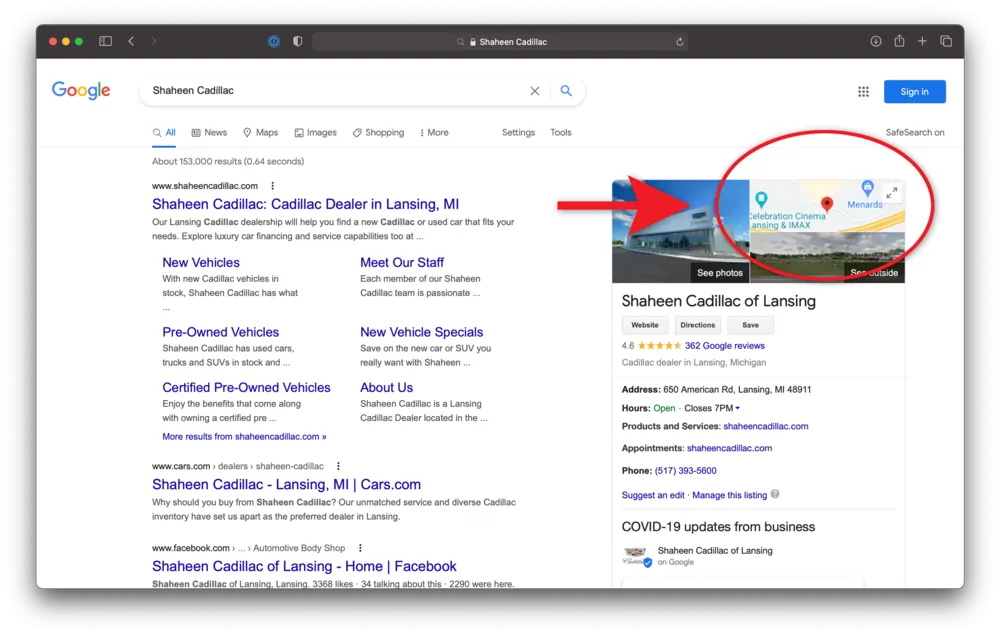
Once you’ve created virtual tours for your business locations and offerings, it’s time to connect them to your Google My Business profile.
Embedding or linking to virtual tours from your GMB listing delivers a few key benefits:
Enhanced Listing Experience
Tours add visuals and interactivity that go beyond a static listing, offering customers an immersive preview.
Differentiation from Competitors
Few local businesses currently link virtual tours. Adding them distinguishes you.
Improved SEO Value
Interlinking your GMB listing and tours signals to Google that these assets are connected, spreading relevance and authority.
Direct Tour Access
GMB’s prominent placement in maps and search results means more visibility for your tours.
Here are two easy ways to integrate virtual tours:
Link in Business Description
In your GMB profile’s description field, add a sentence mentioning your available tours. Hyperlink relevant keywords like “store tour” or “venue tour” directly to the applicable landing pages.
Share Tour Links in Posts
When adding posts to engage your GMB followers, incorporate links to virtual tours where relevant. For example, if you launch a new tour of updated facilities, share it in a fresh post.
Take advantage of GMB’s prominence by linking to your virtual tours as much as possible. This critical connection will drive more local traffic.
Using Virtual Tours for Marketing

The marketing opportunities with virtual tours extend far beyond SEO and your GMB listing. Here are some additional ways to maximize virtual tours for business promotion and sales:
Email Marketing
Add tours to email campaigns highlighting new facilities, products or services. Let subscribers explore new offerings through an embedded tour.
Social Media Marketing
Share sneak peeks and highlights from virtual tours on social posts and Stories. Use captions that grab attention and link to the full experience.
Landing Pages
Feature a lead-in video or 360 photo tour on high-value landing pages to engage visitors as they enter your site.
Sales Enablement
Allow remote sales teams to give prospective buyers virtual access rather than just static photos or brochures.
Events & Conferences
If attending or presenting at an event, offer virtual booth tours when you can’t bring visitors on-site.
Website Menu
For restaurants, embed a quick video tour of the dining room or menu photos to establish the vibe as users browse your site.
Get creative with all the opportunities to surround customers with interactive previews using virtual tours across channels and touchpoints!
Also Read – How to Optimize Google My Business Listings for Maximum Visibility 2024
Also Read – The Complete Guide to Google My Business and Attributes 2024
Frequently Asked Questions About Virtual Tours
Here are answers to some common FAQs businesses have about virtual tours: