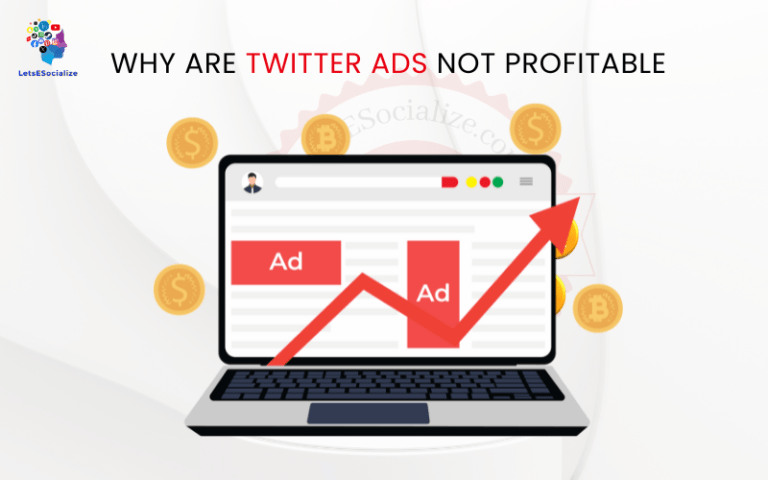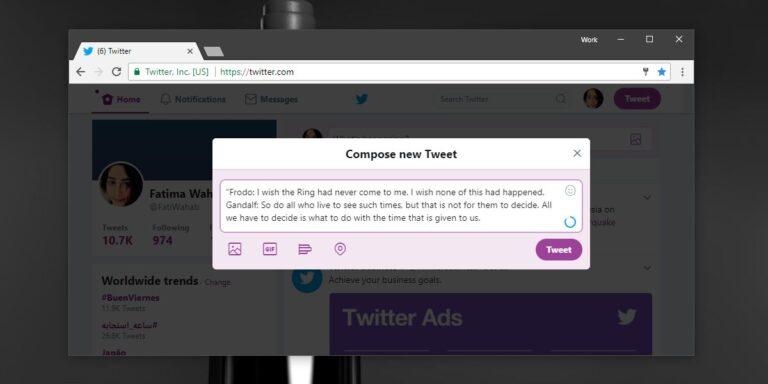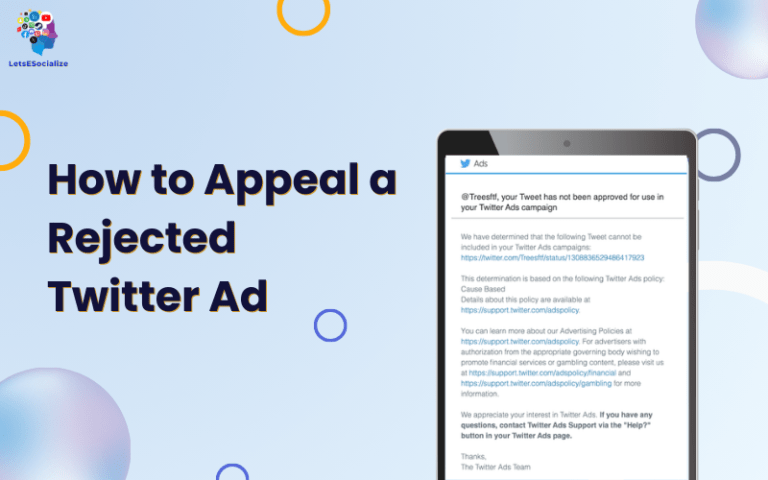Twitter provides a powerful platform for mobile app developers to promote their apps and drive new users. With its massive user base and targeting capabilities, Twitter ads are an effective tool to grow app installs, re-engage lapsed users, and boost in-app activity.
This comprehensive guide covers best practices for running Twitter Ads for App promotion and re-engagement campaigns, creative optimization tips, audience targeting strategies, and measurement approaches to maximize ROI.
Table of Contents
Benefits of Twitter Ads for Mobile Apps
Here are some of the critical advantages of Twitter ads for Mobile App promotion vs. other channels:
- Targeted reach – Engage relevant audiences by interests, behaviors, keywords, device types, and more.
- Measurable results – Track app installs, re-engagement, clicks, and in-app actions driven by ads.
- Audience building – Grow followers and email lists for future retention.
- Complementary to ASO – Improves visibility for app store searches.
- Brand lift – Build awareness, associations and favorability.
- Lower CPIs – Less expensive customer acquisition compared to other mobile channels.
- Real-time promotion – Amplify new features and content fast.
For both new app launches and optimizing existing apps, Twitter ads deliver significant benefits.
Best Practices for Twitter App Install Ads
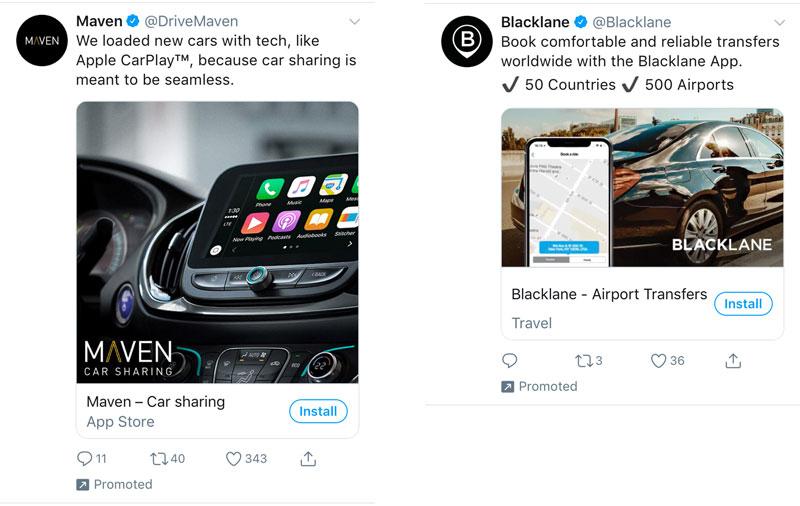
Here are proven strategies for effective app install ad campaigns:
- Highlight key differentiators – Communicate what makes your app unique in the crowded landscape.
- Leverage video – App previews garner more attention vs static images.
- Focus on benefits – Emphasize how the app improves users’ lives.
- Clear call-to-action – The “Install Now” button should be prominent.
- Strong headings – Ask a compelling question or state an exciting benefit.
- Target competitors – Bid against keywords and audiences for rival apps to capture their users.
- Re-engage lapsed users – Remarket to past downloads without opening the app.
- Optimize for store searches – Include the App Store name keywords in the copy.
- Promote discounts/sales – Special offers incentivize first-time downloads.
A strategic, benefit-focused approach is critical for driving Twitter app install ads conversions.
Creative Best Practices for Twitter Ads for App
These creative tactics will make your app ads stand out in the feed:
- App preview videos – Showcase key features and experience.
- Lifestyle imagery – Connect with the target audience’s desires.
- Screenshots – Demonstrate the user experience and interface.
- Platform icons – Indicate the app’s availability on iOS, Android, etc.
- Ratings and reviews – Include strong ratings, review excerpts, and download numbers to build credibility.
- Portrait and landscape options – Tailor aspect ratio to ad objective and placement.
- Minimal text – Use short, scannable sentences and a strong CTA. Stay calm.
- Branding – Maintain colour scheme and critical brand elements for a consistent look and feel.
Vibrant, benefit-focused creative makes your app irresistible—test options to see what performs best.
Optimizing Ad Copy for App Promotion
You have limited space. Make every word count:
- Lead with the benefit – Topline describes the core user value proposition.
- Speak to the audience – Use natural language that resonates with their needs.
- Provide app context – Briefly explain what your app is and does.
- Build urgency – Limited-time offers, first-to-know messaging.
- Social proof – Quotes and reviews build credibility.
- Emojis 😀👍 – Make copy fun and approachable.
- Clearly ask for the install – Straightforward CTA button/text.
- Deeplinking – Send users directly to the app upon installation.
- Hashtags – Increase discoverability and tap into more extensive conversations.
Compelling copywriting ignites user desire and pushes them through to install.
Targeting Strategies for Twitter App Ads
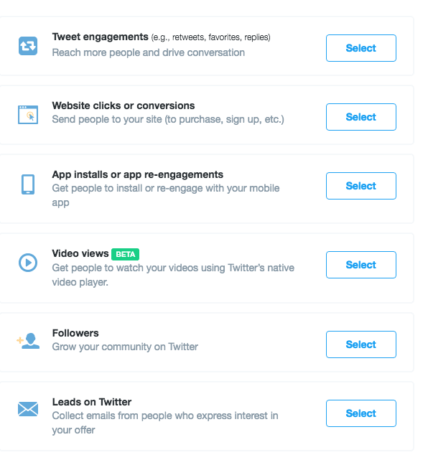
Leverage Twitter’s targeting capabilities:
- Interests – Target users passionate about topics related to your app.
- Behaviors – Remarket engaged users or target site visitors.
- Custom audiences – Build segments based on your CRM data.
- Followers of competitors – Opportunity to attract engaged users.
- Device targeting – Promote to iOS vs. Android, etc.
- Keywords – Apps, app categories, related terms.
- Locations – For apps with a geographic focus.
- Lookalike audiences – Find more users like your customers.
- Platform retargeting – Reach people who see/engage with your organic tweets.
Advanced targeting hones in on users most likely to care, download, and engage your app—test interests and behaviors for optimal results.
Measuring Twitter App Ad Performance
Track these key metrics to determine effectiveness:
- Installs – Total new app downloads directly from Twitter ads. The core goal.
- Re-Opens – Number of lapsed users ads drove back into the app.
- Impressions – Reach of your ad.
- Clickthrough rate (CTR) – Clicks divided by impressions indicates quality.
- Cost per install (CPI) – Installs divided by spend reveals efficiency.
- In-app actions – Signups, purchases, or other goals completed by users acquired through the ads.
- Lifetime value (LTV) – Long-term value of acquired users exceeding CPI.
Continuously monitor performance trends to optimize efficiency goals over time.
Optimizing Spend and Bidding for App Ads
Manage spend and bids strategically:
- Start small – Test on a limited budget before scaling up.
- Target CPI – Set specific CPI goals and adjust bids to stay near your target.
- Automate bidding – Leverage auto-bidding algorithms to optimize efficiency.
- Dayparting – Adjust budget distribution across days/times based on performance data.
- Devices – Set specific CPI targets for iOS vs Android if goals differ.
- Re-engage lapsed users – They require lower bids to reactivate since they are already familiar with the app.
- Review attribution – Ensure you pay attention to specific touchpoints in the conversion path.
Actively manage bids against marketing goals as you scale spend for maximum ROI.
Twitter Ads Analytics for Apps
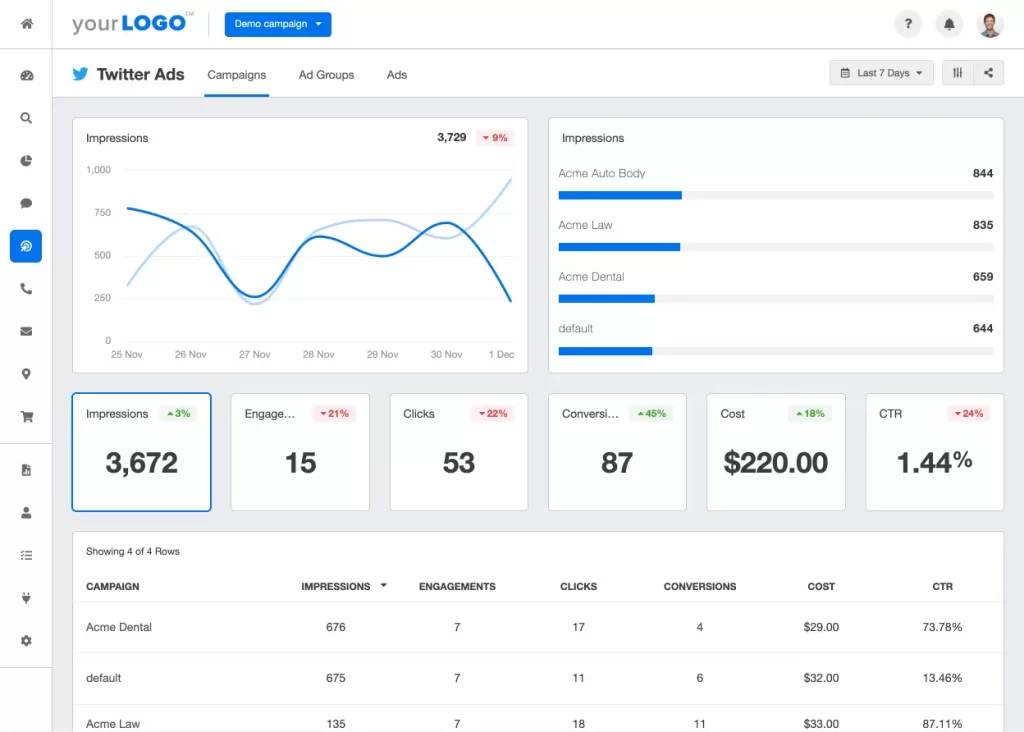
Leverage Twitter’s analytics capabilities:
- Campaign dashboards – Track real-time progress towards installation and engagement goals.
- Ad performance – Identify highest performing creatives and copy.
- Conversion tracking – Tie ads to in-app actions and ROI beyond just installs.
- Audience insights – See demographic and interest trends among converting users to optimize targeting.
- Location insights – Gauge performance by geography.
- Keyword analytics – Discover high-opportunity search terms driving ad engagement.
- Cross-device measurement – Attribute conversions across multiple devices.
Robust analytics insights enable the continuous optimization of Twitter app ads.
Promoting Apps via Twitter Influencers
Influencer marketing activities can powerfully complement paid app promotion:
- Unboxings/Reviews – Thought leader endorsements build credibility.
- Sponsored tweets – Promoting brand posts helps scale reach.
- Takeovers – Capture the influencer’s audience directly.
- Giveaways/contests – Encourage installs through perks and exclusivity.
- Hashtag challenges – Spark user-generated content.
- Creator referral codes – Reward influencers for sharing unique codes.
- App integrations – Inspire advocates to use your app to create unique content.
Forging partnerships with relevant influencers provides creative ways to amplify branded app promotion messages.
Also read: How to Find Influencers on Twitter
Examples of Effective App Ad Campaigns on Twitter
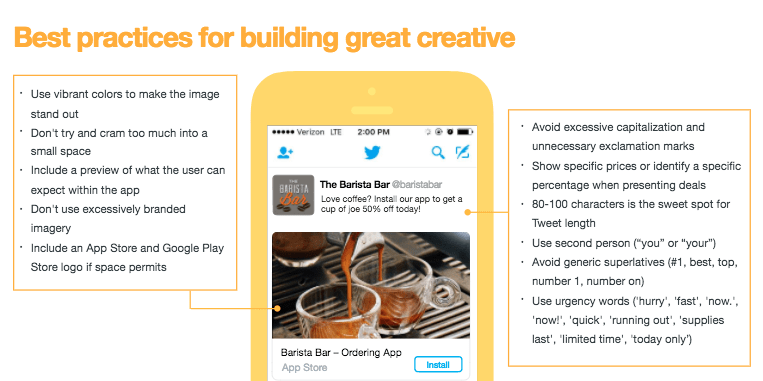
- Starbucks promotes its app by targeting coffee lovers with ads touting freebies upon installation.
- The NY Times** frequently advertises its news app to drive subscriptions from Twitter’s news-savvy user base.
- Calm leverages install ads targeted around keywords like “meditate” and “reduce anxiety” to attract their ideal users.
- Amazon heavily promotes their mobile shopping app, targeting competitors’ online shopper audiences while highlighting Amazon’s superior user experience.
- Duolingo markets their language learning app by targeting interest areas like “language learning” and “education”.
These real-world examples demonstrate creative and strategic best practices for successful app promotion through Twitter ads.
The Future of App Promotion on Twitter
Some emerging developments that will shape the future of app marketing on Twitter include:
- More ad formats like carousels tailored to apps
- Expanded targeting capabilities
- Automated optimization powered by AI
- Ad experiments and testing built into the platform
- Deeper cost per-acquisition insights
- Integrated measurement across mobile, social, web
- App Card units that allow installation without leaving Twitter
- Partnerships with major app stores
- Self-serve app install ads available to all advertisers
As apps become more central to users’ digital experiences, Twitter will likely continue innovating its advertising solutions to make app promotion more streamlined and effective.
Conclusion
Twitter provides a powerful channel for mobile brands to engage relevant audiences at scale directly. By applying best practices around strategic audience targeting, compelling creative optimized for mobile feeds, and measurement approaches that maximize ROI, brands can drive new app installs and re-engage lapsed users effectively. As Twitter expands its capabilities for app promotion, it will become an even more critical channel within marketers’ mobile advertising strategies.