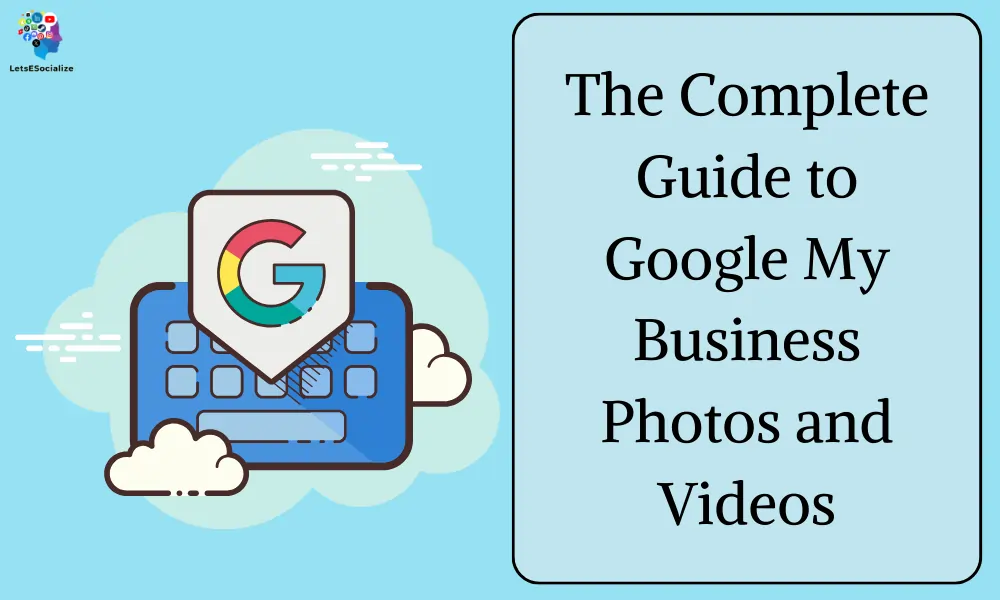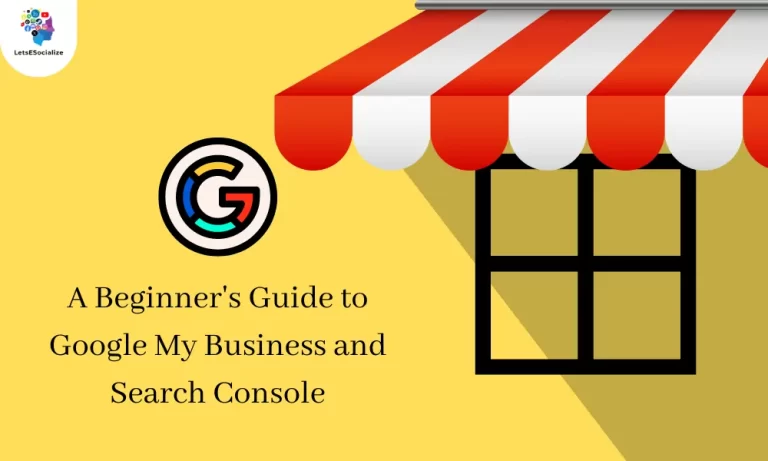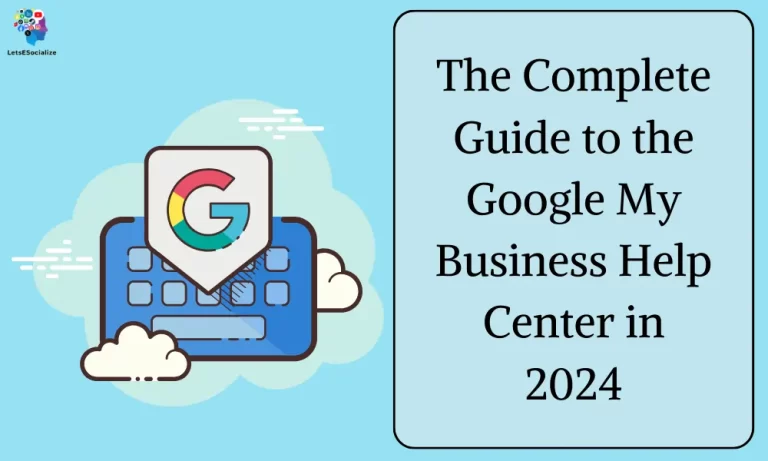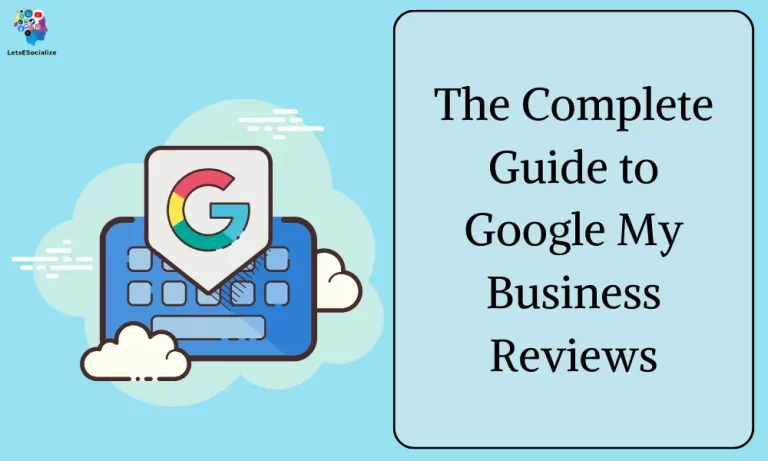Google My Business photos and videos are a vital part of representing your local business online. Compelling images and videos help customers understand what your business offers and compel them to visit your location.
Table of Contents
Why Google My Business Photos and Videos Are Important
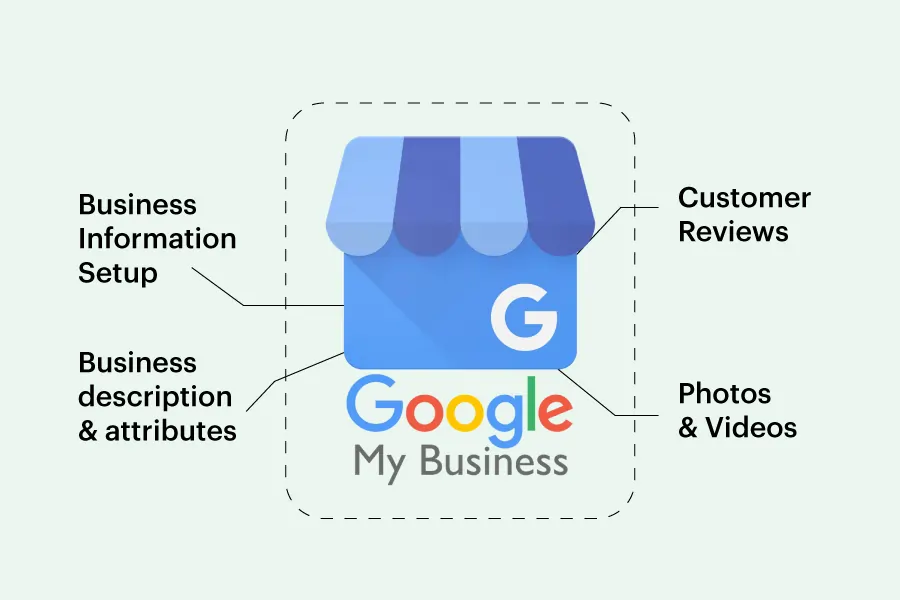
Compelling photos and videos in your Google My Business listing provides valuable information while creating a visual appeal that catches users’ attention. Here are some key benefits:
- Helps customers understand your business – Photos give customers a look inside your location so they know what to expect. This builds trust and familiarity.
- Attracts clicks and calls – Eye-catching photos can entice searchers to click on your listing for more details or call your business.
- Improves SEO – Unique, relevant photos strengthen your local SEO and help your listing rank higher in local pack results.
- Bring your listing to life – Video gives a dynamic glimpse into your business that flat images cannot capture. This creates excitement and interest.
- Sets you apart – Interactive elements like virtual tours and customer photos make your listing more engaging than competitors.
- Boosts conversions – Customers who view video and virtual tours are more likely to visit or purchase from your business.
- Enhances brand image – Professional, high-quality photos present your business positively and memorably.
Optimizing your Google My Business visual content is one of the best ways to stand out locally and attract new customers. Prioritizing photos and videos pays off.
Also Read – Google My Business Community Forum: The Ultimate Guide for Local Businesses
Also Read – The Complete Guide to the Google My Business Community Forum in 2024
Google’s Image and Video Requirements
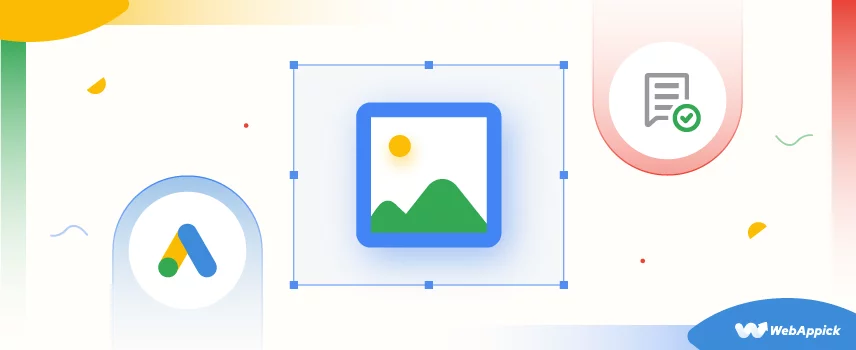
Google wants your photos and videos to accurately represent your business to customers. Their requirements aim to ensure imagery is useful, relevant, and well-presented.
Here are Google’s key requirements:
Photos
- The business location must be visible in some photos
- Images should be well-lit, in-focus, and visually appealing
- No collages, graphics, or text overlaid on photos
- JPG or PNG format, under 5MB file size
- Minimum dimensions 720px on the longest side
- Variety of photos to highlight your offerings
- Showcase your actual business, not stock photos
Videos
- Videos must represent real services/products
- Avoid promotional content focused just on pricing, deals
- High-quality resolution without excessive buffering
- Audio must be audible without loud background noise
- Vertical video preferred for mobile
- Under 1 minute long ideal
- YouTube link must be public
Following these best practices ensures your photos and videos meet Google’s standards for presentation quality and relevance.
Tips for Taking Great Photos for Your Listing
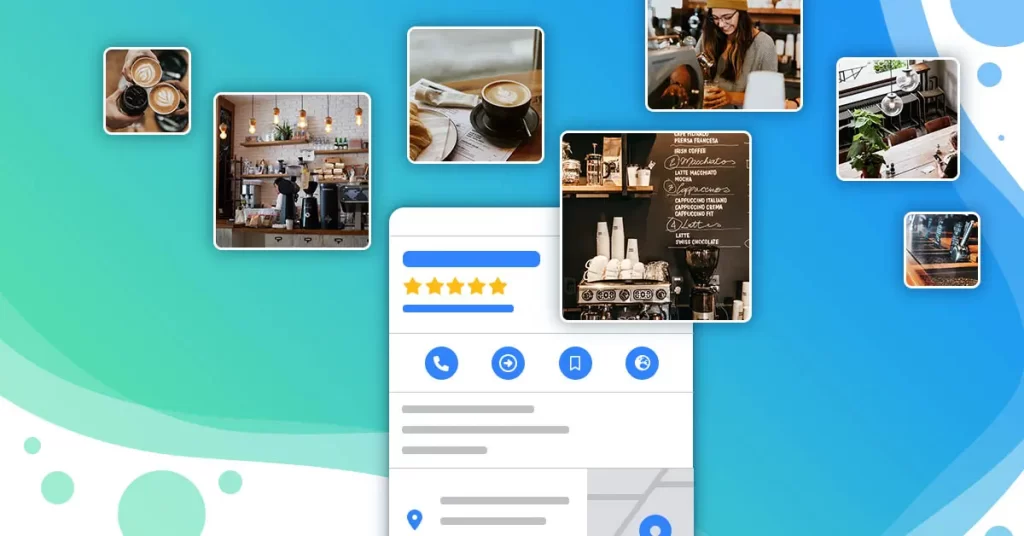
Taking eye-catching, effective photos yourself is doable with some preparation. Follow these photography tips to create photos that stand out:
- Focus on lighting – Proper lighting eliminates shadows or glare. Shoot outdoors on bright days or invest in ring lights.
- Pick key angles – Shoot straight on, diagonal, wide shots, close-ups, and more for variety. Change up camera height for interest.
- Clear out clutter – Declutter space and remove distractions so the focus stays on your business.
- Include signage – Branded elements like logos and signs reinforce your brand identity.
- Highlight offerings – Feature important products, menu items, equipment, or services in action.
- Capture people – Show staff interacting with happy customers when possible to create connections.
- Use prompts – Add context with chalkboards, signs, or props describing offerings.
- Play with perspective – Get creative with angles when featuring interior spaces or products up close.
- Moment capture – Candid moments can seem more natural and compelling.
- Mobile optimization – Ensure photos will be clear and eye-catching when viewed on smartphones.
- Proper framing – Follow the rule of thirds for composition. Center focal points carefully.
- Consistency – Maintain similar editing, filters, and style across your photo selection.
With some creativity and preparation, you can produce vibrant Google My Business photos that accurately reflect your brand.
Editing Tools to Make Images Stand Out

Taking the time to edit your Google My Business photos using visual editing apps can significantly enhance your images. Consider these editing techniques:
- Cropping for emphasis
- Adjusting brightness, contrast, saturation
- Correcting white balance
- Sharpening for clarity
- Noise reduction
- Straightening skewed lines
- Eliminating lens flair
- Applying color filters or effects for style
Free user-friendly editing tools like Snapseed, Canva, PicMonkey, and Adobe Express offer robust options for optimizing photos. Remove distractions, enhance colors, overlay design elements, and more.
Just avoid going overboard with filters or effects – images should ultimately still look natural. And don’t add excessive text or graphics overlayed on photos. Clean edits improve quality.
Best Practices for Shooting Video for Google My Business

Videos can be powerful tools for your GMB profile, engaging viewers and boosting your local SEO. But just like any good story, a great GMB video needs the right ingredients to truly shine. Here are some best practices to ensure your video content captivates audiences and leaves a lasting impression:
Focus on Your Local Audience:
- Highlight what makes you unique: Showcase your business’s specific offerings, expertise, and personality. What sets you apart from the competition?
- Tap into local interests: Feature landmarks, events, or community initiatives relevant to your area. Show how you’re woven into the fabric of your local landscape.
- Keep it real and relatable: Avoid overly staged or polished content. Authenticity resonates with viewers, so capture the genuine atmosphere of your business.
Craft a Compelling Narrative:
- Hook ’em in the first 10 seconds: Start with a strong opening that grabs attention and introduces your message. Think of it as your video’s “elevator pitch.”
- Tell a story with a clear arc: Guide viewers through a journey, showcasing your services or explaining your values. Make it informative and engaging, not just a lecture.
- End with a call to action: Leave viewers wanting more and knowing how to engage with you. Encourage them to visit your website, call for an appointment, or leave a review.
Production Essentials for Polish:
- High-quality audio and video: Aim for good lighting, clear sound, and steady camera work. Shaky footage and muffled audio can quickly turn viewers away.
- Short and sweet is key: Keep your videos concise, ideally under 2 minutes. People have short attention spans, so make every second count.
- Eye-catching visuals: Use engaging shots, dynamic angles, and captivating footage to keep viewers’ eyes glued to the screen.
Optimizing for Visibility:
- SEO-friendly titles and descriptions: Use relevant keywords and location details to help viewers find your videos. Think like a local detective searching for the best [your service]!
- Add subtitles and closed captions: Make your content accessible to everyone, including those with hearing impairments.
- Promote across channels: Share your videos on social media, embed them on your website, and even mention them in your GMB description.
Bonus Tips:
- Get creative with formats: Consider experimenting with different video styles, like testimonials, behind-the-scenes glimpses, or product demonstrations.
- Mobile-first mindset: Remember, many people will watch your videos on their phones. Ensure your content is optimized for mobile viewing.
- Collaborate and have fun!: Working with your team or even local influencers can add fresh perspectives and engage new audiences.
By following these best practices and injecting your creativity, you can craft GMB videos that captivate your local audience, boost your profile’s visibility, and ultimately, attract more customers to your business. Remember, the camera is your canvas, so paint a vibrant picture of your unique offerings and watch your online presence flourish!
Feel free to ask if you have any specific questions about shooting a video for GMB, or if you need help brainstorming creative ideas for your next video project. I’m here to be your video production partner!
Optimizing Videos for Google

Your Google My Business (GMB) profile is your online battleground, attracting customers and boosting your local SEO. But in this digital realm, just having videos isn’t enough – you need to optimize them like a seasoned warrior to conquer the search engine dragons and dominate the local landscape.
Here’s your guide to slaying the “video optimization” beast:
Content is King (and Queen):
- Relevance reigns supreme: Ensure your videos showcase your business directly. Skip the fluffy greetings and jump straight into what makes you unique.
- Target local interests: Highlight what matters to your community. Focus on events, local landmarks, or services specific to your region.
- Storytelling captivates: Craft engaging narratives that connect with viewers on an emotional level. Show them how your business solves their problems or enriches their lives.
- Keep it concise, knight!: Aim for short, impactful videos – under 2 minutes is ideal. Remember, attention spans are shorter than a dragon’s temper.
Technical Tactics for Triumph:
- SEO secrets unlocked: Use relevant keywords in your video titles, descriptions, and tags. Think locally! Optimize for searches like “best [your service] near me.”
- Thumbnails like tiny banners: Design eye-catching thumbnails that entice viewers to click. Showcase the video’s most intriguing element.
- Quality conquers all: Upload high-resolution videos for a clear and professional look. Poor visuals leave viewers feeling like they’ve been roasted by a fire-breathing dragon!
- Accessibility for all: Add subtitles and closed captions to cater to a wider audience, including those with hearing impairments.
Sharing and Social Strategies:
- Promote your kingdom!: Share your videos on social media platforms and embed them on your website. Let everyone know about your visual storytelling prowess.
- Engage with your viewers: Respond to comments and questions on your videos. Building a community fosters loyalty and boosts engagement.
- Track your analytics: Monitor your video performance using GMB insights. See what resonates with viewers and adapt your strategy accordingly.
Bonus Tips:
- Consider professional help: If you’re not a video editing wizard, consider outsourcing your GMB video production to ensure stunning visuals and engaging narratives.
- Experiment and innovate: Don’t be afraid to try different video formats and styles. See what resonates with your audience and keep them coming back for more.
- Consistency is key: Regularly upload new videos to keep your GMB profile fresh and engaging. Show viewers you’re a dynamic, thriving business.
Remember: Optimizing your GMB videos is an ongoing quest. But by wielding the weapons of relevant content, technical expertise, and strategic promotion, you can conquer the search engine dragons, boost your local SEO, and attract loyal customers to your online castle. So, grab your camera, polish your editing skills, and unleash the visual power of your business on GMB!
Questions to Ponder:
- What specific challenges do you face when optimizing videos for GMB?
- Are there any particular video formats or styles you’ve found particularly successful?
- What resources would you recommend for learning more about GMB video optimization?
Feel free to share your thoughts and questions! I’m here to help you slay any video optimization dragons you encounter on your local SEO journey.
Photo and Video Content Ideas

The visual content you add to your Google My Business listing should highlight your business appropriately. Consider these engaging photo and video content ideas:
Photos
- Storefront/exterior
- Interior decor and layout
- Products on display
- Menu dishes/offerings
- Unique services in action
- Event/class photos
- Behind-the-scenes
- Meet the team
- Customers interacting
- Signage and branding
- Virtual property tour
Videos
- Virtual walkthrough
- Customer testimonials
- Product demonstrations
- Owner welcome message
- FAQ videos
- Event recap video
- Spotlight staff members
- Timelapse of offering
- Tutorials or how-tos
- Sneak peek at new offerings
Showcase the visual side of your business across categories like products, premises, people, offerings, and branding.
Also Read – LinkedIn About Me Examples: Crafting Compelling Profile Summaries
Also Read – A Complete Guide to LinkedIn Account Based Marketing
Mistakes to Avoid with Google Photos and Videos

Google Photos and Videos are fantastic tools for storing and sharing your precious memories. But even the best tools can lead to unexpected pitfalls. To help you keep your visual library safe and sound, here are some common mistakes to avoid:
Storage and Backup Blunders:
- Relying solely on free storage: Google Photos’ free 15GB tier fills up quickly with high-resolution photos and videos. Upgrade or explore alternative storage solutions like external drives or cloud platforms.
- Neglecting to back up manually: Google Photos isn’t immune to technical glitches or account closure. Regularly back up your photos and videos to another location for extra peace of mind.
- Forgetting about older devices: Ensure all your photos and videos are synced across all your devices to avoid losing precious memories unintentionally.
Sharing and Organization Mishaps:
- Oversharing with the wrong settings: Double-check privacy settings before sharing photos and videos. Public albums can be easily accessed by unintended viewers.
- Confusing organization: A disorganized library can lead to lost memories. Utilize albums, keywords, and location tags to keep your photos and videos easily searchable.
- Overlooking sharing features: Google Photos offers features like shared albums and memories slideshows. Don’t miss out on these tools for collaborative viewing and reminiscing.
Editing and Downloading Dilemmas:
- Over-editing precious moments: Excessive filters and edits can ruin the natural beauty of your photos. Use editing tools cautiously, preserving the original versions whenever possible.
- Skipping downloads before deleting: Always download or back up photos and videos before deleting them from your device. Once gone, they might be lost forever.
- Ignoring photo quality settings: Downloading photos in lower quality to save space can be beneficial, but prioritize high-resolution downloads for important memories.
Bonus Tips:
- Beware of phishing scams: Be cautious of suspicious emails or prompts requesting access to your Google Photos account. Never share your login credentials.
- Utilize facial recognition: Google Photos automatically identifies faces in your photos. This can be a powerful tool for organizing and searching for specific people.
- Explore additional features: Google Photos offers continuous updates and new features like object recognition and video stabilization. Don’t hesitate to explore and leverage these functionalities.
By avoiding these common mistakes and making smart choices, you can ensure your Google Photos and Videos experience remains enjoyable and secure. Remember, your memories are precious, so treat them with care!
Bonus question: Did you have any specific mistakes in mind that you wanted to include in this article? I can tailor the content further if you have any additional concerns or areas you’d like to explore.