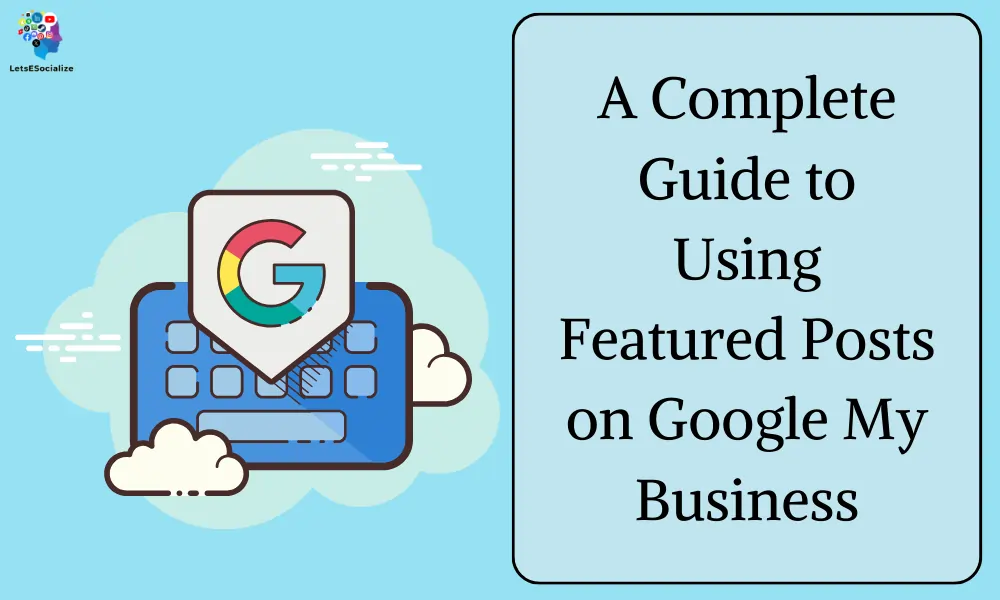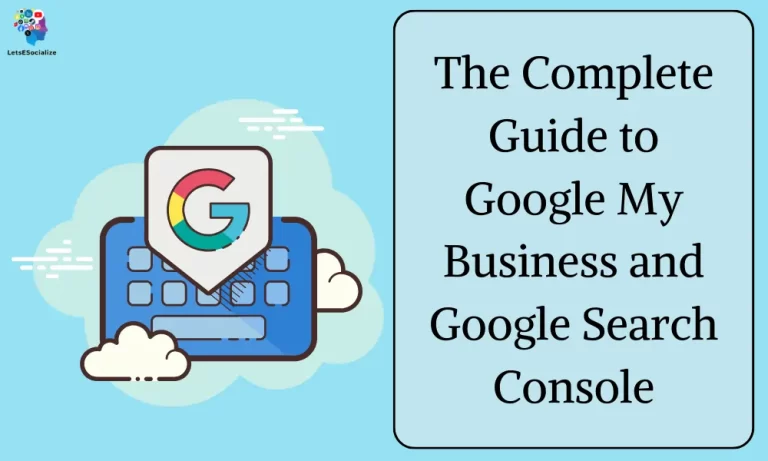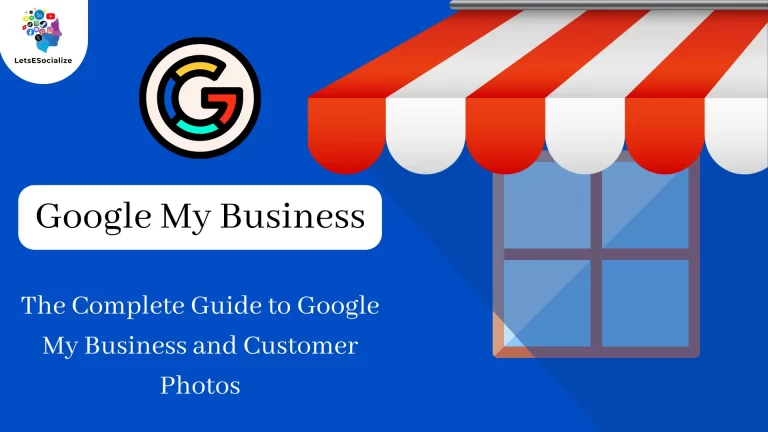Google My Business has introduced an incredibly effective feature for driving more views and clicks to your local business listing – Featured Posts on Google My Business. These posts allow you to share events, offers, products, news, and other updates directly on your GMB listing in the knowledge panel that appears for branded searches.
Table of Contents
Featured posts can help your listing stand out, keep customers engaged, and boost website traffic. This comprehensive guide will teach you how to:
- Craft compelling GMB-featured post content
- Optimize posts for higher visibility and clicks
- Analyze performance and identify improvement opportunities
- Develop an effective featured post strategy and calendar
- Avoid common posting mistakes that hurt performance
Follow these tips to maximize the value of featured posts for your local business on Google.
Benefits of Optimized Featured Posts on Google My Business

Before diving into specifics, let’s review the key benefits well-optimized featured posts can provide your business:
- Increased impressions – Featured posts multiply the number of times your GMB listing is displayed in the knowledge panel for your brand name searches. More visibility directly to high-intent customers.
- Higher click-through rate – Posts create fresh reasons for visitors who see your listing to click through to your GMB profile or website for more details, driving more referral traffic.
- Engagement driver – Posts give followers a reason to keep checking your GMB profile, making you top of mind and building engagement. Posts also attract GMB followers in the first place.
- Event promotion – Easily highlight upcoming events, special classes, or attendance-driving offers using featured posts.
- REACH ad exposure – Posts displayed as knowledge panels boost ad visibility without added spend.
- Brand building – Consistent posting strengthens brand identity and establishes your business as an authority through useful, engaging content.
Optimizing your featured post strategy pays dividends in views, clicks, engagement, and conversions.
Also Read – Types of Business Summaries on Google Maps
Creating Compelling Google Posts

Your featured post content directly influences its visibility and performance. Keep these tips in mind when creating posts:
- Offer value – Feature posts excel when they provide followers with exclusive deals, first looks, or truly useful information rather than solely promotional messages. Offering value earns engagement.
- Localize content – Even if you operate multiple locations, make posts location-specific when possible to increase relevance. Mention the city, neighborhood, or region.
- Ask questions – Post content that elicits reactions and commentary rather than passively providing information. Questions and polls drive engagement.
- Use visuals – Posts with images, graphics or even embedded video can outperform text-only posts significantly.
- Craft shareable content – Posts that inspire shares and tags on other social platforms amplify reach and clicks. Hashtag campaigns are great for this.
- Rotate post types – Mix up promotional posts with community-building and behind-the-scenes style posts to provide variety and maintain interest.
Posts personalized to your location and audience tend to see the highest reach and engagement. Test different approaches and tones to see what resonates most.
Optimizing Posts for Maximum Impact

Beyond the post content itself, follow these guidelines to optimize posts for higher visibility, recall, and traffic:
- Post consistently – Google will show recently posted content first, so staying active with new posts ensures ongoing visibility in the knowledge panel.
- Post at optimal times – Leverage your Google Insights data to determine when your customers are most active online and engage with posts. Weekday mornings are often peak times.
- Use urgent phrasing – Posts with words like “new”, “ending soon”, and “just announced” signal urgency that boosts clicks.
- Rotate CTAs – Include different desired actions in your call-to-action across posts like “Call now”, “Book today”, and “Shop the sale”.
- Promote on other channels – Cross-promote new posts on your email lists, website, and other social media accounts to maximize reach.
- Shorten links – Use bit.ly or other link shorteners for cleaner tracking and higher click-through rates.
Testing and optimizing your posts based on performance data helps improve results over time as you learn what resonates with your audience.
Analyzing Featured Post Performance in GMB Insights
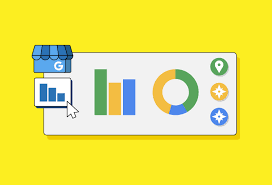
Diligently monitoring your Google My Business insights is crucial for identifying what post content and strategies are working versus areas needing improvement. Analyze:
- Impressions – This shows how many times your GMB listing appeared as a knowledge panel from searches for your brand name. More impressions drive more visibility for posts.
- Top posts – Compare which individual posts drove the most profile clicks and engagement. Identify common attributes of top performers for replication.
- Low performers – Look for weak points like posts with low CTR or engagement to reassess those approaches.
- Drop-offs – Notice major drops in impressions or clicks that may indicate issues like falling out of Google’s good graces through policy violations.
- Engagement by post type – Group analytics by post themes to see which types of content get the highest engagement. Do promotional posts or community content generate more reactions?
- Best posting days/times – Look for trends around when users most actively click on and engage with posts to guide your posting cadence.
Consistent analysis ensures you keep improving over time by reinforcing what works and correcting what doesn’t.
Developing an Effective Featured Post Strategy
To maximize the benefit of featured posts for your Google My Business listing over the long term, focus on developing an effective posting strategy:
- Establish KPIs – Define key metrics like clicks and calls generated you want posts to drive to focus efforts on hard ROI from posting.
- Set a cadence – Plan how frequently you will post – at minimum 2-3x per week for ongoing visibility is recommended.
- Craft an editorial calendar – Schedule upcoming posts and the topics, offers, events, etc. you want to promote on each date across weeks/months to maintain organization.
- Assign team members – Designate who will be responsible for creating, uploading, and replying to different posts.
- Diversify content – Include a mix of promotional offers, community content, event highlights, product launches, etc. to provide variety.
- Review performance regularly – Analyze post analytics each week focusing on impressions, engagement, click rate, and calls generated. What can be improved?
Remaining strategic with a deliberate approach to featured posts will ensure you maximize their impact and value for your business over the long haul.
Avoiding Common Google My Business Posting Mistakes
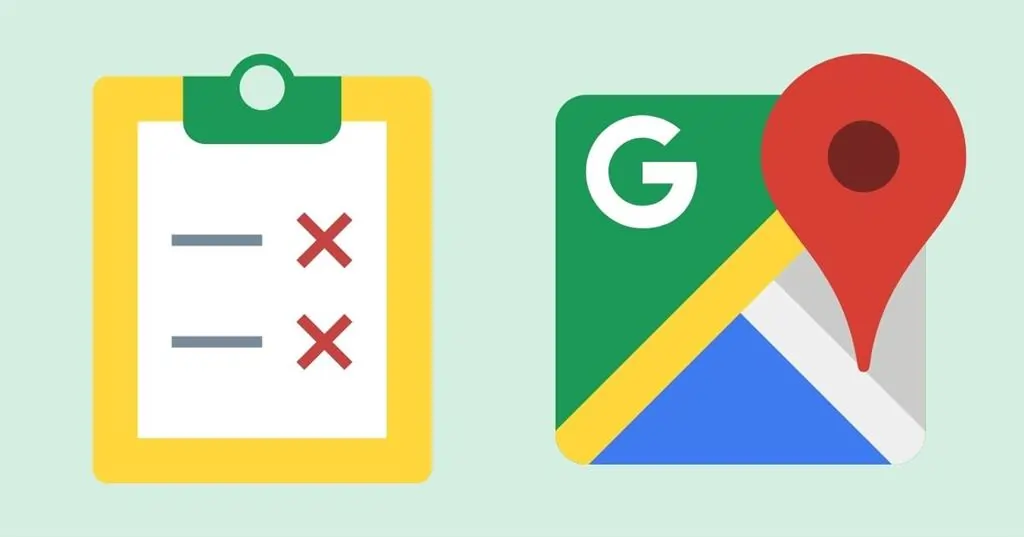
It’s also crucial to avoid some key mistakes that can negatively impact your Google My Business featured post-performance:
- Keyword stuffing – Posts overloaded with forced keywords and unrealistic phrasing appear spammy to Google and users. Keep language conversational.
- Too much promotion, not enough value – Avoid making every post a sales pitch. Offer exclusive value to earn engagement and clicks.
- Posting too infrequently – Remaining active consistently is key for ongoing visibility. Allowing long gaps between posts leads to vanishing visibility.
- Failure to analyze performance – Not diligently tracking engagement, clicks, and calls means missing optimization opportunities and losing momentum.
- Neglecting replies – Unanswered comments and questions make your business appear disengaged and uninterested in customers.
- Duplicate content – Each post should offer something new rather than recycle the same messages and offers.
Featured posts provide amazing visibility and benefits when optimized diligently. Avoid these missteps to maximize their impact.
Also Read – How to Set Up and Optimize Google My Business [2024]
Conclusion
Google My Business featured posts represent a tremendous opportunity to increase your brand visibility, website traffic, leads, and sales by engaging localized customers directly in SERP features. By crafting compelling, well-targeted posts and relentlessly optimizing your strategy based on performance data, your business can build authentic local connections at scale.
Remember that featuring engaging posts is a long-term investment that compounds over time as your brand becomes a fixture for customers in your area. With a thoughtful approach, featured posts can become a high-ROI pillar of your local digital marketing strategy.