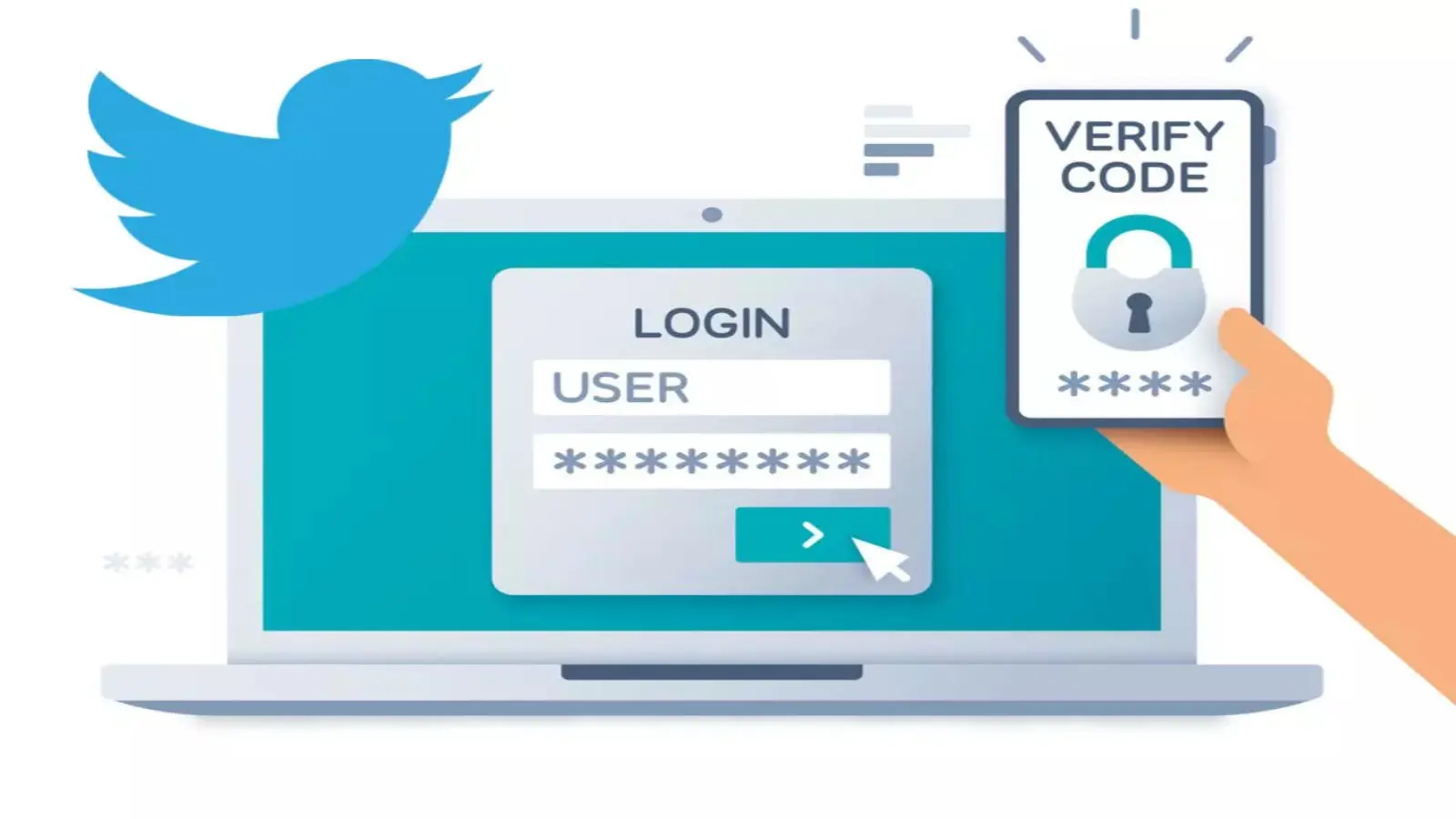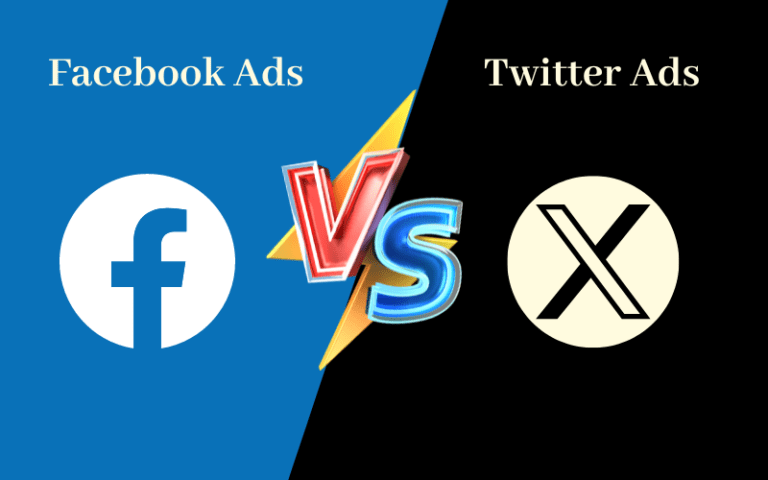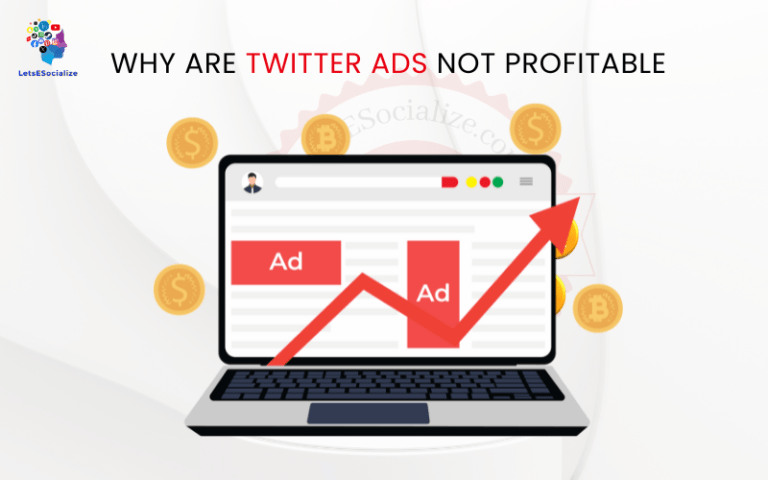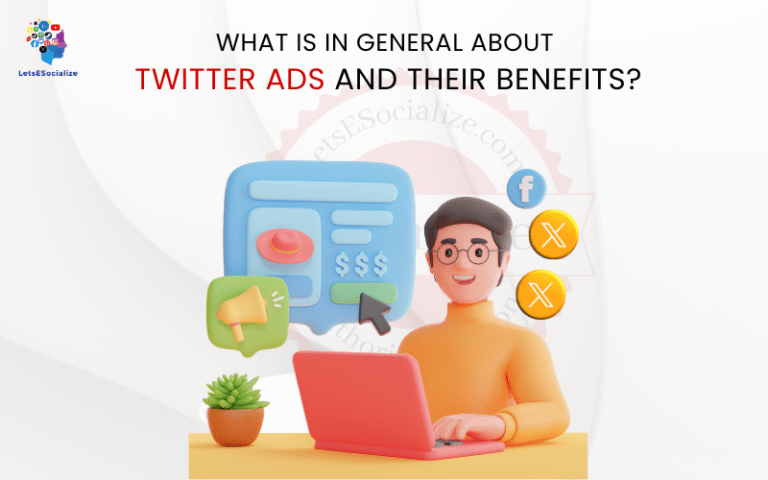San Francisco, February 1st, 2023 – Twitter has offered free two-factor authentication (2FA) since 2013 to help users secure their accounts against unauthorized access. With privacy and security concerns heightened recently, now is an ideal time for Twitter users to set up this important layer of protection.
Two-factor authentication works by requiring both your password and a secondary one-time code to log in to your Twitter account. This ensures that even if your password is compromised somehow, outsiders cannot access your account without also getting the 2FA code.

Here is a step-by-step guide to enabling free two-factor authentication on your Twitter account:
Step 1: Log in to Twitter and go to the Settings and Privacy menu. Click on Security and Account Access.
Step 2: Go to the Security section and click Two-factor authentication. Turn it on by pressing the button.
Step 3: Enter your account password when prompted. This verifies your identity.
Step 4: Choose your second authentication factor delivery method:
- Via Text Message: Twitter will text a unique login code to your phone when needed.
- Via Authentication App: Use a 2FA app like Google Authenticator to generate login codes offline.
- Via Security Key: Use a physical security key device for login codes.
We recommend using an authentication app for better security over text messages.
Step 5: Follow the instructions to set up your preferred two-factor method and link it to your Twitter account.
For authentication apps, you will need to scan a QR code using the app on your smartphone to link it.
Step 6: Once successfully enabled, Twitter will ask for your password + 2FA code on your next login for double protection.
“Two-factor authentication adds crucial security from account hacks and unauthorized access,” said Mark Wilson, Cybersecurity Expert. “Text message 2FA is better than nothing, but using an authentication app is much safer for the extra layer of protection.”

With two-factor authentication, even if hackers steal your Twitter password through phishing or a data breach, they cannot log in or post tweets unless they also hack your phone or authentication app account associated with Twitter. This significantly raises the barrier for account takeovers.
For optimum security, experts recommend using a trusted authentication app rather than text messages which can be more easily hijacked. Some popular and free 2FA apps include Google Authenticator, Authy, Microsoft Authenticator, LastPass Authenticator, and Duo Mobile.
Also Read – How to Set Up and Optimize Google My Business [2024]
Once set up, the process to log in to Twitter simply becomes:
- Enter your username and password as usual
- Open your authentication app and copy the 6-digit code
- Paste the code into Twitter when prompted
“Two-factor authentication takes just minutes to set up but gives lifetime protection against Twitter account hacks,” said Wilson. “Twitter users should use the free 2FA option for better privacy and security.”
Apart from 2FA, users should also employ strong unique passwords using a password manager, look out for phishing attempts, scrutinize login notifications, and limit authorized third-party apps for optimal Twitter account security.