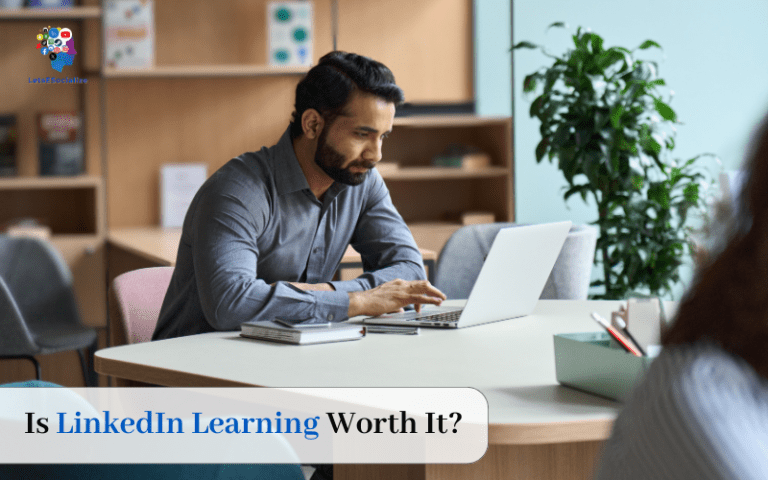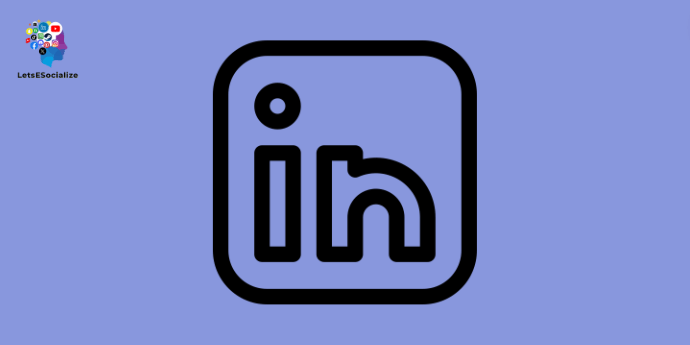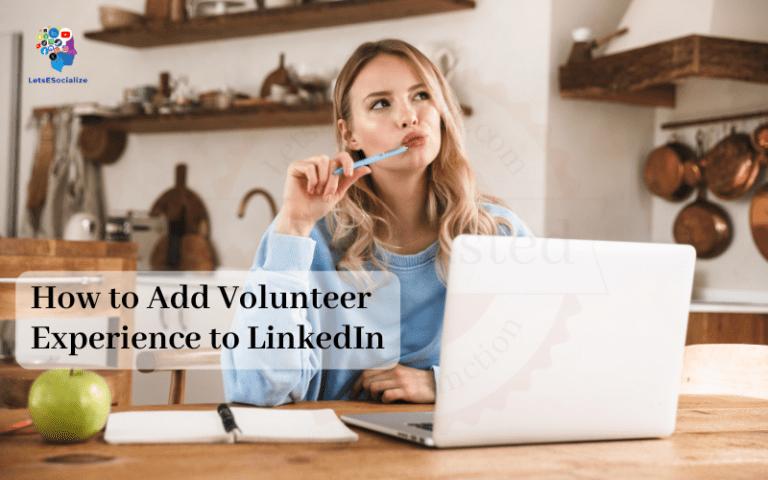However, many LinkedIn users make pivotal mistakes that hurt their ability to extract value from the platform.
In this comprehensive guide, we will cover the top mistakes people make on LinkedIn and how you can avoid them.
Table of Contents
Why Mistakes on LinkedIn Matter

Avoiding common LinkedIn mistakes is critical for several reasons:
- First impressions count. Incorrect settings, profiles, and posts create the wrong perception.
- Mistakes make your profile bland and indistinguishable, costing growth opportunities.
- Recruiters screen candidates on LinkedIn. Mistakes may cost you your next job.
- Weak profiles with sparse connections limit your visibility and authority.
- Bad etiquette and behavior can damage your brand and relationships.
With LinkedIn playing a vital role in your professional journey, it’s essential to navigate the platform mindfully.
Also Read – Maximizing LinkedIn Endorsements: The 2024 Guide
Common LinkedIn Profile Mistakes To Avoid

Your LinkedIn profile is the foundation of your brand on LinkedIn. Here are some frequent profile mistakes to steer clear of:
Using a Generic Headline
Your headline appears below your name on your profile. Avoid generic titles like “Founder at ABC Company”. Instead, use keywords that describe your value. For example:
Incorrect: Founder at Accounts R Us
Correct: Accounts Receivable Expert Helping Startups Automate Finance Operations
Having an Incomplete Profile
Many profiles miss key details like skills, education, experience, and recommendations. A barebones profile makes you seem unaccomplished or disinterested. Ensure your profile is 100% complete.
Using a Casual Photo
While you want to avoid overly formal yearbook-style photos, casual party images with friends or pets don’t convey professionalism. Use simple headshots or workplace photos.
Neglecting the Background Photo
Skip default background images. Use high-quality photos that illustrate your industry, role, or company culture. This adds context.
Weak Call-To-Action Buttons
Don’t use generic CTA buttons like “Get in touch”. Include buttons like “Book a Consultation” to guide viewers.
Rambling About Yourself
Don’t express your life story in your profile summary. Stick to current career details and goals. Keep the language formal, not personal.
Having a Self-Centered Tone
Avoid “I, me, mine” language. Frame your skills and experience around how you can add value for others.
Skimping on Keywords
Leverage keywords in your profile to get found. Include essential industry terms, skills, job titles, and more.
Incorrect Location Settings
Double-check that your locations (time zone, country, city, region) are correctly set. This affects search visibility and recommendations.
Sparse Connections
Profiles with fewer than 100 connections seem unengaged. Continuously build your network by connecting with colleagues and prospects.
Common LinkedIn Page Mistakes To Sidestep

In addition to profiles, LinkedIn Pages help companies establish their brand presence. Avoid these Page mistakes:
Failing to Complete Your Page
Ensure key sections like Products, Services, Company Details, Showcase Pages, and Jobs are filled out.
Weak or Missing Cover Images
A banner image brings your page to life. Use high-quality images and text that convey your brand instantly.
Sparse or No Followers
Company Pages with minimal followers appear inactive. Promote your Page and engage followers constantly to build numbers.
Automated Content Sharing
Don’t simply auto-post your website articles. Adapt content specifically for LinkedIn in snackable formats.
Ignoring Comments and Messages
Actively respond to any comments and messages on your Page to foster engagement.
Lack of Hashtags and @ Mentions
Maximize discovery by using relevant hashtags and mentioning partners, customers, and influencers.
Radio Silence on the Page
Stay active by posting regularly. Inactive Pages lose existing followers and curb new ones.
Overfocus on Self-Promotion
Avoid constantly pushing sales pitches and ads. Share a balance of valuable insights, news, and thought leadership.
Common LinkedIn Group Mistakes to Avoid

LinkedIn Groups facilitate discussion around industry topics. But many users make these Group mistakes:
Irrelevant Group Participation
Only join and participate in Groups directly related to your niche. Random commenting is seen as spammy.
Self-Promotional Comments
Don’t immediately pitch your company or products in Groups. Establish your expertise with thoughtful commentary first.
Overlooking Group Rules
Read Group guidelines before participating. Each Group has its policies around self-promotion, links, etc.
Aggressive Lead Generation
Avoid asking Group members for meetings or leads without building relationships first. This will get you banned.
Neglecting to Share Insights
Don’t just post promotions in Groups. Share articles, discuss trends, and offer advice to provide value.
Joining Too Many Groups
Being a member of 50+ unrelated Groups dilutes your expertise. Be selective and engage deeply in a few niche Groups.
Also Read – How to Add LinkedIn to Outlook: The Ultimate Guide for Connecting Your Professional Network
Common Mistakes When Engaging on LinkedIn

Beyond profiles, pages, and groups, you need to avoid these engagement mistakes:
Automated Connection Requests
Personalized notes in your connection invites make them 100 better received than automated templates.
Random Connection Invitations
Only connect with people you know, have met, or can add mutual value to. No one appreciates random invites.
Sales Pitches in InMail
InMail is not an opportunity to immediately pitch your offering. Establish rapport before promoting products.
Using Canned InMail Templates
Generic InMail outreach is easily detected. Write personalized messages that showcase shared interests or contacts.
Posting Too Frequently
1-to 2 daily posts are ideal. Posting 10+ times looks like spam and will cause followers to mute you.
Irrelevant Posting
Don’t post random personal updates or off-topic news. Ensure relevancy to your target audience.
Aggressive Call-To-Action Posts
Avoid making every post a sales pitch with overbearing CTAs. Share a mix of thought leadership, tips, insights, and offers.
Ignoring Comments and Messages
Be prompt in responding to any comments or messages on your posts and profile. This builds engagement.
Posting at the Wrong Times
Study your audience and post when they are active on LinkedIn – usually mornings and during lunch hours during weekdays.
Using the Wrong Posting Tone
Match the style and tone of successful peers in your industry. For B2B, an educational style works best.
Weak Calls-to-Action in Posts
CTAs like “Visit our website” won’t cut through. Use action-driving language like “Register now for…” or “Download the Ultimate Guide to…”
Overly Promotional Language
Avoid overusing words like “lead generation”, “sales analytics”, and “conversion rates” – these seem promotional.
Neglecting Hashtags and @ Mentions
Hashtags and @ mentioning companies/influencers help extend reach and engagement on posts.
Posting Too Much Personal News
Shift the focus from personal news to industry insights, advice, and company updates. Followers care about these topics.
With over 10 million LinkedIn posts generated daily, standing out requires avoiding these mistakes. Study competitors and influencers in your space for the right formulas.
Common LinkedIn Etiquette Mistakes
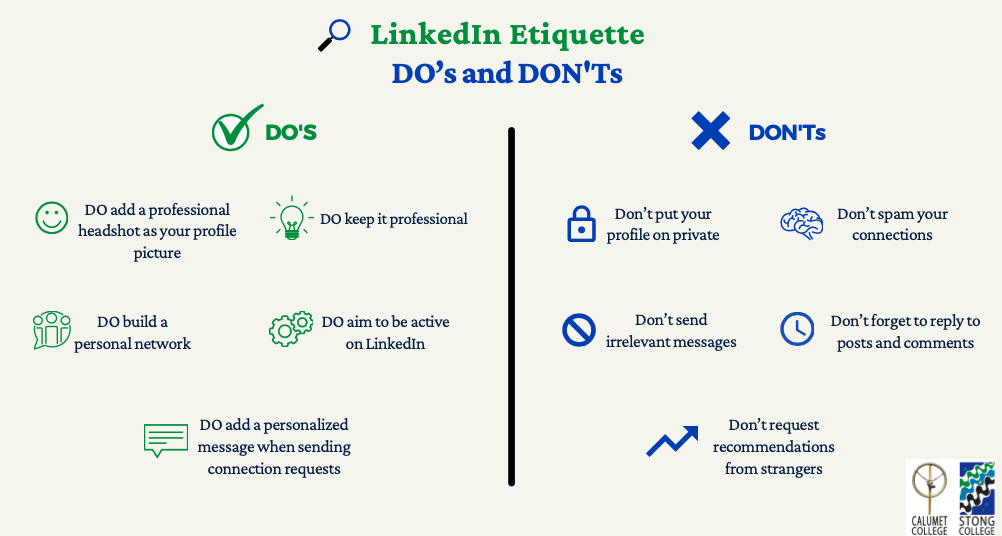
Beyond functionality, you need to avoid these basic LinkedIn etiquette mistakes:
Links to Irrelevant Content
Don’t redirect your profile visitors to personal websites or pages unrelated to your professional brand.
Typos and Grammatical Errors
Proofread all profiles, posts, and messages for typos. These errors project carelessness.
Using Acronyms and Text Shortcuts
Skip shorthand like “LOL”, “DM” or “BTW” – write properly with no acronyms on this professional platform.
Overusing Emojis and GIFs
Emojis and GIFs don’t belong on most B2B company profiles or posts. Use sparingly and when appropriate.
Ranting About Politics or Controversy
Don’t use company profiles or personal brands on LinkedIn to share political opinions or rants.
Overusing Endorsements
Endorse wisely for skills you can authentically validate, not just to boost connections’ profiles.
Getting Too Casual or Personal
Avoid overly casual language on LinkedIn like you would use with friends on other social media.
Badmouthing Companies or Connections
Never complain about employers, colleagues, or clients publicly on LinkedIn. Take negativity offline.
Posting Explicit Content
Keep all imagery, videos, and language professional and family-friendly, in line with the platform’s guidelines.
Spreading Misinformation
Always fact-check news, data, and claims before sharing on LinkedIn to avoid spreading misinformation.
Remember – you’re building a personal brand, not a casual social media profile. Professionalism is key.
Also Read – LinkedIn Pulse: The Complete Guide to Publishing on LinkedIn’s Platform
Best Practices for Avoiding LinkedIn Mistakes

Here are some top strategies to employ on LinkedIn to steer clear of common missteps:
Research Your Audience
Study their challenges, interests, and preferences. Tailor your presence to align with what works for your target viewers.
Analyze Competitors and Leaders
What content and strategies make their LinkedIn presence effective? Model their success.
Show, Don’t Tell
Rather than boasting, demonstrate your expertise by sharing valuable insights.
Focus on Helping First
Build relationships and credibility before promoting your company or products.
Add Value to All Interactions
Offer advice, make connections, and contribute to conversations – don’t just take.
Customize Connection Requests
Personalize each invite to stand out and avoid coming across as automated.
Follow Company Guidelines
Review company social media policies before posting so you don’t cross professional boundaries.
Proofread Thoroughly
Double-check posts, profiles, and messages for any errors before publishing.
Find Your Niche
Participate consistently in a few key Groups, don’t spread yourself too thin.
Stay on Topic
Keep your posts, commentary, and content tightly aligned with your professional focus.
Following these practices will help you cultivate the right presence while avoiding common pitfalls.
Examples of Great LinkedIn Profiles
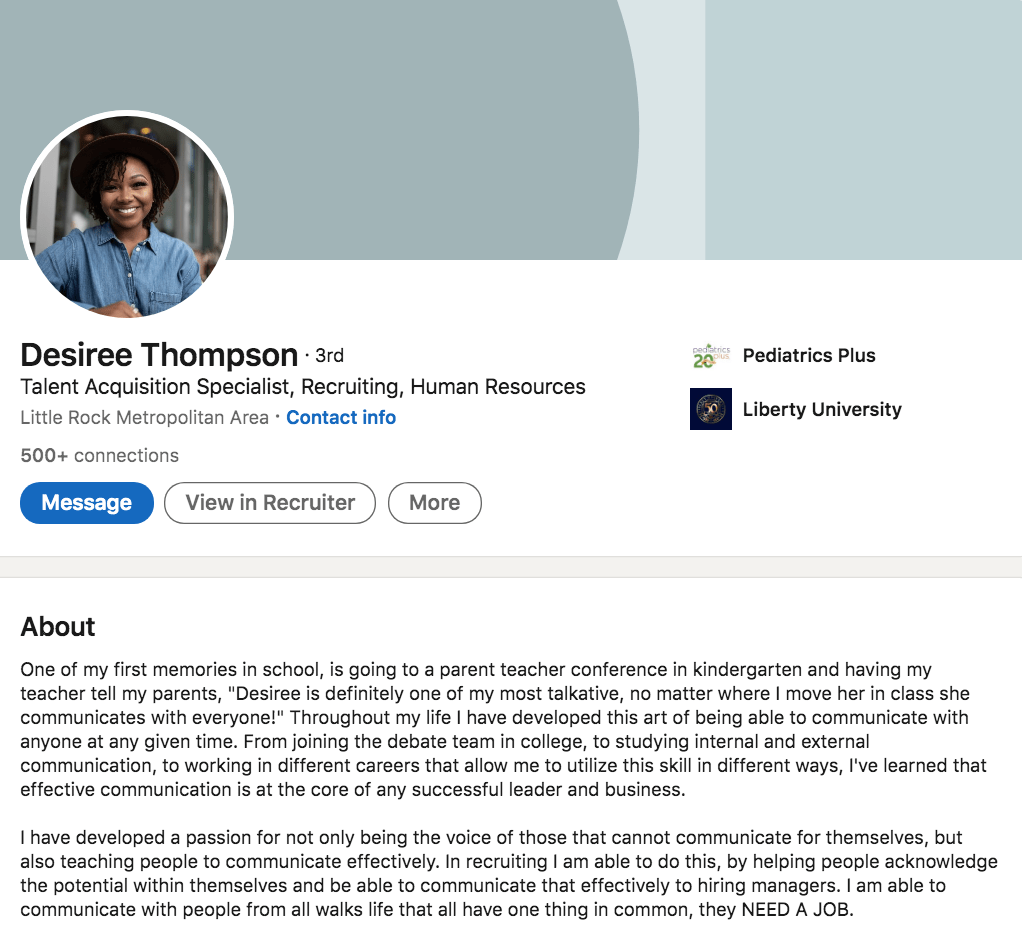
The best way to illustrate an effective LinkedIn presence is by example. Here are some stellar examples of profiles from thought leaders, executives, and brands:
Bill Gates
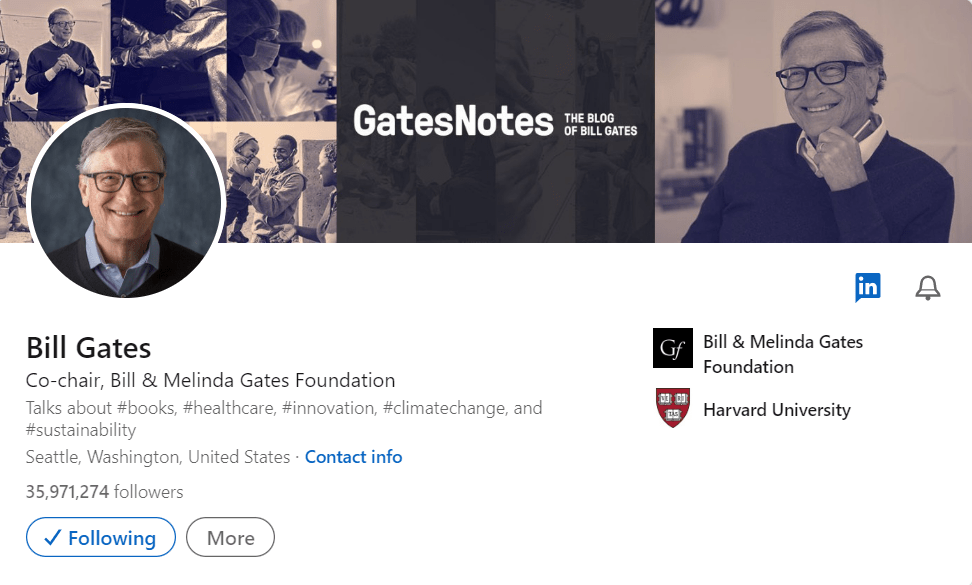
Gates sticks to his core focus of global health, education, and philanthropy in his headline, summary, and activity. His profile reflects his brand and leadership perfectly.
Satya Nadella
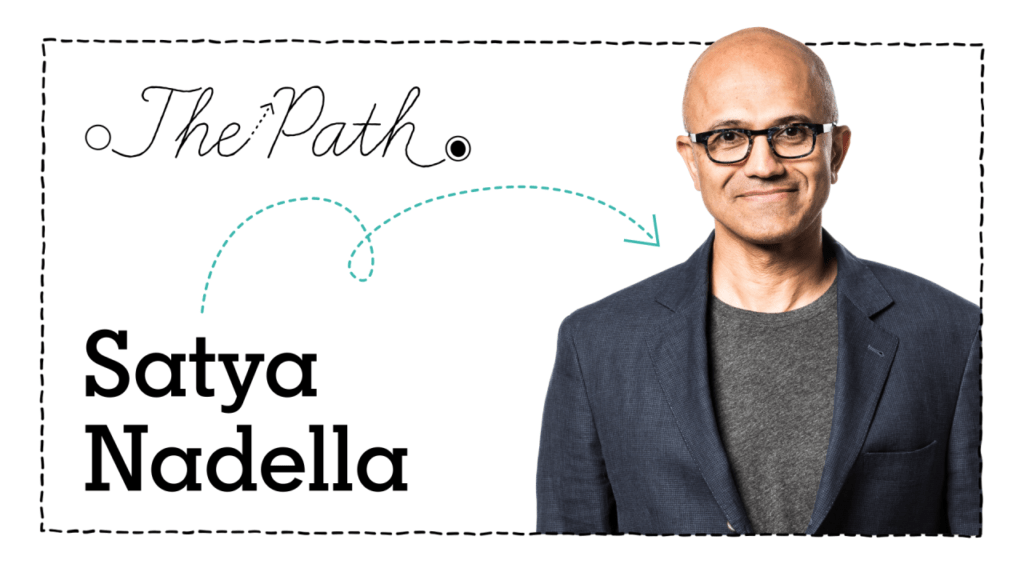
Nadella highlights his role, vision, and values for Microsoft along with his thought leadership content. A model CEO profile.
Sundar Pichai
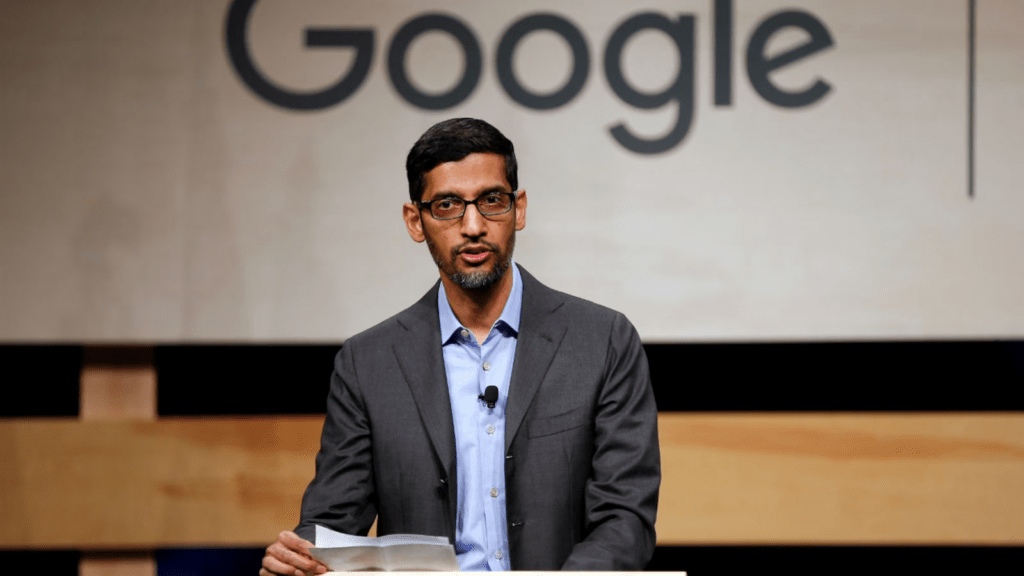
Pichai’s profile focuses on his leadership, vision, and management philosophies for Google. His content centers around technology innovation.
Guy Kawasaki
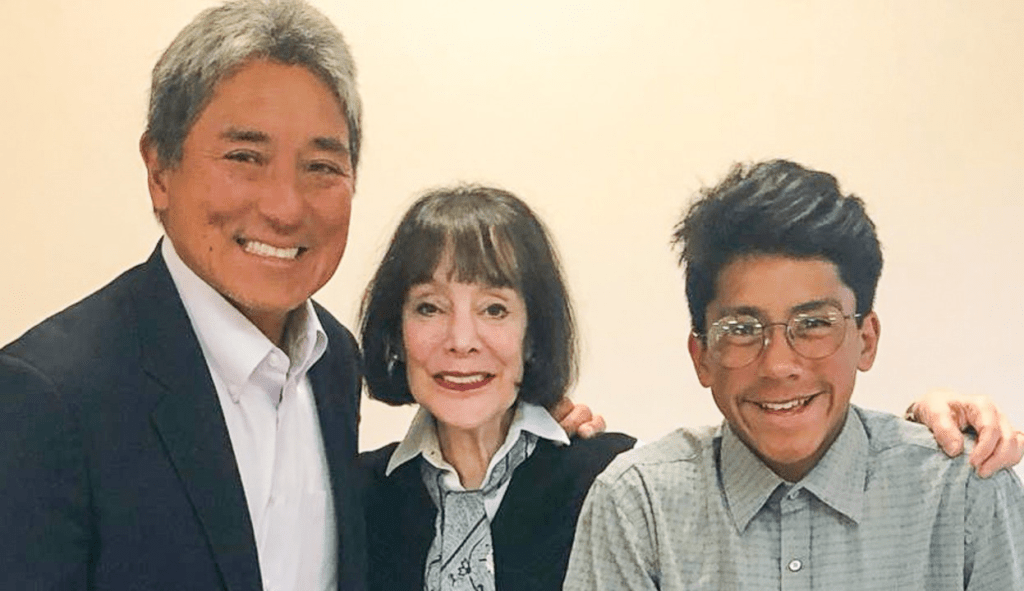
As a bestselling author and tech evangelist, Kawasaki highlights his books, keynotes, and thought leadership content. A great example for amplifying your brand.
Sara Blakely
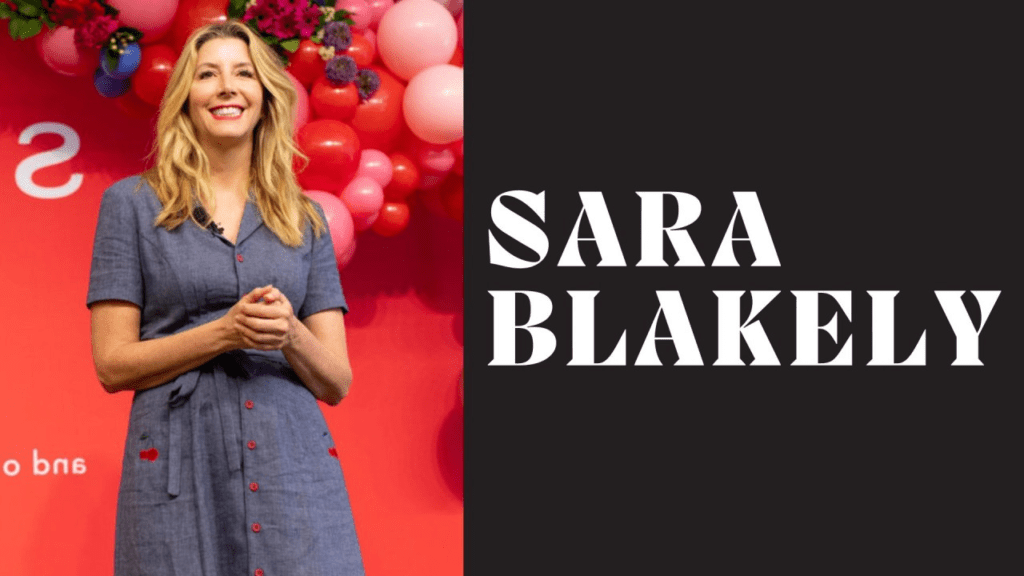
The Spanx founder features inspirational quotes, stories, and leadership advice aligned with her brand values of empowering women.
Observing these LinkedIn thought leaders can help guide your own content, messaging, and self-presentation strategies.
Don’t Let These Common Mistakes Define You
The examples above illustrate that it’s not difficult to stand out on LinkedIn when so many users make easily avoidable mistakes.
While perfection isn’t possible, being mindful of these missteps and best practices will ensure you present a compelling brand that maximizes opportunities.
Remember, your LinkedIn presence is just as important as your in-person professional network and reputation. Applying care and consistency will help it become a valuable asset in your career journey.