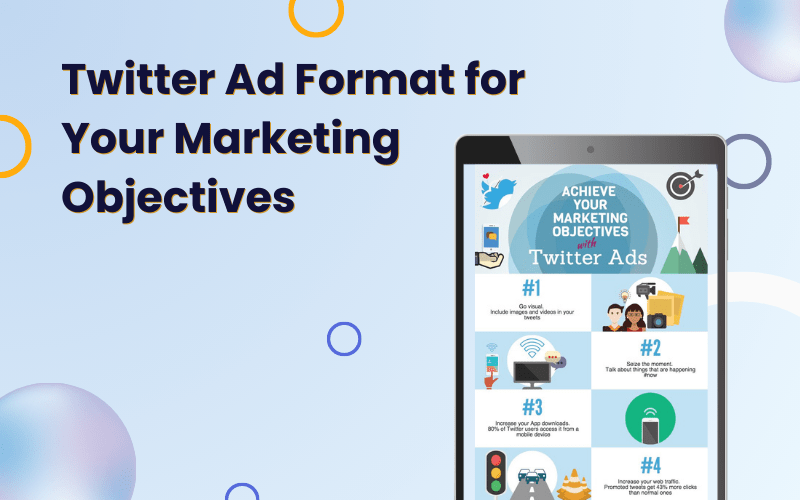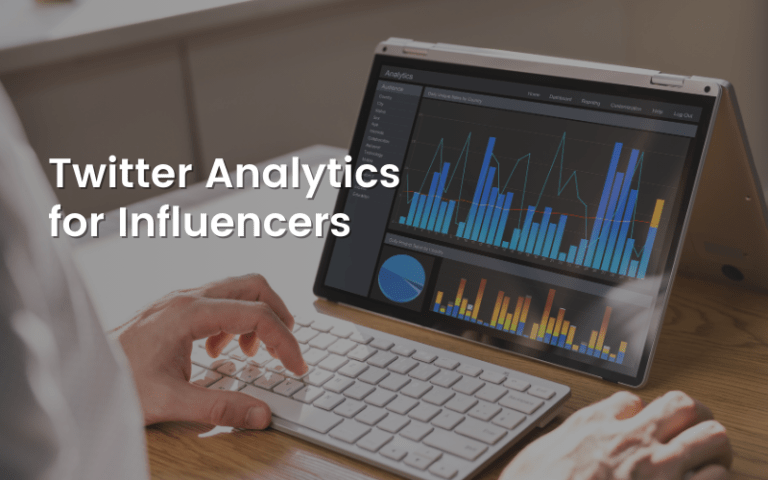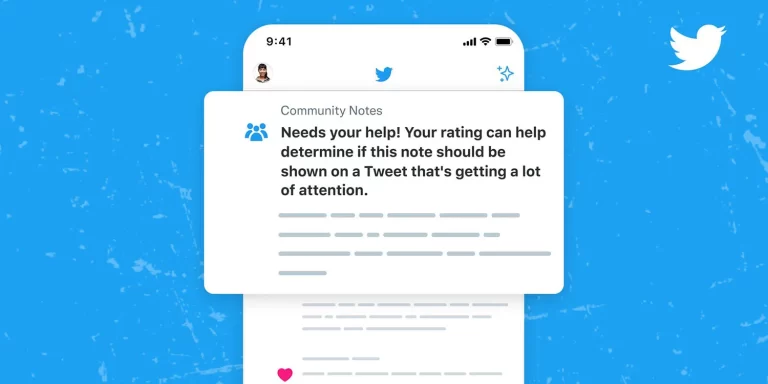With six different ad formats, selecting the right Twitter ad type to meet your marketing goals is crucial. Each format has unique strengths for driving brand awareness, engagement, app promotion, lead generation, and more.
This comprehensive guide will walk through the targeting, specs, best use cases, and optimization tips for every Twitter ad format. Follow these best practices to pick the perfect ad type for your upcoming Twitter campaigns.
Table of Contents
Overview of Twitter Ad Format
Before diving into each format, let’s look at a high-level overview of the core ad types available on Twitter today:
- Promoted Tweets – Turn existing tweets into sponsored ads while preserving the native Twitter experience.
- Promoted Accounts – Amplify your Twitter profile to gain more relevant followers.
- Promoted Trends – Sponsor a trending topic aligning with your brand or timely events.
- Promoted Moments – Share collections of curated tweets and content around specific themes.
- First View – Show full-screen video ads as users open the Twitter app.
- Takeover – Display immersive image ads at the top of Twitter timelines.
Now that we’ve covered the landscape let’s explore the distinct utility and best practices of each ad format on Twitter.
Also read: Understanding Twitter Advertising Platform
Promoted Tweets
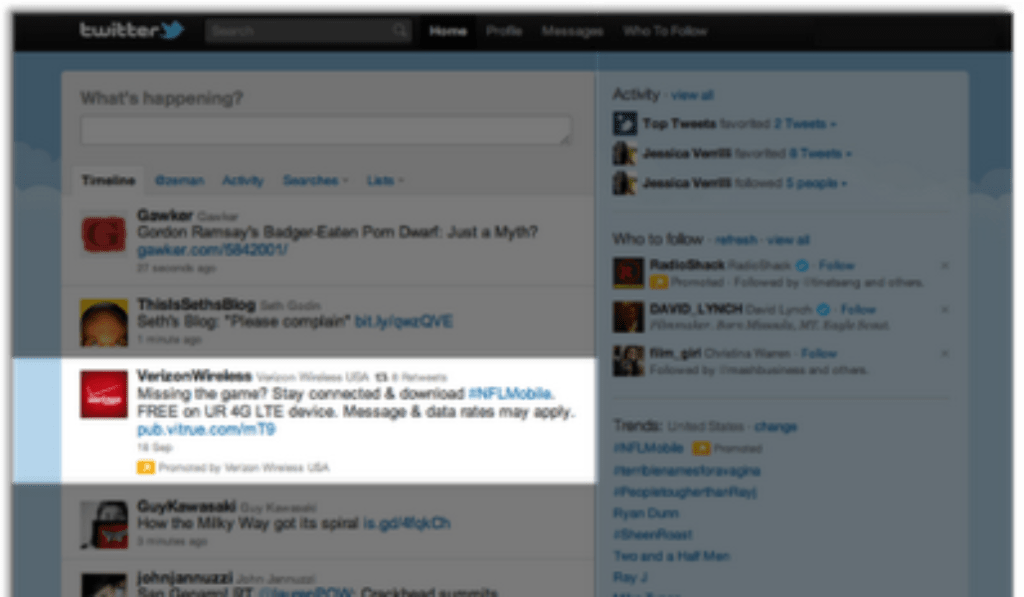
Promoted tweets allow you to turn organic tweets into sponsored ads for additional reach and engagement.
Promoted Tweets Use Cases
- Amplify engagement on your best-performing organic content
- Drive traffic to your site, app, or other destinations
- Increase video views or other tweet engagement
- Raise awareness of products, content, and events
- Retarget engaged users who already followed or liked you
Targeting Tips for Promoted Tweets
- Leverage keywords, interests, and events
- Limit to locations relevant to your business
- Target engaged followers and lookalikes
- Reach competitors’ followers
- Exclude existing followers
Promoted Tweets Specs
- Appear in feeds just like organic tweets
- Can be up to 280 characters
- Support images, GIFs, and video up to 2:20 minutes
- Link to external websites or apps
Design Best Practices
- Write compelling copy focused on your goal
- Include emojis, tags, and imagery for engagement
- Use calls-to-action relevant to the tweet content
- Make the video visually captivating in the first 2 seconds
- Design tweets to inherently feel organic
Measuring Success
- Impressions and reach
- Engagements and engagement rate
- Link clicks
- Post engagements (likes, retweets, replies)
- Video views
- Follows
Well-crafted promoted tweets that feel native to Twitter can effectively raise awareness, increase engagement, and drive conversions.
Promoted Accounts
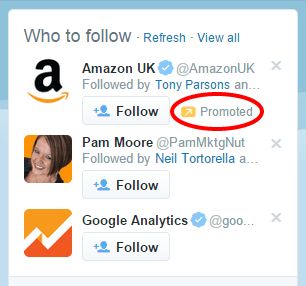
Promoted accounts help you grow an engaged Twitter audience relevant to your brand or business.
Promoted Accounts Use Cases
- Grow followers within your target demographics
- Increase brand awareness through impressions
- Engage prospective customers with your organic content
- Promote a new brand handle people should follow
Targeting Tips
- Find lookalikes of existing followers
- Target competitors’ followers
- Focus on interests aligned with your content
- Exclude people already following you
Specs
- Appear in the “Who to Follow” section of Twitter
- Shows your profile photo, header image, bio
- Users can click “Follow” without leaving their timeline
Design Best Practices
- Craft a compelling bio, making your value prop clear
- Use an eye-catching profile and header image
- Tweet consistently so new followers see your content
- Monitor new followers’ interests to inform targeting
Measuring Success
- Impressions
- Profile visits
- New followers
- Follower demographics
Promoted accounts help brands establish and grow an audience invested in their ongoing content and community.
Promoted Trends
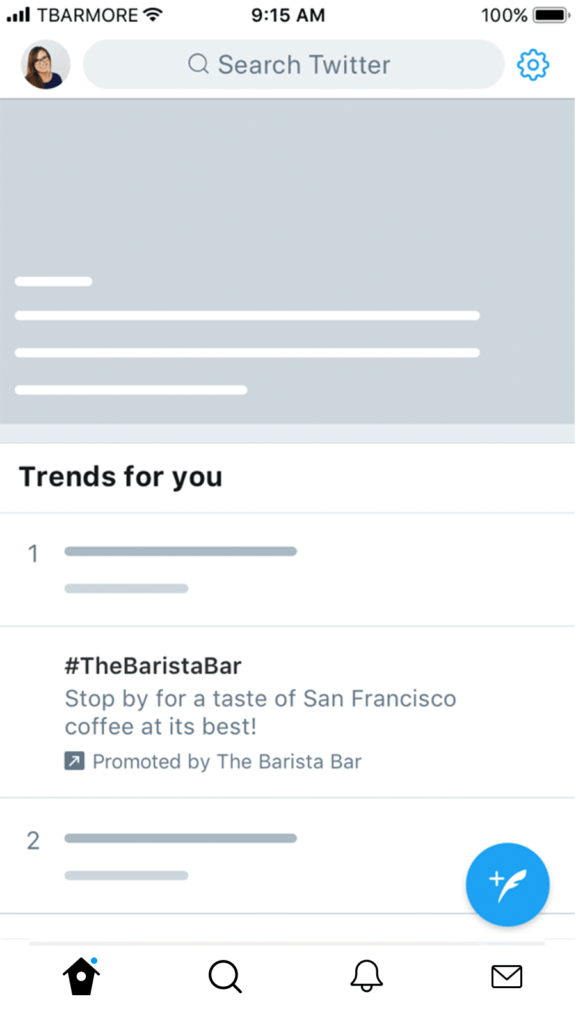
Sponsoring a trending topic aligns your brand with current events or timely content.
Promoted Trends Use Cases
- Sponsor Kulture moments on entertainment award shows, premieres or events
- Support key dates like Small Business Saturday or Earth Day
- Launch integrated campaigns around tentpole events like the Super Bowl
- Promote causes and increase awareness of social impact organizations
Targeting Tips
- Monitor trends and quickly align to relevant themes
- Focus on trends most relevant to your brand DNA
- Localize trends around events in key regions
- Broaden reach with nationwide trends
Specs
- Appear at the top of the trending topics sidebar on Twitter
- Include the name and logo associated with the trend
- Links to search results of all tweets about the trend
Execution Tips
- Have creative assets ready to share about the trend
- Engage influencers to create content about the trend
- Extend visibility with paid support of owned trend content
- Encourage user participation through polls or questions
Measuring Success
- Impressions
- Engagement rate
- Tweet volume about the trend
- Brand lift around awareness, favorability & purchase intent
Sponsoring strategically selected trends can effectively drive massive visibility and brand awareness.
Promoted Moments
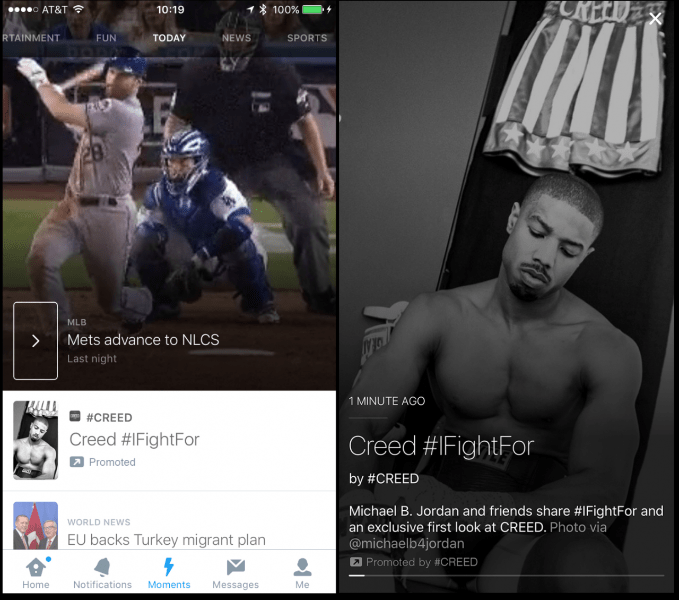
Promoted Moments allow you to share collections of curated tweets, images, videos, and more.
Promoted Moments Use Cases
- Showcase event coverage and highlights in one place
- Compile thought leadership content like quotes and statistics
- Promote new products with launches, demos, and reviews
- Curate UGC and testimonials from happy customers
- Share company culture through employee stories and videos
Targeting Tips
- Interest targeting around your Moment theme
- Retarget those who engaged with related organic content
- Limit by geography for location-specific Moments
- Exclude existing followers to extend reach
Specs
- Appear at the top of timelines just like Promoted Tweets
- Contain swipeable carousel of cards with curated content
- Support titles, descriptions, and customizable brand imagery
Design Best Practices
- Choose a compelling Moment title focused on your goal
- Curate tweets, GIFs, images, and videos that tell a cohesive story
- Use Moment description for context and calls-to-action
- Keep Moment content brief with the most important info upfront
Measuring Success
- Impressions and reach
- Engagement rate
- Card swipes
- Content clicks and detail expands
- Link clicks
- Video views
- Follows
Promoted Moments enable brands to share multimedia stories with new audiences on Twitter.
First View
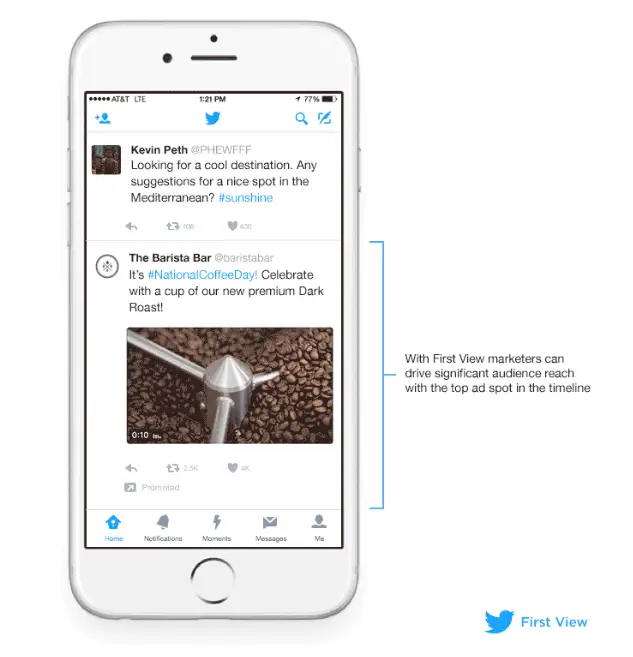
First View ads deliver full-screen video ads as users open the Twitter app.
First View Use Cases
- Showcase visually stunning videos to tell brand stories
- Promote new products with launch and demo videos
- Drive app installs and usage with onboarding tutorials
- Increase video views, followers, and engagement
Targeting Tips
- Limit to the geographies that align with your video content
- Target interests and behaviors relevant to your video topic
- Exclude existing followers to reach new audiences
- Focus on launching new campaigns to capture attention
Specs
- Play instantly when users open Twitter
- Video lengths between 6-30 seconds
- Appear before the timeline loads
- Include copy, logos, and call-to-action overlays
Design Best Practices
- Hook viewers immediately with an engaging intro
- Convey key messages clearly within a short runtime
- Brand videos distinctly but align with Twitter’s style
- Use eye-catching visuals, motion graphics, and cuts
- Add customizable overlays and captions
Measuring Success
- Impressions
- Video starts
- Video completions
- Brand lift around awareness and favorability
First View presents a splashy opportunity to capture attention with sight, sound, and motion in a native Twitter environment.
Takeover
Takeover ads enable brands to display immersive images at the top of the Twitter timeline.
Takeover Use Cases
- Drive awareness of new product releases or features
- Promote contests, sweepstakes or giveaways
- Increase engagement around events, news and content
- Stand out from crowded timelines with bold imagery
Targeting Tips
- Target interests aligned with your content or product
- Retarget website visitors
- Limit to relevant geography and languages
- Test placements on Twitter home vs. profile timelines
Specs
- Appear at the top of user timelines
- Allow click-through to external site
- 300KB maximum file size
- 2:1 aspect ratio (1500 x 750 pixels)
Design Best Practices
- Lead with eye-catching imagery
- Use minimal text like headlines and calls-to-action
- Align to brand style but design for a native Twitter feel
Measuring Success
- Impressions
- Engagement rate
- Link clicks
- Brand lift around recall and purchase intent
With full-screen dominance, Takeovers makes a bold visual statement to capture user attention.
Considerations by Campaign Objective

Picking the right ad types for your goals is key to maximizing results. Here are the top formats to consider based on your core campaign objective:
- Brand awareness – First View, Takeover, Promoted Trends
- Community building – Promoted Tweets, Promoted Accounts
- Engagement – Promoted Tweets, Promoted Moments
- Lead generation – Promoted Tweets, First View, Takeover
- App promotion – First View, Promoted Tweets
- Content views – Promoted Tweets, Promoted Moments
- Conversions – Promoted Tweets, Takeover
- Offer promotion – Promoted Tweets, First View
- Event amplification – Promoted Moments, Promoted Tweets
Consider both the objectives and strengths of each format to guide your selection. Test options head-to-head when unsure of the best fit.
Measuring Performance by Ad Format
Analyzing the unique metrics for each ad type is key to optimization. Here are key indicators to track:
Promoted Tweets
Engagements, engagement rate, link clicks, conversions, favorites, follows.
Promoted Accounts
Impressions, profile visits, followers gained, follower demographics
Promoted Trends
Impressions, engagement rate, tweet volume, brand lift
Promoted Moments
Impressions, card swipes, content clicks, link clicks, video views
First View
Impressions, starts, completions, brand lift.
Takeover
Impressions, clickthrough rate, link clicks, brand lift
Dig into format-level reporting to make data-driven optimization decisions per campaign.
A/B Test Ad Formats
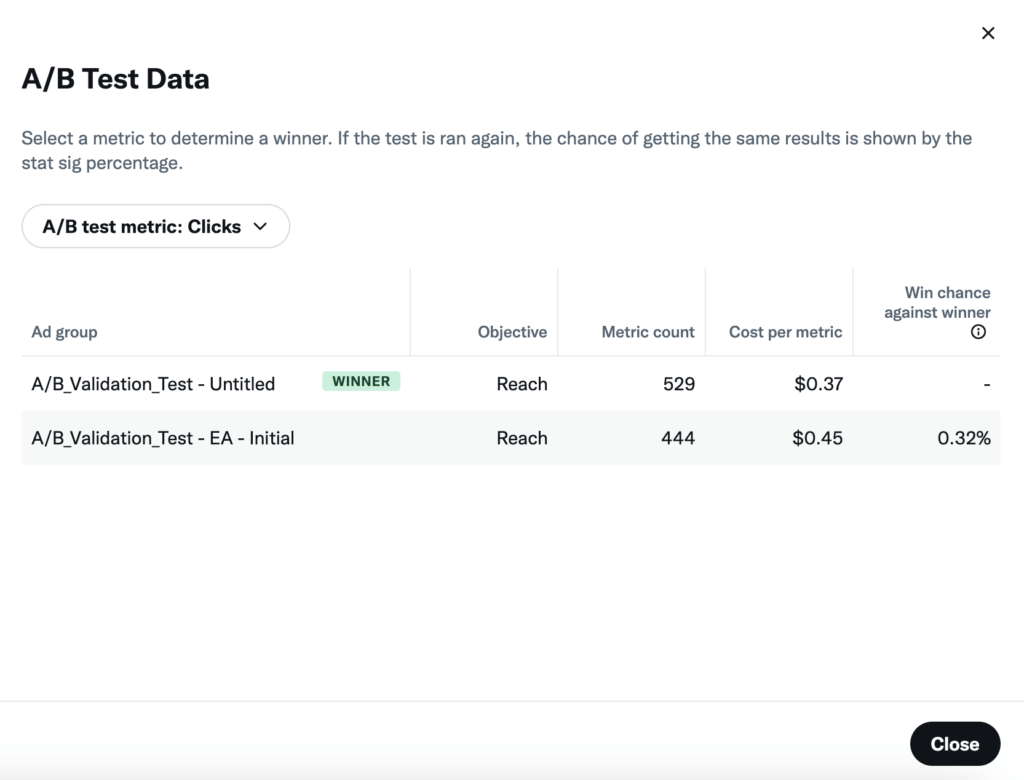
Run A/B tests to learn what ad formats resonate best with your audiences. Some formats to compare:
- Promoted Tweets vs. Promoted Accounts
- Promoted Moments vs. Promoted Tweets
- First View vs. Takeover
- Mix of formats vs. single format
Create mirror image campaigns with the same budget and targeting, then measure results. Evaluate both engagement and conversion metrics to pick winners.
Apply learnings about the highest-performing formats to optimize future initiatives.
Twitter Ad Format Innovation
Twitter is consistently evolving its ad offerings with new formats. Monitor these recent and upcoming additions:
- Shop Module Ads – Product catalogs, carousels, and in-ad checkout.
- Live Pre-Roll Ads – Video ads before Live streams.
- Conversation Ads – Promoted replies to popular tweets.
- Collection Ads – Shared from collections created in the Twitter app.
Stay on top of new formats that can help you achieve more marketing objectives on Twitter.
Key Takeaways For Picking Ad Formats
Let’s recap some of the top tips for selecting the ideal Twitter ad formats for your next campaign:
- Align formats to campaign goals – Consider the objective and strengths of each before selecting.
- Promoted Tweets for engagement – Drive awareness, traffic, and conversions promoting organic content.
- First View for video views – Captivate audiences with sight, sound, and motion.
- Promoted Trends for timeliness – Capitalize on the buzz around timely events or holidays.
- Promoted Accounts to build followers – Grow an invested audience with ongoing content.
- Takeovers for attention – Cut through feeds with bold, full-screen visuals.
- Test and compare formats – Learn what resonates with A/B testing ad types.
- Analyze format-level metrics – Optimize by digging into performance data.
- Stay flexible as options evolve – Take advantage of new ad formats from Twitter.
With these best practices in mind, you can navigate the nuances of Twitter ad formats like a pro. Partner with your Twitter account representative to pick the perfect solutions for your upcoming campaigns.