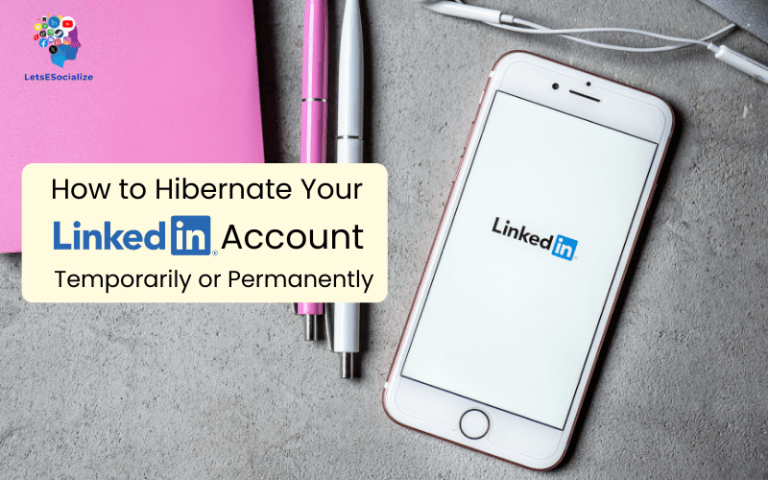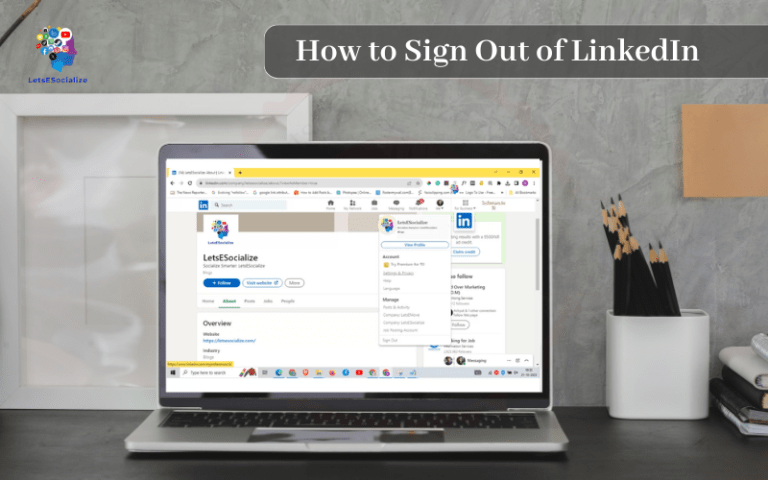LinkedIn recently introduced a new Newsletter feature allowing members to publish customizable content straight into the feeds of their connections.
This opens a valuable channel for regularly engaging your professional audience with insights, advice, updates and perspectives.
In this comprehensive guide, we’ll explore everything you need to launch effective LinkedIn newsletters including:
Table of Contents
Overview of LinkedIn Newsletters
LinkedIn Newsletters provide a structured content marketing mechanism for reaching your 1st-degree connections without needing external tools or even leaving LinkedIn.
Within your LinkedIn post creator, the newsletter template allows scheduling customizable content blasts to your network on a regular cadence ranging from weekly to quarterly.
Compared to normal posts, newsletters provide:
- Curated subscriber lists – Send directly and only to followers who opt in
- Recurring schedules – Define consistent content cycles from daily to monthly
- Dedicated formatting – Template sections for headlines, intros, featured images, etc
- Exclusive targeting – Ensure content reaches connection feeds instead of getting algorithmically buried
So in these ways, LinkedIn newsletters help consistently engage your core audience. Now let’s examine some tactical applications.
Also read: How to Hide Experience on LinkedIn: A Complete Guide
Use Cases for LinkedIn Newsletters
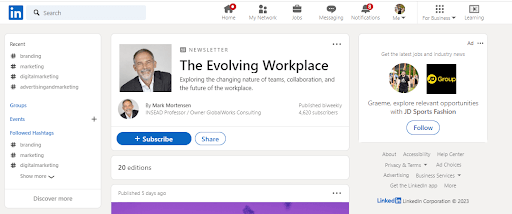
As a structured yet adaptable content channel narrowly targeting your network, some valuable use cases for LinkedIn newsletters include:
Sharing Company or Industry Updates
For corporate, small business or startup communicators, newsletters allow relaying organization news, product launches, team additions, culture trivia, events and other happenings to internal and external networks.
Thought Leadership Content Distribution
Consultants, coaches, analysts/and other subject matter experts can build authority by regularly showcasing perspectives, lessons learned, predictions and exclusive insights directly into the feeds of premium contacts.
Promoting Services or Offers
Freelancers, agencies and other service professionals can nurture ongoing awareness and interest in latest offerings or special seasonal deals by featuring these in recurring newsletters.
Building Course or Community Value
Educators and community managers benefit from consistent student or member touchpoints sharing resources, prompting discussions and reminding of value between classes or events.
Recognizing Team Members
People managers can maintain morale and visibility by calling out employee accomplishments, milestones, certifications, anniversaries or awards among the wider organization through periodic newsletters.
As this range of examples illustrates, LinkedIn newsletters open regular communication avenues previously requiring external tools while allowing creative content variety.
Also read: How to Find People on LinkedIn: The Ultimate 2024 Guide
Key LinkedIn Newsletter Features and Formatting
Structurally, LinkedIn newsletters leverage post templates providing several useful creative controls for styling content.
Core formatting capabilities include:
Custom Branded Header
A 1000×300 pixel header photo banner helps uniquely brand and visualize your newsletter style. Personalize with logos, taglines or imagery showcasing your focus area.
Engaging Newsletter Name
Position a descriptive yet catching newsletter name and tagline explaining the focus and value proposition of your content channel to standout among subscriptions.
Structured Body Sections
The content body facilitates formatting articles into digestible sections like short summaries, feature callouts, longer-form stories, captions on embedded images, quotes, and resources.
Custom Cover Images
Shared posts within newsletters allow adding visual cover images up to 256×144 pixels to underscore key points and enhance immobility
Link and File Attachments
Call-to-actions can be directed to external materials like research reports, tools, or other sites to drive traffic and social shares.
Integrated Analytics
View opens, clicks and subscriber metrics help gauge engagement and optimize future newsletter targeting for maximum relevance and response.
With this diverse multimedia layout control and built-in analytics, producing compelling newsletters is straightforward without third-party apps.
Developing a Winning LinkedIn Newsletter Strategy
However, simply creating a newsletter won’t necessarily drive subscriptions and engagement. Delivering consistent value requires an intentional strategy.
Here are several best practices for launching effective LinkedIn newsletters:
Establish a Consistent Cadence
Align newsletter frequency to the natural rhythm of your industry and role. Monthly or quarterly alignments often suit corporate updates while weekly or bi-weekly better enable personal thought leadership for consultants and coaches.
Regardless of pace, set expectations upfront you can maintain without burning out or leaving abrupt gaps.
Spotlight Unique Angles
Avoid obvious rehashing of common social posts. Instead, provide exclusive commentary drawing from specialized expertise and access fitting your brand. Possess a distinct insider or forward-thinking viewpoint.
Speak to Reader Priorities
While newsy company updates or promotional offers have a place, focus more on addressing known reader challenges, goals and interests by providing advice and answers over announcements.
Emphasize Personal Voice
Resist over-polished corporate speak in favor of an informal yet professional tone highlighting your experience. Share specific examples, case studies and lessons learned.
Balance Multimedia Formatting
Text alone grows monotonous so incorporate visuals, quotes and compelling statistics while keeping scannable sectioning between long copy.
By framing a chartered newsletter strategy catering to your audience while leveraging creative options, your subscription base and responses will continually expand.
Now let’s walk through launching your first newsletter.
Also read: What should I select in my industry on LinkedIn?
Creating Your First LinkedIn Newsletter
If you want to start publishing a LinkedIn Newsletter, here are the steps involved:
1. Click “Start a Newsletter”
Within the LinkedIn post creation box, click the dropdown “Write an article” link to access templates. Select “Newsletter” rather than the standard “Article”.
2. Brand Your Newsletter
Upload a customized 1000 x 300 pixel header image reflecting your newsletter personality. Expect crops on smaller screens. Provide a memorable newsletter name and description hooking subscribers.
3. Compose Initial Content
Leverage body sections to structure content like a personalized welcome message, featured post summarizing key insights, embedded image, caption quote, calls to action and footer.
4. Set a Cadence Schedule
Define the ideal newsletter frequency matching your resources and audience needs from daily, weekly, bi-weekly, monthly etc. More issues increase demands however.
5. Finalize and Preview
With formatting and content set, finalize publication dates and preview across device platforms to confirm presentation quality before distributing.
6. Promote Subscription Links
Once your first newsletter edition publishes, promote the associated web and mobile subscription links across your profile, posts and outreach to build viewership.
By working through these steps methodically rather than racing to blast content unstrategically, your newsletter traction will grow edition over edition as followers look forward to consistent value.
Now that we’ve covered newsletter creation, let’s explore tips for sustaining growth.
Expanding LinkedIn Newsletter Subscribers
While an initial core audience sourced from your 1st-degree connections provides a starting foundation, expanding visibility and followers requires additional promotion beyond passive anticipation.
Here are proactive subscriber growth strategies:
Feature “Subscribe” Calls-to-Action in Your Profile
Encourage visitors to your LinkedIn profile to join your newsletter through explicit “Subscribe to newsletter” buttons and links clearly visible in profile banners, descriptions and content links.
Promote Subscription Links in Other Posts
Cross-link interest to your newsletter from both new and historical LinkedIn posts by mentioning your newsletter and embedding hyperlinked calls-to-action tempting clicks for more value.
Highlight Your Newsletter in Email Signatures
Signature blocks in external email outreach provide visibility to professional audiences beyond LinkedIn where you can succinctly advertise your newsletter with “Subscribe to my LinkedIn Newsletter” links to build sign ups.
Send One-Off InMail Invites to Connections
Leverage direct InMail messaging to curated 1st degree connections highlighting selections from published editions with a personalized nudge to subscribe for future access to your exclusive content.
Share Previews in LinkedIn Groups
Strategically align Groups whose members match your newsletter persona allows posting previews likely to attract opt-ins from broader pools. But avoid over-promoting.
Run Sponsored Newsletter Ads
LinkedIn now facilitates sponsoring ads explicitly targeting profiles likely to share interests with your newsletter content. Budgets determine reach but open self-service access.
While continuously creating novel content powers the engine, these amplification tactics ensure your newsletter content finds expanding receptive audiences.
Now let’s tackle measuring performance.
Also read: LinkedIn Profile Checklist: The Complete Guide to Creating an Amazing Profile (2024)
Tracking LinkedIn Newsletter Metrics and Analytics
Maximizing newsletter impact requires monitoring analytics gauging readership and response indicators highlighting successes as well as adjustments needed.
Accessible metrics insights include:
Open and Click-Through Rates
Total opens and clicks on contained links signal content relevance given reader actions to engage. Compare across editions and against industry benchmarks.
Follower Demographics
Combine follower totals with demographic splits by industry, seniority, location, company size and functions to inform strategic targeting and messaging.
Top Click-Through Articles
Highlighting specific featured posts within editions driving disproportionate response rates helps further optimize content types and discussion topics resonating strongest.
Referral Sources
Understand top channels driving net new followers, from LinkedIn profile visits to Groups sharing previews to ad clicks. Double down on most fertile sources.
While basic metrics provide directional input, customizing queries yields further insights, such as:
- How do open rates differ across locations or industries?
- What content drives the highest click-through conversions?
- Which subscriber source delivers most engaged newcomers?
Digesting performance through routine analytics review ensures continual optimization.
Now that we’ve covered publishing your first newsletter and amplifying reach, let’s discuss monetization models.
Monetizing LinkedIn Newsletters
Thus far we’ve approached LinkedIn Newsletters as pure non-commercial engagement channels. However strategic financial opportunities also emerge once scale is established.
Here are 3 potential newsletter monetization avenues:
Member-Only Premium Newsletter Tiers
Consider offering subscribers choice between your free newsletter baseline and higher tier “VIP Insider” editions with exclusive ad-free content, bonus resources, ordiscounts on paid services for those appreciating and willing to underwrite rare value.
Integrate Contextual Lead Generation Offers
Rather than constant hard sells which erode audience goodwill, tactfully highlight specialized services, trainings or tools selectively within editions where contextually relevant to organically help readers versus aggressively pushing offers inappropriate placements undermine.
Allow Select Partner Sponsorships
Pending readership scale and compatibility with editorial alignment, collaborating with credible 3rd party partners on win-win “sponsored by” guest articles or advertisements could provide revenue without sacrificing integrity or alienating loyal followers.
Approaching monetization conservatively and progressively by consistently over delivering core value before layering premium privileges, nurturing word-of-mouth referrals, or enabling win-win partnerships preserves trust and engagement integrity while sustaining operations.
Now let’s discuss some best practices.
Also read: Why has LinkedIn become so expensive?
LinkedIn Newsletter Best Practices
Based on the wide experiences of early adopters, here are some top best practices for ensuring your LinkedIn newsletter realizes its full impact potential:
Establish an Editorial Calendar
Outline tentative themes, article ideas and publication dates over a quarter for stability rather than constantly scrambling to fill next issues. Maintain flexibility adapting to current events or trends.
Solicit Guest Contributions
Readers appreciate fresh third-party perspectives. Proactively target and schedule subject matter experts, partners or clients to jointly author select features increasing diversity.
Limit Hard Promotion
Avoid overt product pitches or overbearing calls to action across every edition. Readers tolerate soft sells contextual to helping them but lose patience when newsletters shift into pure selling vehicles.
Share Design Elements Across Editions
While body content rotations keep material fresh issue-over-issue, signature visual headers, color palettes, and font treatments boost recognition and recall reinforcing your brand.
Promote Your Archive
Don’t focus exclusively on the latest issue. Backlink within content or profiles to your newsletter archive allowing new subscribers to browse previous editions capturing your thought leadership.
By applying these tested measures scalably without overengineering early on but adding refinements over time, your newsletter value will become a trusted staple within your audience’s feeds.
Now let’s address some frequently asked questions.
Also read: How do you post YouTube videos on LinkedIn?
FAQs – LinkedIn Newsletter Questions
Here are answers to some common questions around creating LinkedIn newsletters:
Continually check LinkedIn’s frequently asked questions page for the latest service specifics as the platform rapidly evolves.
Now that we’ve covered core newsletter creation, distribution and measurement best practices let’s recap key takeaways.
Recap and Conclusion
As discussed within this comprehensive guide, LinkedIn Newsletters newly empower professionals to regularly engage connections without third party tools:
While adopting new formats requires initial experimentation and input analysis to perfect patterns optimized for your niche, the inherent targetability amplifying your thought leadership warrants inclusion within your content stack.
We welcome you to join us publishing your own compelling newsletters engaging your community!