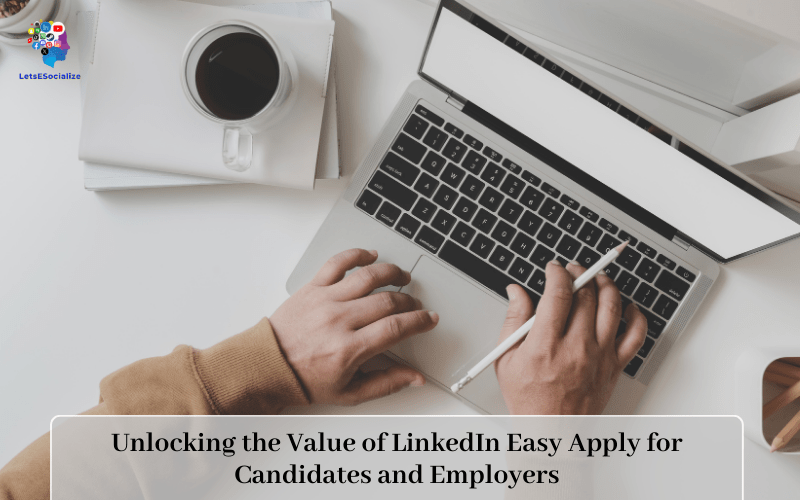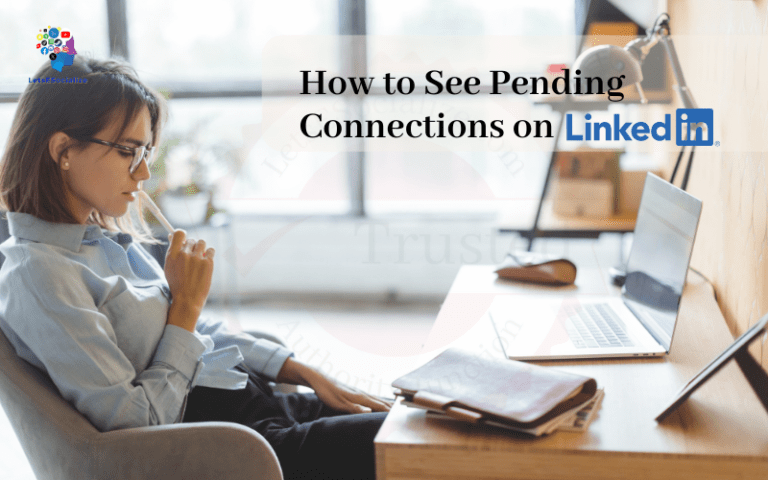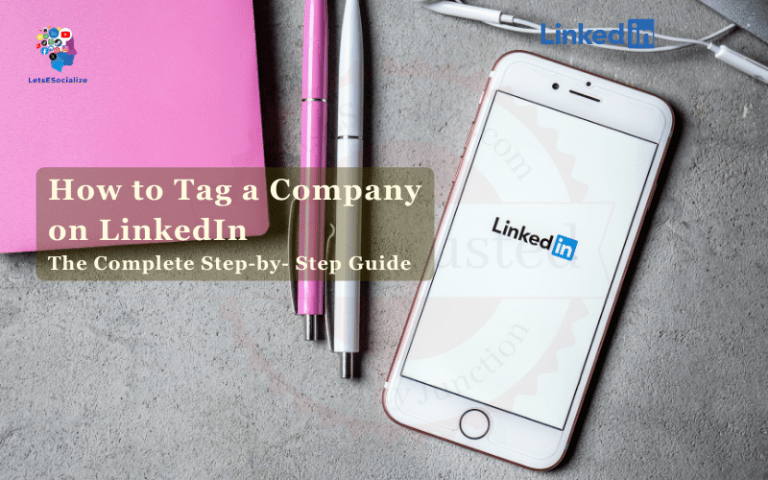LinkedIn’s Easy Apply feature allows job seekers swift one-click application submission straight from postings. This guide covers how Easy Apply works, tips to stand out, maximizing value for employers, and frequently asked questions.
Table of Contents
What is LinkedIn Easy to Apply?
Launched in 2018, Easy Apply enables direct application submission using existing LinkedIn profile data without needing external sites or repeated form inputs.
Here is how it works:
- Candidates click “Easy Apply” on job postings
- LinkedIn populates applications with profile background
- Applicants input any additional details required
- Hiring managers review applications dashboard
For candidates, Easy Apply eliminates laborious applications with automated profile syncing.
For employers, Easy Apply centralizes candidates sourced through LinkedIn.
Let’s explore the pros and cons of this one-click approach…
Also read: Most In-Demand LinkedIn Skills to Learn for 2024: Learn the Skills Companies Need Most
Easy Apply Pros and Cons
Easy Apply delivers convenience but lacks personalization:
Pros and Cons for Candidates
| Pros | Cons |
|---|---|
| Swift one-click application submission | No customization for specific roles |
| Reduces repeating manually inputting information | Less personalized than direct outreach |
| Easy tracker of postings applied to |
Pros and Cons for Employers
| Pros | Cons |
|---|---|
| Higher application volume of passive candidates | Generic applications are often sent en masse |
| Targets aligned to LinkedIn postings | Needs manual screening of noise |
| Platform analytics on job interest | Provides limited info up front |
Optimizing Easy Apply outcomes requires balancing efficiency with personalization as we’ll explore…
Easy Apply Tips for Candidates
While Easy Apply prioritizes expedited submission over customization, strategically standing out is possible with these tips:
Profile Optimization
Since Easy Apply leverages profile data, ensure your spotlights fit through:
- Key skills and achievements showcased
- Headline and description aligned to target field
- Recommendations validating abilities
- Relevant courses and certifications featured
This provides solid foundations making applications more competitive.
Profiles using rich media like images, slides, videos, and presentations tend to receive up to 21x more profile views and 36x more messages!
Research Specifics
Investigate open positions before applying to address unique needs:
- Carefully review post requirements
- Visit the company site to understand the initiatives mentioned
- Search employees on LinkedIn noting team dynamics
- Follow the company or hiring manager for inside perspectives
Context allows tailoring any supplemental application questions.
Stand Out From Masses
Avoid rapid-fire batch applying meaninglessly. Differentiate by:
- Sending follow-up InMails expanding on fit
- Sharing related work samples or personal blog posts
- Commenting on company posts with insights
- The following company and posting recruiters
This extra outreach keeps you top-of-mind.
72% of recruiters say a customized pitch is very important to winning their attention yet only 24% of applicants personalize approaches.
But what about the employer experience? How can companies filter signals from noise among inbound applicants?
Also read: A Guide to LinkedIn Automation: Tools, Tactics and Best Practices
Optimizing Easy Apply for Employers
While Easy Apply helps companies source more candidates through LinkedIn, manually vetting everyone remains tedious.
Here’s how to focus on inbound applicants:
Target Attracting Candidates
Detailed job posts attract the most relevant people proactively.
Best practices include:
- Outlining must-have qualifications
- Listing nice-to-have competencies
- Describing what excites ideal hires
- Sharing team culture characteristics
This helps candidates self-select improving application quality.
Ask Screening Questions
Well-crafted application questions filter candidates by capacity, mindsets, and behaviors testing for environment alignment.
Examples:
- What examples demonstrate your skills in X?
- How would you handle the situation X scenario?
- Why are you interested in our company mission?
Assessing responses before resume reviews determines baseline qualification.
Use LinkedIn skills assessments to objectively test abilities. Candidates with passing scores verified through digital badges stand out.
Review Application History
Analyze candidate patterns like mass applying getting disk qualified vs thoughtful selective submissions indicating genuine motivation.
The frequency of submitting applications through Easy Apply without ever customizing for the employer signals a mismatch.
Contact Promising Prospects
Proactively reach out to intriguing applicants through InMail or email requesting a quick chat to assess authentic alignment beyond profiles.
Vet culture adds before dedicating heavy interview resources.
This balances LinkedIn’s efficiency with personal validation in your process.
Maximizing Easy Apply ROI
Follow these best practices to optimize the feature’s value:
For candidates:
- Maintain an all-star profile with achievements, skills, and recommendations checking relevance across target opportunities
- Research specifics on open positions and companies to showcase aligned experiences
- Avoid submitting generic applications to hundreds of irrelevant roles but thoughtfully apply to exciting well-fitted openings
- Follow up promising postings highlighting your qualifications directly to hiring managers through InMail or email
For employers:
- Craft detailed, exciting job posts clearly outlining must-have skills, responsibilities, and culture to attract aligned candidates
- Ask customized screening questions filtering for proven experiences and testing abilities
- Review application history patterns uncovering genuinely interested people vs bulk apply spammers
- Directly contact intriguing people through InMail or email for pre-screening conversations assessing real fit
This balances efficient volume with personalized validation optimizing results.
Now let’s explore frequently asked questions:
Also read: The Complete Guide to LinkedIn Groups for Career and Business Connections
FAQ
Here are answers to common questions about Easy Apply:
Conclusion
When incorporated appropriately, LinkedIn’s Easy Apply feature effectively enhances application convenience benefiting both job seekers and hiring companies by centralizing data-rich candidate submissions sourced from aligned targeting.
However, work remains to prevent mismatch by showcasing relevance within beyondautomated profiles through crafted screening and personalized outreach identifying true environment fits beyond hasty volume.
What best practices do you recommend balancing Easy Apply’s efficiency with still effectively qualifying mutual fit for roles? Share your insights and experiences with this popular feature revolutionizing the recruiting process at scale!