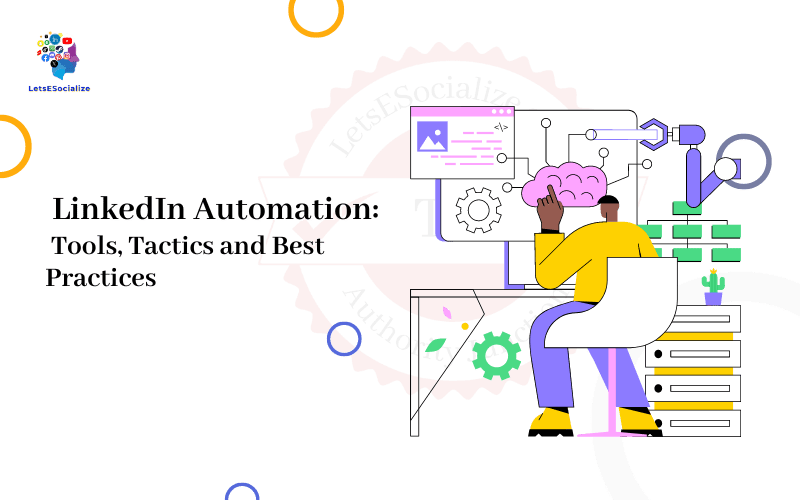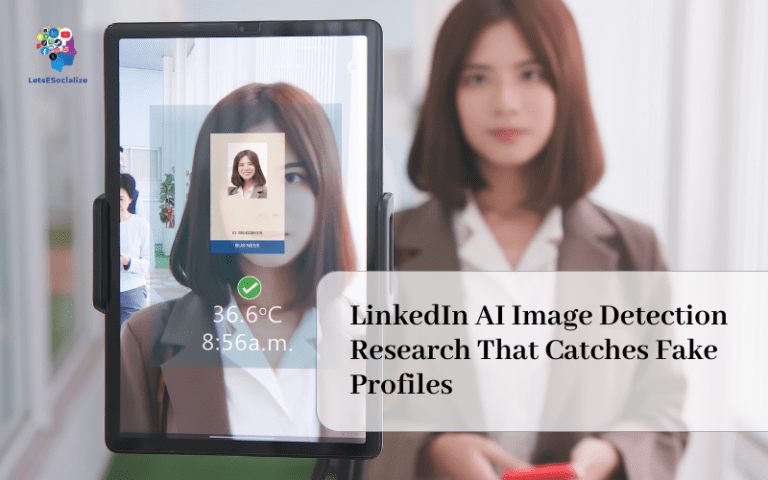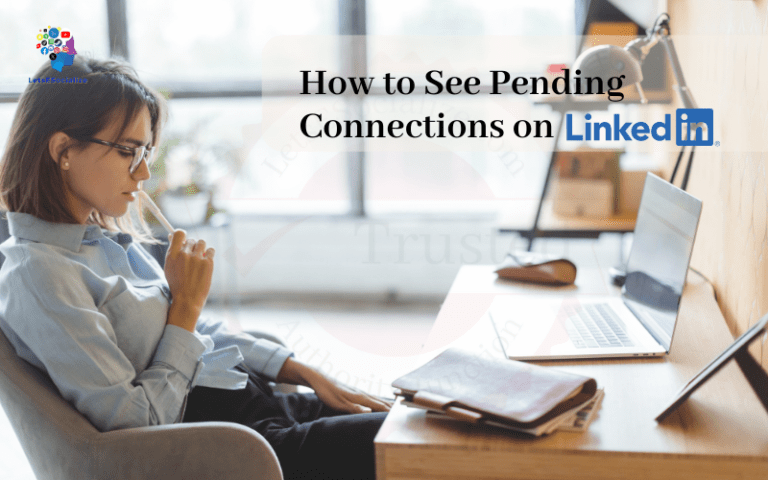LinkedIn automation allows the efficient execution of repetitive tasks like sending messages, connecting with prospects, posting content, and more. This guide covers top automation tools, rules to avoid restrictions, maximizing value, and frequently asked questions.
Table of Contents
Why Automate on LinkedIn
With over 830 million members, LinkedIn is the world’s largest professional networking platform. However, manually managing high-volume outreach is time-consuming.
Intelligently applying automation accelerates relationship-building, content sharing, job applications, and overall productivity.
Benefits include:
- Saving hours weekly avoiding manual processes
- Increasing the volume of quality connections
- Creating/scheduling content publishing
- Identifying more relevant opportunities
- Maintaining organized workflows
- Scaling efforts as your audience grows
When used properly by human accounts, automation drives results. Just beware of overusing tools triggering spam filters.
Let’s explore popular options…
Also read: 8 Best LinkedIn Resume Builders to Convert Your Profile Into a CV
Top LinkedIn Automation Tools
Many excellent tools exist to automate various aspects of LinkedIn activity like messaging, content posting, data exports, and more.
Here is an overview of the top recommendations:
| Tool | Key Features | Pricing |
|---|---|---|
| Dux-Soup | Profile exports, lead lists, automated messaging/connection requests | $97/month |
| BuzzStream | Templates, bulk outreach sequences, emails | $97/month |
| SocialPilot | Posting, analytics, teams, individual profiles | $49+/month |
| Octopus CRM | Two-way messaging, lead enrichment, sequences | $29+/month |
| Mailshake | Cold personalized outreach templates, scheduling | $29+/month |
| LinkedIn Helper | Auto connect, endorse skills, data exporting | $27-$147 |
| Streampost | Auto posting, captions, handles analytics | $15/month |
| Reply.io | Auto follows/connection requests, lead alerts | $30+/month |
| Reachify | Auto connects, messages, growth tracking | $29+/month |
| Cylon | Lead enrichment, bulk outreach | $99+/month |
Beyond standalone tools, Chrome extensions like Albert, services like Zapier integrating LinkedIn, and the LinkedIn API enable automation capabilities.
When researching options, consider ease of use, reliability and specialization areas to match needs.
Automation Tactics and Best Practices
Applying automation wisely is key for sustainable results without restrictions. Here are expert tips:
Follow LinkedIn’s Rules
Carefully abide by LinkedIn’s automation policies:
- Use only 1 LinkedIn account per person
- Don’t perform automated actions between your personal and business accounts
- Enable visibility settings showing you use services
- Don’t misrepresent identity or intent
- Respect member settings and don’t repeatedly message those not responding
- Ensure consistency between profile and outreach content
Violating guidelines risks account limitation or banning.
Maintain Personal Touch
Avoid blatant spam by incorporating personalization when automating outreach.
Ways to personalize include:
- Referencing shared connections, groups, or experiences
- Commenting on target company news, initiatives
- Asking thoughtful questions about their content
- Sending individual messages complimenting expertise
This thoughtful approach builds authentic relationships, not just vanity metrics.
Also read: Streamline Your Experience with Handy LinkedIn Windows Shortcuts
Monitor Activity Frequency
When automating tasks like invitations or content sharing, throttle activity avoids overloading recipients.
LinkedIn’s daily quotasto follow:
| Action | Daily Limit |
|---|---|
| Connections | 100 |
| Messages | 300 |
| Comment reactions | 300 |
| InMails | 25 |
| Searches | 1,000 |
Pace your automation volume based on these thresholds.
Continuously Evaluate Performance
Consistently assess automation efforts through key benchmarking metrics to refine strategies for achieving goals.
Helpful benchmarks include:
- Connection Acceptance Rate: Percentage of requests accepted
- InMail Response Rate: Percentage receiving reply messages
- Follow Back Rate: Percentage following you back
- Content Engagement Rate: Likes, comments and shares per post
- Conversion Rate: Profile visitors to pipeline additions
Optimizing based on measured results improves automation ROI.
By applying these best practices, you can sustainably scale LinkedIn efforts. Next, let’s explore automating specific use cases…
Automating Key LinkedIn Activities
Intelligent automation enables efficient management of various business-critical actions across LinkedIn.
Messaging Outreach
Reaching prospective customers and partners with relevant messages drives opportunities.
To automate:
- Import target lead lists into the chosen tool
- Create customized templates with personalization variables {{first_name}}
- Set follow-up sequences adapting based on responses
- Schedule sending batches aligning to daily limits
80% of social selling success comes from personalized outreach. Avoid blasting generic spam!
Content Marketing
Frequently publishing valuable posts expands reach and influence.
To automate:
- Maintain organized content calendars with topics
- Create batches of posts and save them as drafts
- Add visual media like images, slides, and videos
- Build queues for auto-publishing on certain dates
- Toggle on/off comments, notifications, sharing
Consistent content production is challenging to manually maintain. Let automation free up your focus for high-value strategy!
Job Application Tracking
Applying to roles one by one limits volume and follow-up.
To automate:
- Set saved searches for ideal job criteria
- Tag listings with status like applied, interviewed, reviewed
- Schedule follow-ups at certain milestones
- Track application volume goals
- Evaluate success rate benchmarks
Organized application tracking improves understanding of effective targeting strategies for optimizing fit quality and volume.
Lead Enrichment
Augmenting contact data helps segment and personalize outreach.
To automate:
- Export target lead list from sources like Sales Navigator
- Enhance records with missing intel from LinkedIn profiles
- Append career changes, new positions, company growth
- Tag contacts by attributes like industry, tech stack, and alumni status for segmentation
- Prioritize outreach order based on fit scoring
Accurate, up-to-date lead data ensures messaging relevance. But always manually review for quality before launching campaigns!
What other LinkedIn activities have you automated? Share your tactics and tools to improve efficiency.
Now let’s address some common automation questions…
Also read: How to Hide Likes and Comments on LinkedIn in 2024
FAQ
Here are answers to frequently asked questions about automating various LinkedIn actions:
Conclusion
When applied intelligently, ethical automation enables professionals and organizations to scale high-quality, personalized LinkedIn execution driving measurable business growth.
Carefully select tools matching needs and budgets, incorporate personalization avoiding spammy blasts, follow prudent quotas and regularly refine based on performance analytics.
Automation delivers efficiency – but personalized relationship-building develops career-accelerating opportunities. Find the optimal balance maximizing both.
What tips do you have for sustainably automating productive LinkedIn activities? How are you thoughtfully incorporating automation to create win-win value?