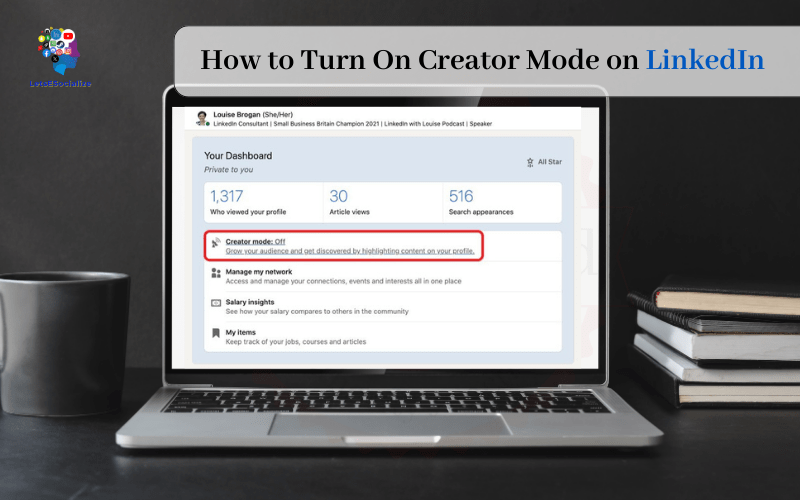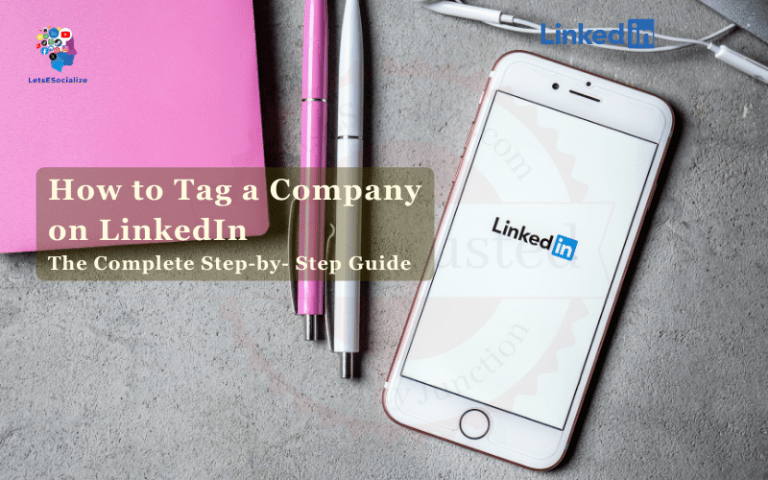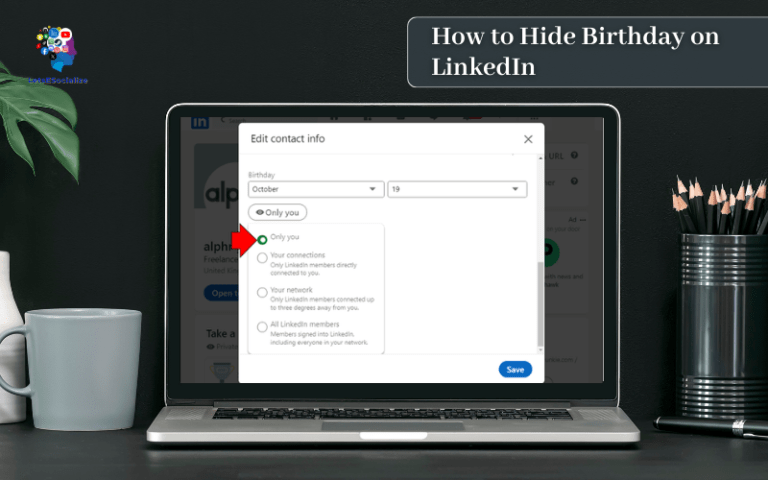LinkedIn’s creator mode is a powerful tool that allows you to grow your personal brand and establish yourself as an industry expert. By curating and sharing high-quality content tailored to your niche, creator mode helps you connect with your ideal audience and position yourself as a thought leader.
But first, you need to turn on creator mode on your LinkedIn profile. Here is a step-by-step guide on how to activate creator mode and start using it to take your LinkedIn presence to the next level.
Table of Contents
Why You Should Turn On Creator Mode on LinkedIn
Here are some of the key benefits of turning on LinkedIn’s creator mode:
- Increased visibility and reach: Creator mode makes your posts stand out in the feed and appear more frequently for your connections. This results in more impressions, views, reactions, and shares for your content.
- Ability to publish long-form articles: With creator mode, you can publish articles of any length directly on LinkedIn. This allows you to share in-depth insights without the need for an external blog.
- Build authority and thought leadership: Consistently publishing high-value content positions you as an expert in your niche, building authority over time.
- Monetization opportunities: Creators can get paid for content via LinkedIn’s accelerator programs. You can also attract sponsorships, speaking gigs, and partnership opportunities.
- Expanded analytics: Creators get access to content analytics like graph tracking the impact of individual posts. This allows you to refine your content strategy.
- Stand out from the crowd: LinkedIn currently has only a small percentage of creators. Being one gives you a competitive edge.
Ready to turn on creator mode and establish your presence? Let’s get started.
Also read: How to Add Certificates on LinkedIn: The Ultimate 2023 Guide
How to Turn On Creator Mode on LinkedIn
Here is a step-by-step guide on how to turn on Creator Mode on LinkedIn:
Step 1: Go to your LinkedIn profile page and click on the “me” icon in the top right.
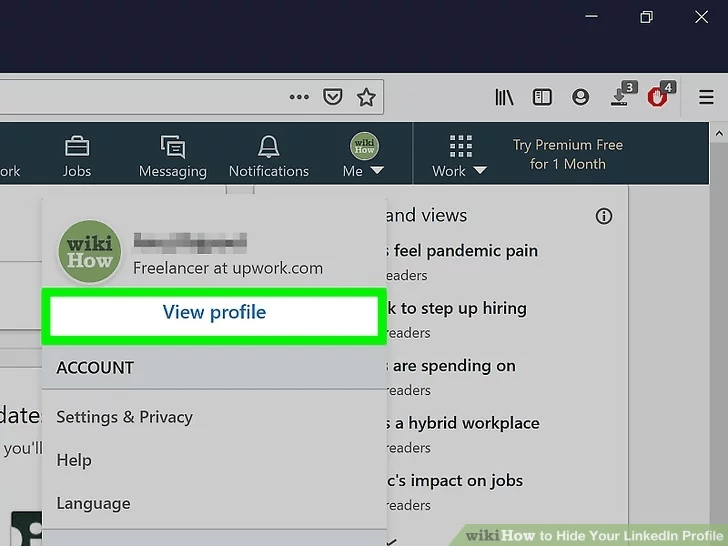
Step 2: Scroll down to Resources and click on the button that says Creator mode
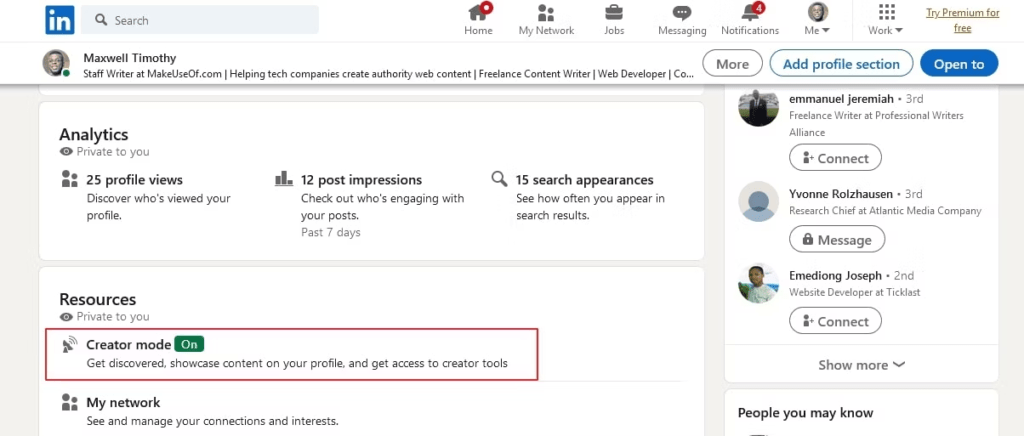
Step 3: LinkedIn creator mode will look like on your profile. Click Next.
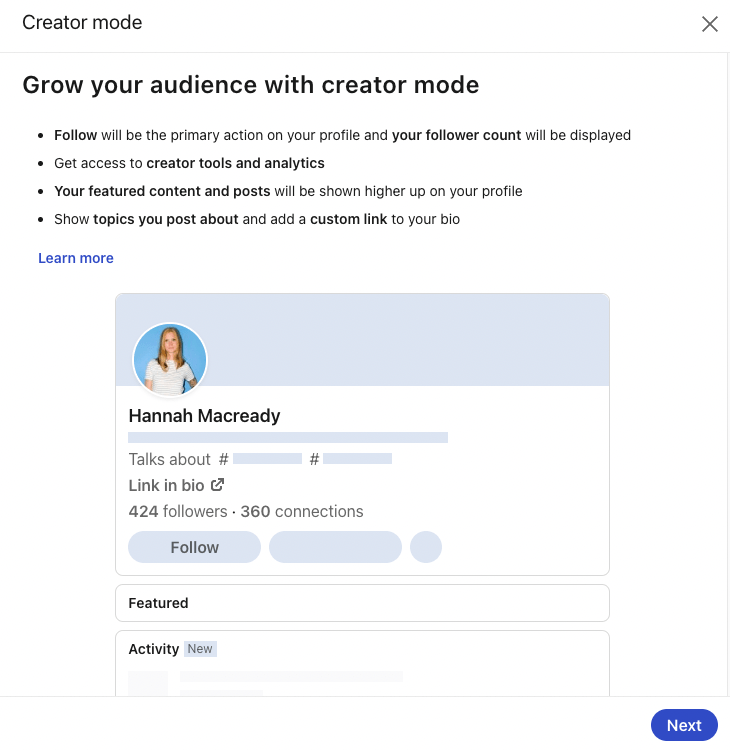
Step 4: On the next screen, Choose up to topics and click Done.
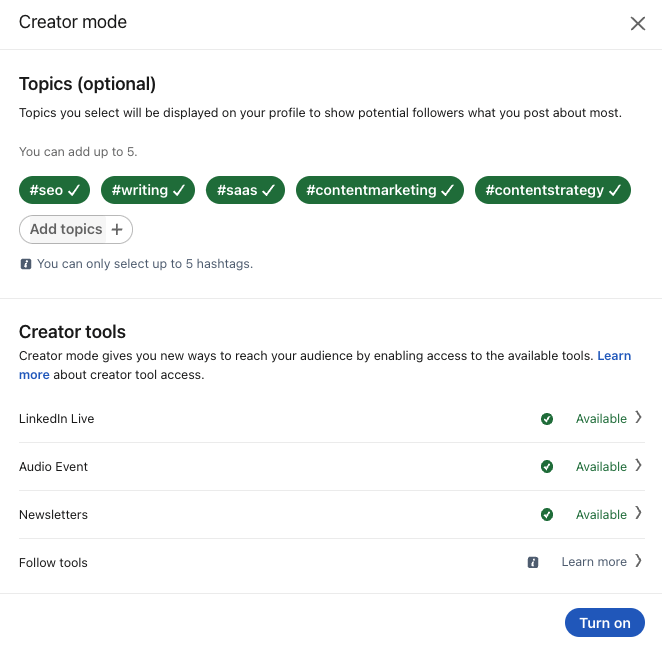
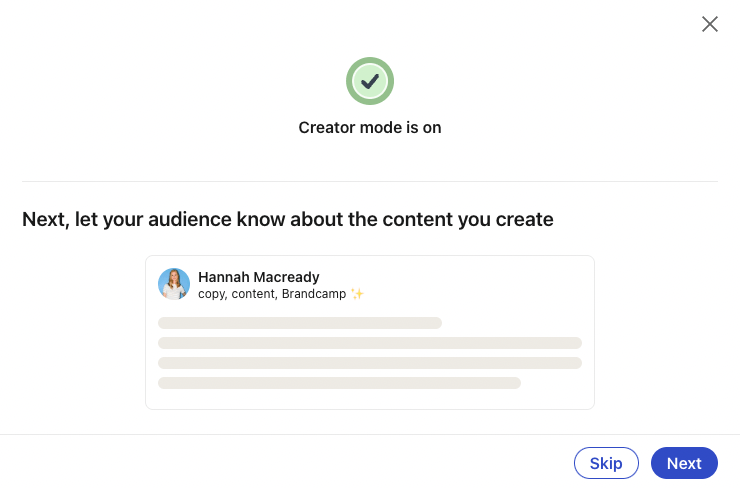
Enabling Creator Mode unlocks powerful content publishing capabilities to position yourself as an expert on LinkedIn. Use it to share insights, build your personal brand, and grow your following.
Also read: How to Make LinkedIn Private: The Ultimate Guide
How to turn off creator mode on LinkedIn
Step 1: Go to your LinkedIn profile page and click on the “me” icon in the top right.
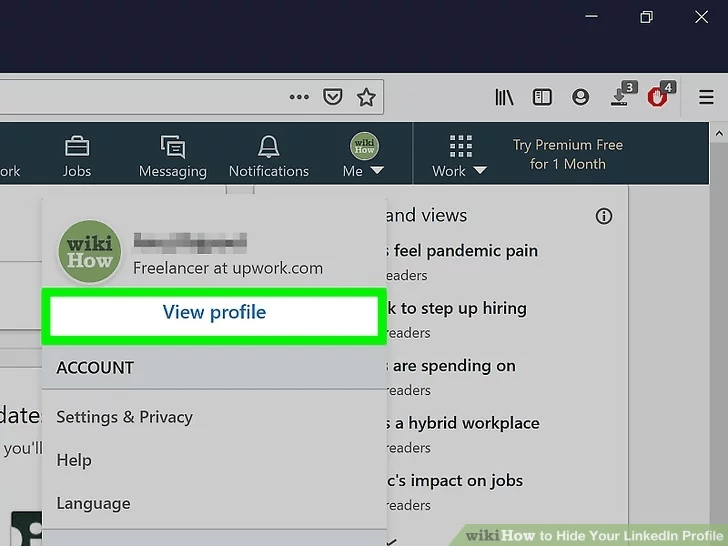
Step 2: Scroll down to Resources and click on the button that says Creator mode
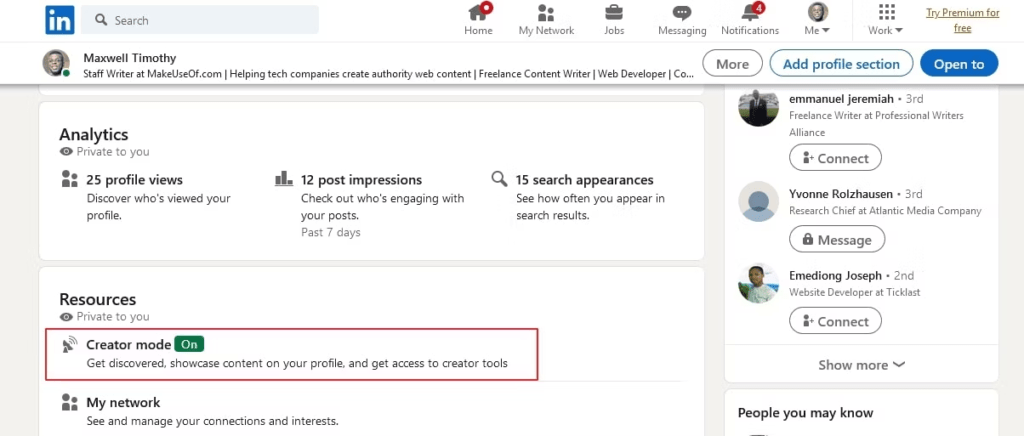
Step 3: You’ll be able to toggle and switch Creator mode Off.
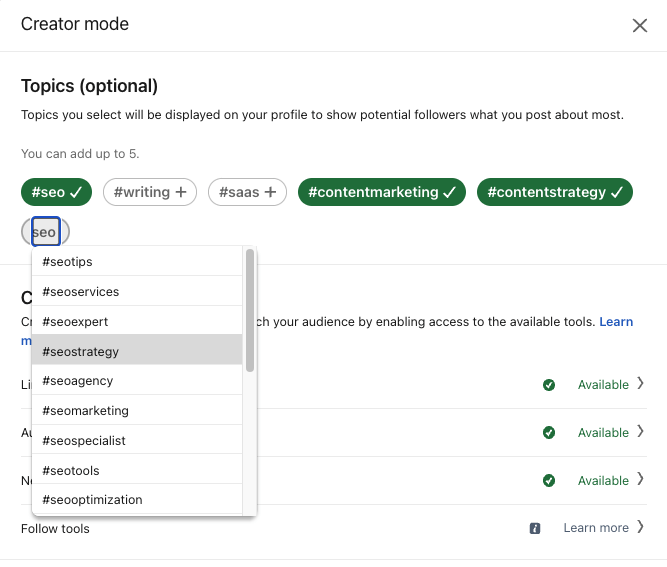
Step 4: Then save
Also read: The Ultimate Guide on How to Endorse Someone on LinkedIn in 2023
Troubleshooting: What to Do If Your Creator Request Gets Denied
There are a few reasons LinkedIn may deny a request for creator access:
- Incomplete profile: Fill out all sections of your profile, especially adding skills, recommendations, and a detailed bio.
- Low follower count or engagement: Focus on growing your network and interacting more before reapplying.
- Policy violations: Remove any flagged content and ensure you follow all LinkedIn rules.
- Not finishing the Accelerator: Complete all required Accelerator modules so your application can move forward.
- Application batch is full: Try applying again during the next open call for creators. Approval is competitive.
Take time to strengthen your presence and creator readiness before sending another access request. Consistently creating value builds your credibility over time.
Maximizing the Benefits of LinkedIn’s Creator Mode
Here are some pro tips for getting the most out of LinkedIn’s creator mode:
Use Hashtags Strategically
Research popular and niche hashtags related to your content and industry. Include relevant hashtags so the right audiences can discover your posts.
Cross-Promote Content
Repurpose creator content on other channels like Twitter, YouTube, and your email newsletter. Cross-promotion expands your reach.
Collaborate With Other Creators
Team up with complementary creators for guest articles, co-hosted events, recommendations, and other partnerships. Strategic connections can accelerate growth.
Offer Unique Perspectives
Stand out by sharing uncommon viewpoints on current events and industry topics. Thought-provoking perspectives engage audiences.
Monitor Your Analytics
Analyze metrics like your follower growth rate, content reach, and engagement to continually refine your creator strategy for maximum impact.
Also read: What Are The Benefits Of LinkedIn?
Current LinkedIn Daily Post, Comment, Message, & Connection Limits
Here are LinkedIn’s current daily limits for creators as of November 2023:
| Activity | Daily Limit |
|---|---|
| Posts | 25 |
| Long-form articles | 5 |
| Comments on others’ posts | 300 |
| InMail messages | 25 |
| Connection requests | 20,000 |
Table showing LinkedIn’s current daily limits for creators
These limits allow you to actively engage your audience and share content without overwhelming your connections. Note that limits may be increased for creators who consistently deliver high-quality content and engagement.
Latest LinkedIn Creator News & Developments
LinkedIn is constantly rolling out new features and updates for creators. Here are some recent developments:
- LinkedIn has introduced paid newsletters, allowing creators to generate subscription revenue by offering premium content.
- New targeting options make it possible to reach very specific audiences, like people interested in “content creation” at Fortune 500 companies.
- Creators can now monetize events held on LinkedIn via gated access, paid tickets, and sponsorships.
- LinkedIn’s partnership with Vimeo allows creators to natively upload and stream video content.
- The platform expanded analytics to give creators more insight into audience demographics and content performance.
- LinkedIn’s accelerator program now offers training in monetization strategies beyond content, like coaching and consulting.
Stay on top of new features by following LinkedIn’s creator blog and creator social accounts.
Also read: What Does 1st, 2nd, 3rd Mean on LinkedIn Connections? A Detailed Guide
Frequently Asked Questions About LinkedIn’s Creator Mode
-
What are the requirements to become a LinkedIn creator?
To qualify for creator mode, you must have a complete profile, join the LinkedIn Accelerator program, consistently share high-quality content, and have a certain number of engaged followers. LinkedIn reviews these factors when approving creator access requests.
-
How much does it cost to use LinkedIn’s creator tools?
LinkedIn’s creator mode is currently free to activate and use. The only costs are your time invested in creating content and growing your audience. LinkedIn may introduce paid creator options in the future.
-
What type of content resonates most with LinkedIn audiences?
LinkedIn members respond best to educational content that helps them do their jobs better, career or industry advice, data-driven insights, thought leadership commentary, and actionable tips.
-
Can I promote my LinkedIn posts with ads?
Yes, LinkedIn creators can invest in Sponsored Content and other ad formats to extend the reach of posts. However, ads aren’t required to see success with creator mode.
-
How do I know if my creator mode request was approved?
You will receive an in-app notification within 1-2 weeks after requesting access to creator mode informing you if your request was approved or denied.
Turn On Creator Mode to Establish Yourself as a Thought Leader on LinkedIn
As you can see, LinkedIn’s creator mode offers powerful advantages for building your reputation, reach, and relationships with your target audience. By consistently providing value through high-quality content tailored to your industry, you can position yourself as a go-to expert and authority.
Ready to elevate your LinkedIn presence and join the creator community? Invest time in developing compelling insights and perspectives to share. With the right strategy, you can unlock access to creator tools that give you an edge.
When utilized to its full potential, LinkedIn creator mode can be a game-changer for thought leaders looking to grow their influence and make meaningful connections. Start expanding your impact today.