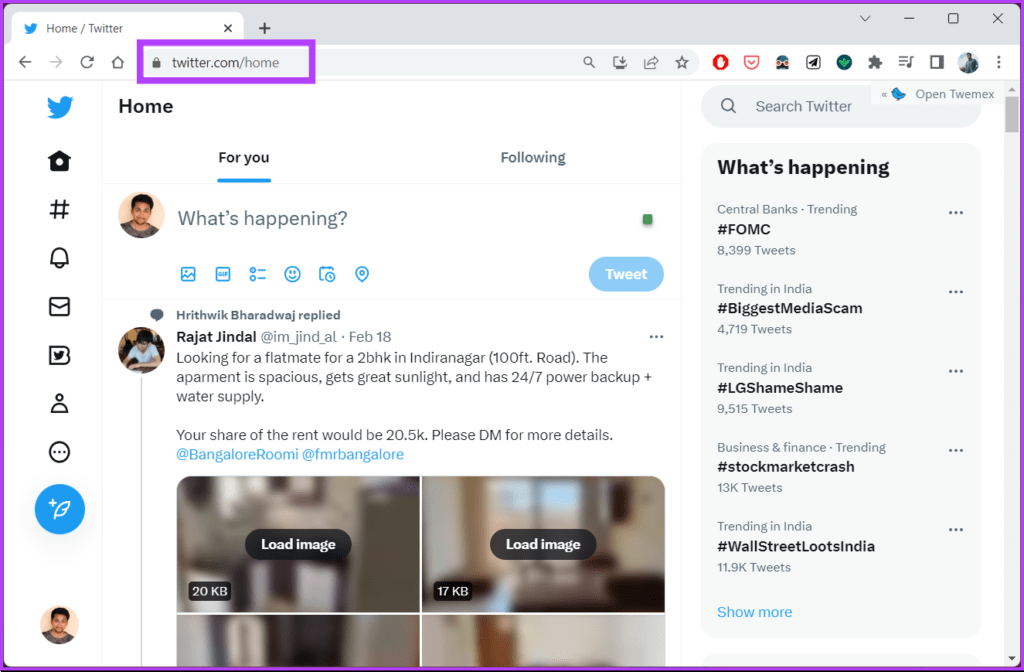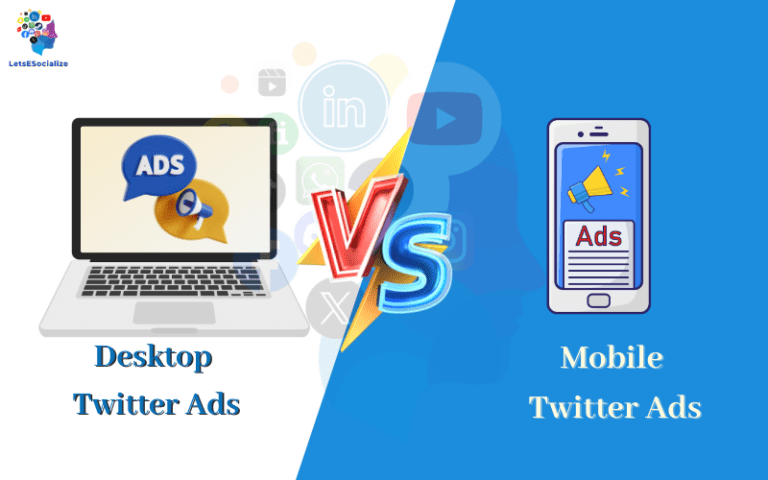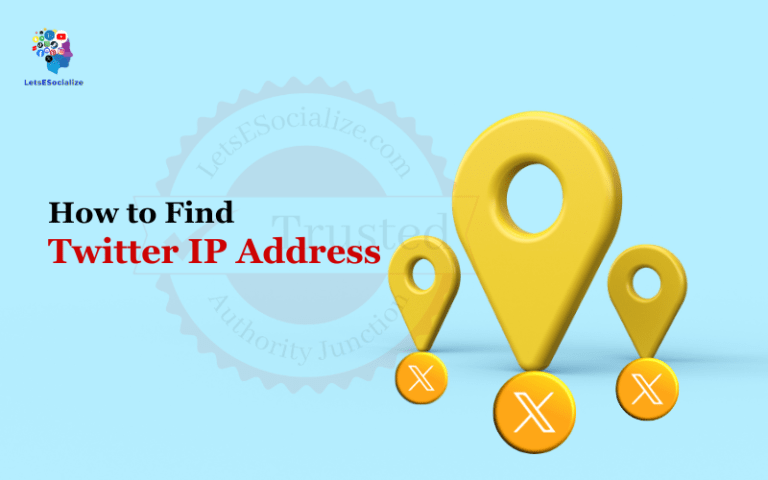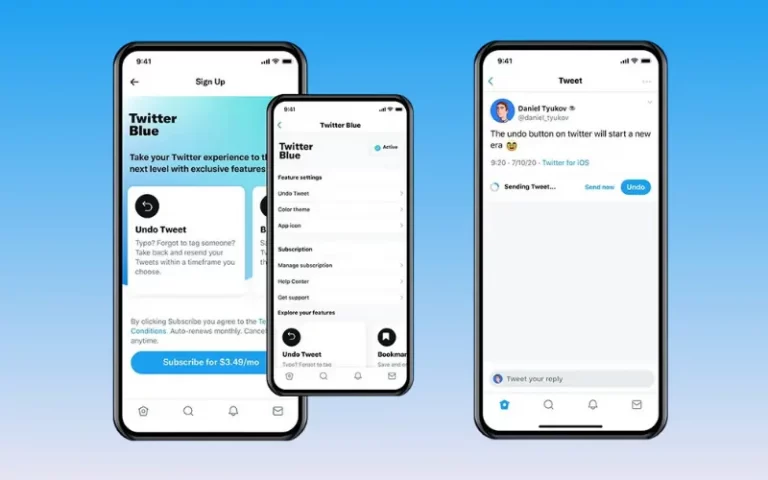Twitter makes it tricky to download videos from DMs. But with the right tools, you can outsmart Twitter and save any amazing videos or funny memes you receive in your DMs.
This comprehensive guide covers every method and app for download video from Twitter DMs on both desktop and mobile.
Table of Contents
Can You Download Video From Twitter DMs?
Yes, it is possible to download videos from Twitter direct messages with some effort. Twitter doesn’t make it easy, but you have options.
On desktop, Chrome extensions can download Twitter DMs with one click. On mobile, you’ll need to either screen record as the video plays or use a third-party Twitter video downloader app.
While Twitter intends DMs to be private conversations, if you receive an incredible viral video or hilarious meme, you shouldn’t let Twitter’s restrictions stop you from saving it forever!
Also read: Using Images and Videos in Twitter Threads
How To Download Twitter DM Videos on Desktop
Downloading videos from Twitter direct messages on a desktop or laptop is actually quite easy, thanks to some handy Chrome extensions. Here are the best options:
How To Download Twitter DM Videos on Chrome
Download Twitter DM Videos on Chrome Using Video Downloader PLUS
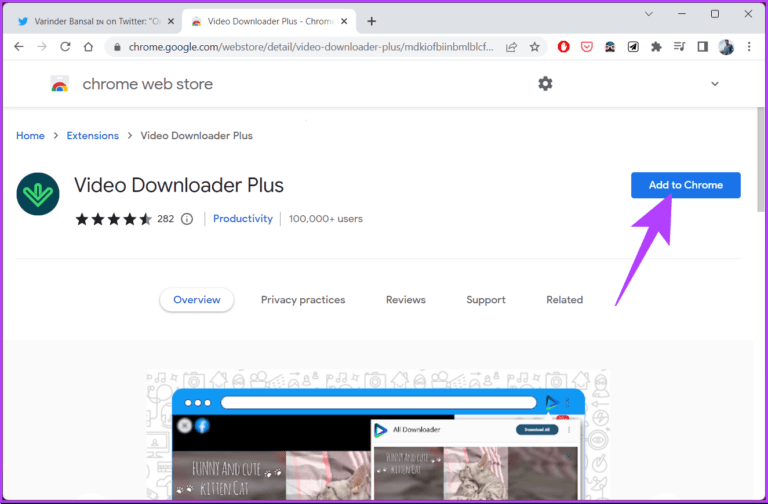
Video Downloader PLUS is one of the most popular Twitter video-saver Chrome extensions. Just install it, click the icon on a DM video, adjust the quality if needed, and download. It couldn’t be simpler to use Video Downloader PLUS for saving Twitter videos.
Download Twitter DM Videos on Chrome With HD Video Downloader
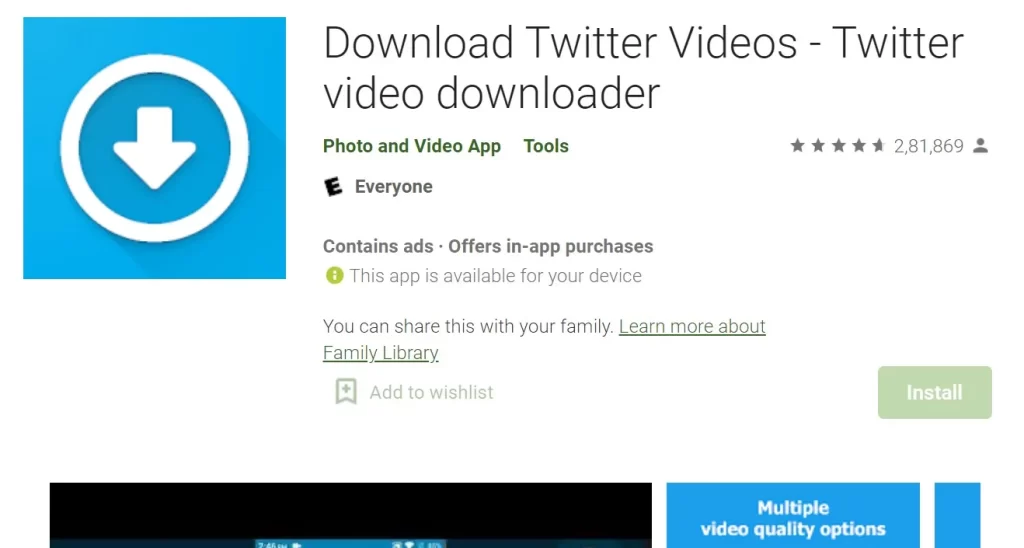
If you want maximum quality and customization, HD Video Downloader is a great choice. It has an intuitive interface and downloads high-definition Twitter videos seamlessly. Just install, click the icon on the DM video, tweak settings, and download.
Download Twitter DM Videos on Chrome Using Universal Video Downloader
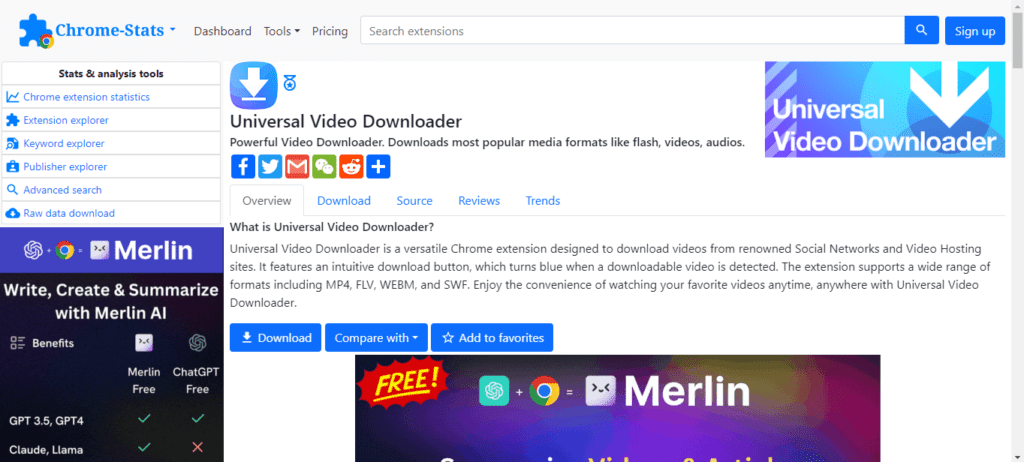
For a barebones but effective option, check out Universal Video Downloader. While not as fully featured, it gets the job done with one-click downloads right from Twitter DMs. If you just need a quick and easy video grab, try Universal.
Also read: The Ultimate Guide to Mastering Twitter in 2023
Download Twitter DM Videos on Firefox
You can also use Firefox extensions to download Twitter DM videos:
Download Twitter DMs on Firefox Using Video DownloadHelper
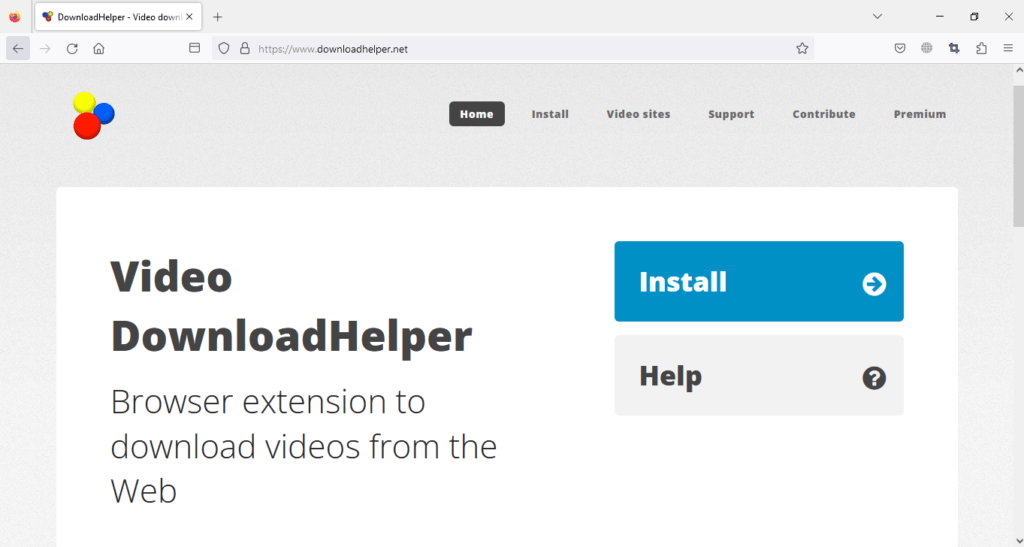
Video DownloadHelper is the most popular Twitter video downloader for Firefox. After installing, just click the icon on DM videos to download in your desired quality. Simple as that!
Download Twitter DMs on Firefox With Easy Video Downloader
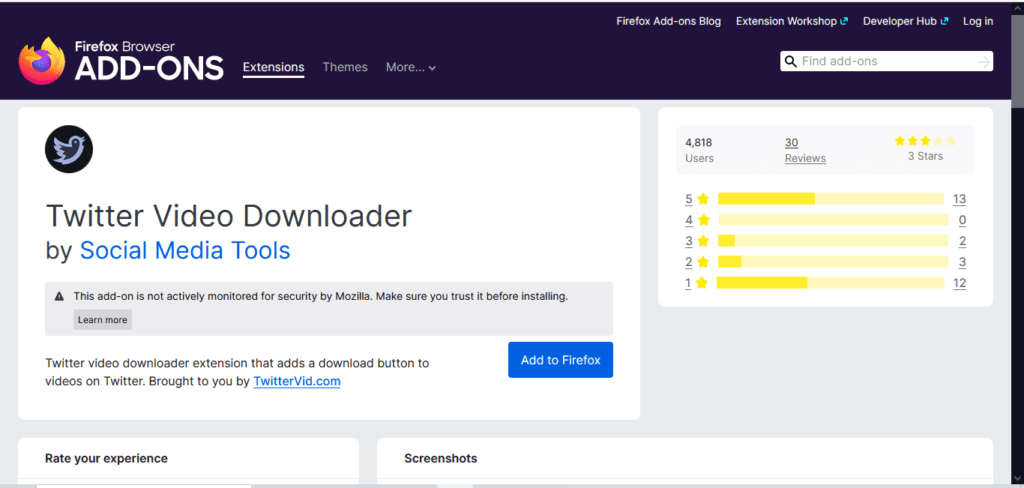
Another good Firefox option is Easy Video Downloader. This extension inserts a subtle “Download” link on Twitter DM videos for quick saving.
Download Twitter DMs on Firefox Using Flash Video Downloader
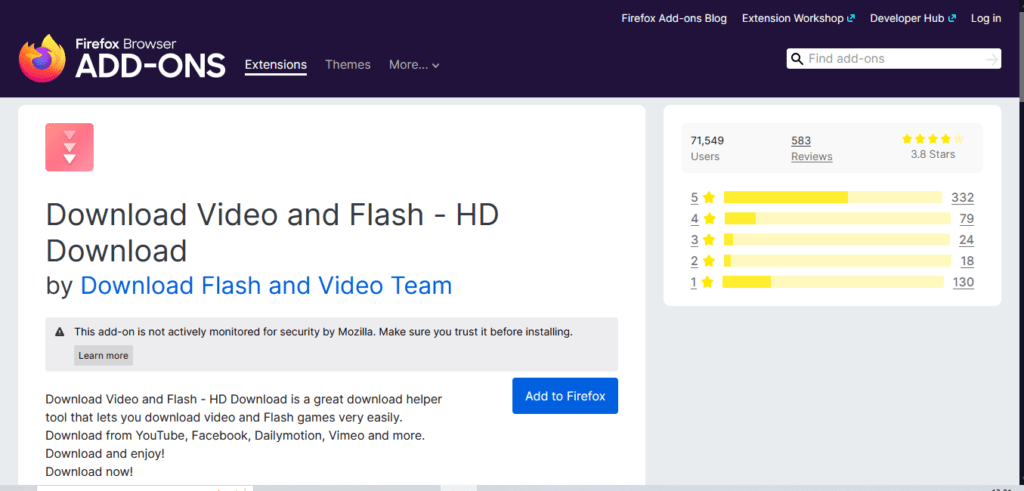
Flash Video Downloader is a more barebones Firefox add-on that gets the downloading job done. Just click the icon, choose quality, and save Twitter DM videos.
Download Twitter DM Videos on Mac/PC Apps
Beyond browser extensions, desktop apps can also download Twitter DMs:
Download Twitter Videos on Mac/PC With 4K Video Downloader
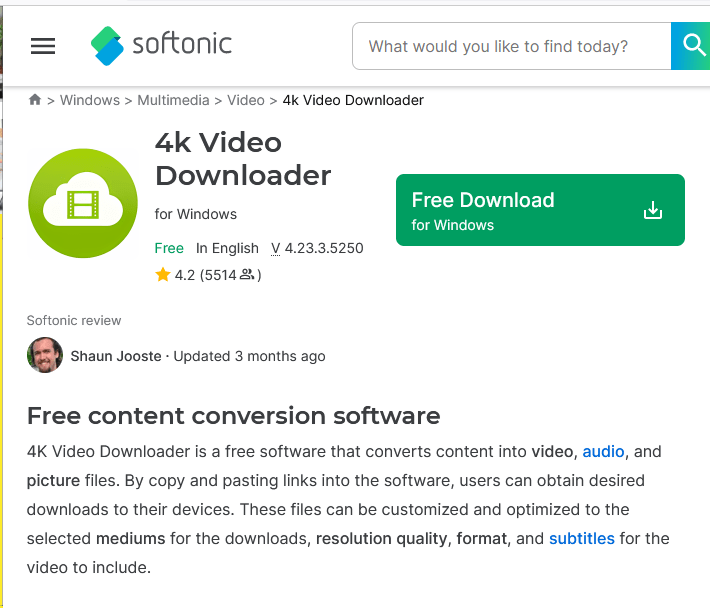
4K Video Downloader is a highly-rated multi-platform app for downloading videos. Install it, copy the link to a Twitter DM video, and 4K Video Downloader will save any Twitter vid to your computer.
Download Twitter Videos on Mac/PC Using VideoProc
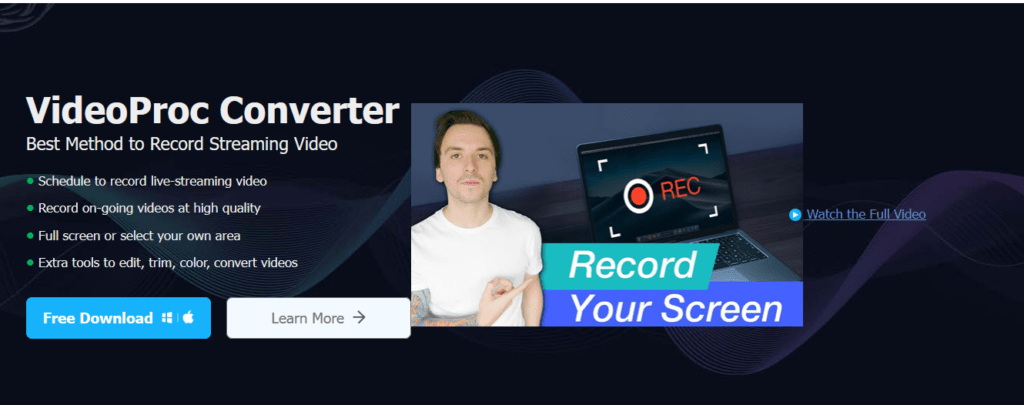
VideoProc is another excellent Mac and Windows app for saving videos from Twitter DMs. Just paste the video link and click download. VideoProc even lets you edit and convert videos, too.
Can You Download Twitter DM Videos on your desktop?
Yes! With the right Chrome or Firefox extension or a desktop video-downloading app, saving Twitter DM videos on a computer is simple. These handy tools help you easily bypass Twitter’s download restrictions.
Also read: Twitter Video Ads Guide
How To Download Twitter DM Videos on Mobile
Downloading videos from Twitter direct messages on mobile is a bit more tricky but certainly possible. Here are the best methods for Android and iPhone:
How To Download Twitter DM Videos on Android
Android gives you two good options for saving videos from Twitter DMs:
Download Twitter DMs on Android by Screen Recording
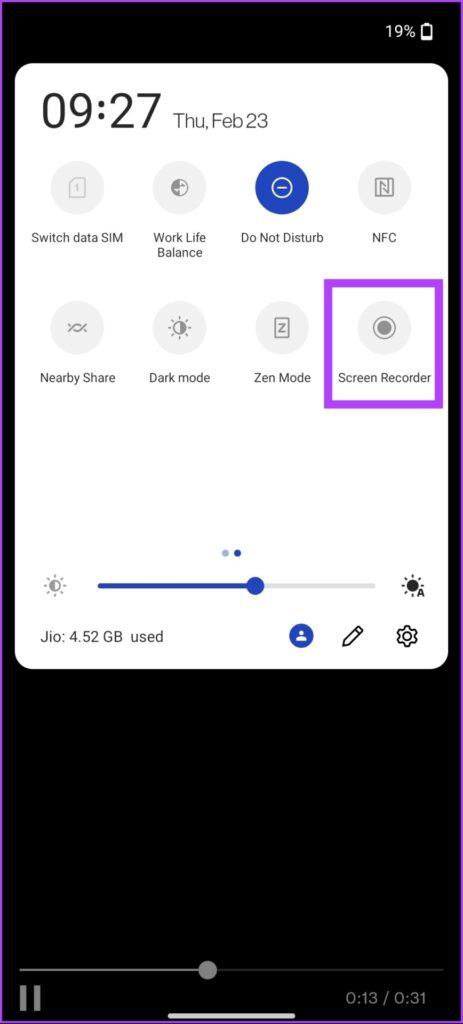
You can screen record as you play the video in the DM. Then, save and crop the recording. Quality won’t be amazing, but it works in a pinch.
Download Twitter DMs on Android with InShot Video Downloader
For higher quality downloads, use the InShot third-party Twitter video downloader app. Give it access to your Twitter account, navigate to the DM video, select quality, and download.
Can You Download Twitter Videos on Android?
Yes, through screen recording or the InShot app, Android users can download videos from Twitter DMs. The steps are more complex than on a desktop.
How To Download Twitter DM Videos on iPhone
Unfortunately, iOS gives you fewer options:
Download Twitter DMs on iPhone by Screen Recording

Like on Android, you can record your iPhone screen as the DM video plays, then save the recording. Quality is mediocre, but it gets the job done.
Download Twitter DMs on iPhone with Video Downloader App
Your other option is to use a third-party Twitter video downloader like Video Downloader for Twitter. It lets you save DM videos directly to your camera roll.
Can You Download Twitter Videos on iPhone?
It is possible to download Twitter DMs on iPhone through screen recording or apps, but there’s no super simple one-tap method like the Chrome extensions for desktops.
Also read: Free Twitter Likes: The Complete Guide for 2024
Troubleshooting Twitter DM Video Downloads
In some cases, you may run into issues trying to download videos from Twitter DMs. Here are some common problems and fixes:
Extension button missing?
Make sure the Twitter video downloader extension is enabled in your browser. Some browsers disable extensions by default on Twitter. Re-enable it if needed.
Can’t find download folder?
Check your default browser download folder. Or in the extension, look for preferences to set custom download locations.
Video won’t play?
Videos downloaded from Twitter may sometimes have .mpd or .m3u8 file extensions. Try changing the file extension manually to .mp4 to play them.
Video quality is low?
Try downloading again and select a higher video quality if available in the extension. The HD options typically look much better.
Download keeps failing?
For larger videos, internet connection interruptions can cause failed downloads. Try downloading again or use a download manager app.
If you run into any other issues, check the video downloader extension documentation or help guides for additional troubleshooting.
Twitter DM Video Download Legalities
I’d be remiss not to at least mention the legal aspects of downloading videos from Twitter DMs.
While Twitter’s terms prohibit downloading videos, they don’t directly forbid it for personal use. However, as always, obey copyright laws and respect the video owner’s wishes.
Don’t redistribute downloaded Twitter videos without permission or use them commercially. Basically, just follow common sense – download for your own personal viewing.
But Twitter can’t ban or penalize you just for downloading a DM video. So grab your popcorn and enjoy watching those awesome videos people send you on Twitter!
Twitter Video and Media Downloading Limits
If you plan to download multiple videos from Twitter DMs, it’s good to be aware of Twitter’s current rate limits for 2023.
Here are the latest Twitter API video and media downloading restrictions according to their Automation rules and limits documentation:
| Limit | Per 15-minute window |
|---|---|
| Videos uploaded via Media Studio | 25 |
| Videos uploaded via API | 500 |
| Images uploaded via API | 500 |
| Image downloads | 300 |
| Video downloads | 75 minutes of video |
So in a 15 minute period, you can download around 75 minutes of Twitter videos via API.
That equates to downloading around 300 4-minute videos in 15 minutes. More than you’ll likely ever need!
Keep these Twitter rate limits in mind if you’re creating any automated solutions or scripts that download videos from Twitter DMs. Stick within the rules and your downloading abilities should never get shut off.
Latest Twitter DM Video Download News
Here are a few of the top recent news developments around downloading videos from Twitter DMs and tools that may help:
- April 2022 – Twitter warns some third-party apps may lose video downloading abilities.
- June 2022 – Twitter announces upcoming API changes will disable bulk and automated video downloads.
- October 2022 – Video downloader site SaveTweetVid adds support for downloading Twitter DM videos on mobile.
- November 2022 – Twitter Blue subscribers gain ability to upload longer 10-minute videos on Twitter, potentially increasing DM video size limits.
I’ll be sure to keep this post updated with any new developments around Twitter DM video downloading! The tools and methods may change over time as Twitter evolves its policies.
Key Takeaways for Downloading Twitter DM Videos
To recap, here are some key tips on how to download videos from Twitter direct messages:
- On desktop, use Chrome or Firefox extensions for easy one-click downloading
- On Android, use screen recording or the InShot Twitter video downloader app
- On iPhone, record the screen as the video plays or try Video Downloader for Twitter
- While not intended by Twitter, with the right tools, you can outsmart their DM video restrictions
- Don’t go overboard saving personal videos, but for viral clips and memes, download away!
With this comprehensive guide, you should now be able to successfully download any amazing, funny, or memorable video sent to you on Twitter DM. Never let an iconic DM video slip away again!
Twitter Video Download FAQs
Here are answers to some frequently asked questions about downloading videos from Twitter DMs: