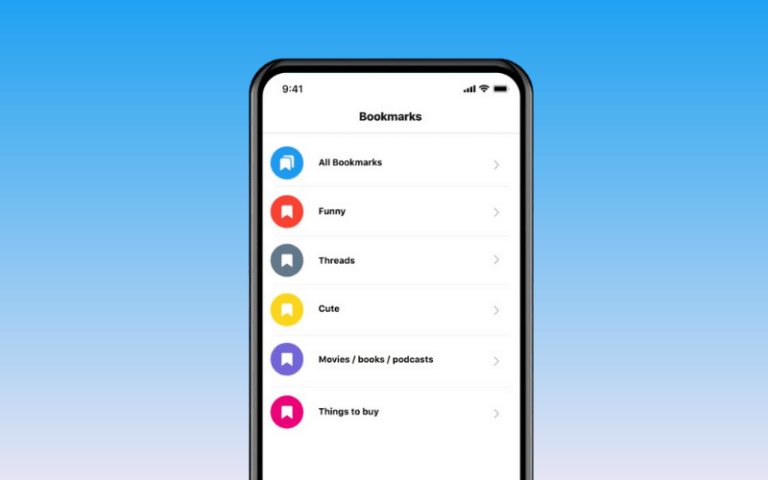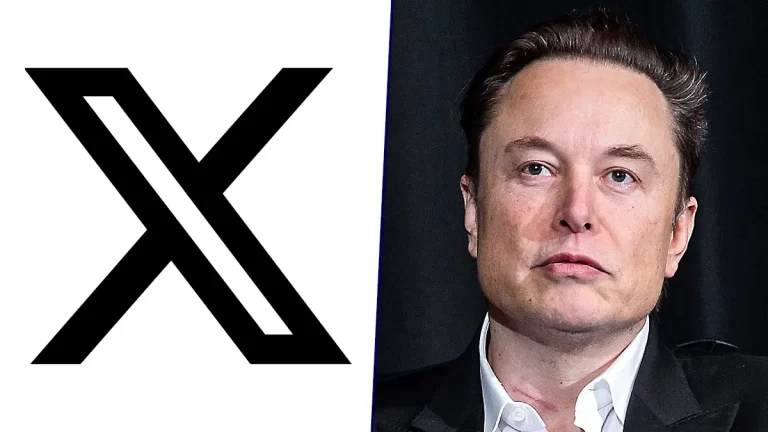Twitter has become one of the most popular social media platforms, with millions of users worldwide. Many people need to track exactly when they first signed up for the platform. Luckily, Twitter makes it easy to find out the exact date you joined.
Knowing your join date can provide insight into how long you’ve been active on Twitter, how the platform has evolved during your time as a user, and allow you to celebrate your “Twitter anniversary.”
This comprehensive guide will walk you step-by-step through the process of finding out when did I join Twitter.
Table of Contents
How Twitter Has Evolved Since Its Beginning
To understand the significance of your own Twitter join date, it helps to understand the evolution of Twitter over the years.
Twitter was created in 2006 as an SMS-based platform before transitioning to the web in 2007. Some key milestones in Twitter’s history include:
- 2006 – Twitter was founded by Jack Dorsey, Noah Glass, Biz Stone, and Evan Williams. The first tweet is sent by Dorsey, reading, “Just setting up my Twitter.“
- 2007 – Twitter transitions to a web-based platform. New features like hashtags and @ replies are introduced.
- 2009 – Twitter usage exploded during events like the Iran elections and the US Airways Flight 1549 crash.
- 2010 – Twitter launches the official mobile app and exceeds 100 million tweets per day.
- 2013 – Twitter goes public and is listed on the New York Stock Exchange. It passes 200 million monthly active users.
- 2014 – Features like group Direct Messages and video uploads are added.
- 2016 – The character limit is increased from 140 to 280 characters. Live video broadcasting through Periscope is added.
- 2018 – Twitter starts allowing multiple accounts in TweetDeck. The tweet-like button gets a heart icon.
- 2021 – Twitter launches premium subscription service Twitter Blue.
- 2022 – Elon Musk reaches an agreement to acquire Twitter for $44 billion.
So, when you joined Twitter, it impacted what version of the platform and features were available to you as a new user. Checking your join date lets you reflect on your own Twitter journey.
Also read: Can You Change Your Age on Twitter? The Complete Guide
Why You Should Check Your Twitter Join Date
Here are some of the key reasons it can be useful to check your official Twitter Join date:
- Celebrate your Twitter anniversary and reflect on how long you’ve been tweeting.
- Understand what version of Twitter you first joined and how it has evolved.
- Find or share your very first tweets and see how your usage has changed.
- Compare your join date to those of other friends and influential accounts.
- See the history of your past profile pictures, bio text, and tweets.
- Feel nostalgic looking back at the Twitter trends and events when you first joined.
- Identify accounts you have been following for years vs. more recent follows.
- Appreciate how many tweets, likes, retweets, and friends you’ve accumulated over time.
- Learn exactly how many years, months, weeks, and days you’ve been a Tweeter!
No matter how long you’ve been on Twitter, it’s always eye-opening to pinpoint your official join date and reflect on your personal Twitter journey so far.
Step-by-Step Guide to Finding Your Exact Twitter Join Date
Fortunately, Twitter makes it easy to see the exact date you joined. Here is a simple step-by-step walkthrough to find your Twitter Join date:
On Mobile
- Open the Twitter app on your iOS or Android device.
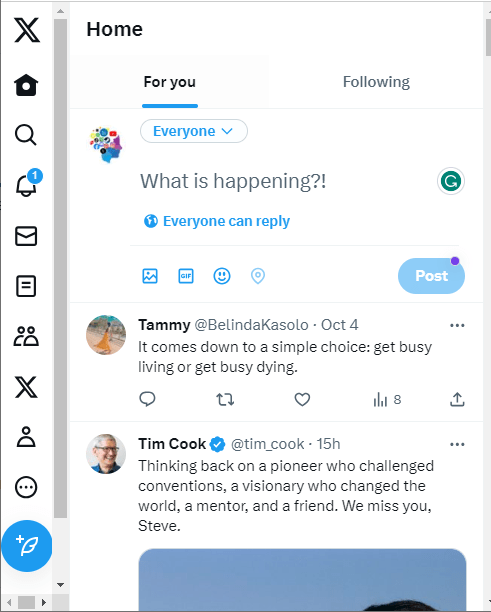
- Tap your profile icon in the top left corner.
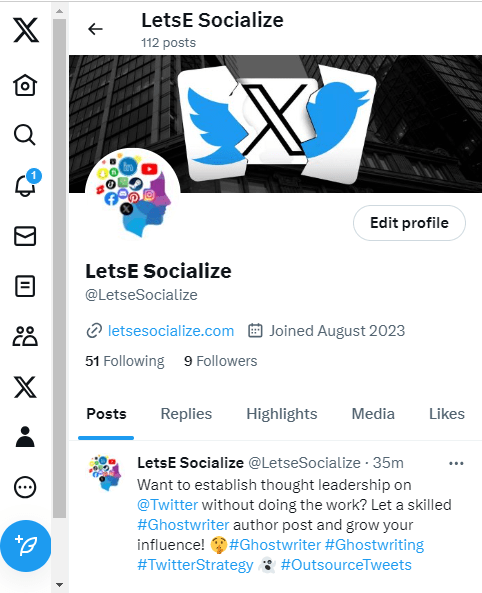
- On your profile page, scroll down and look for the line that says “Joined.” Your official join date will be displayed to the right.
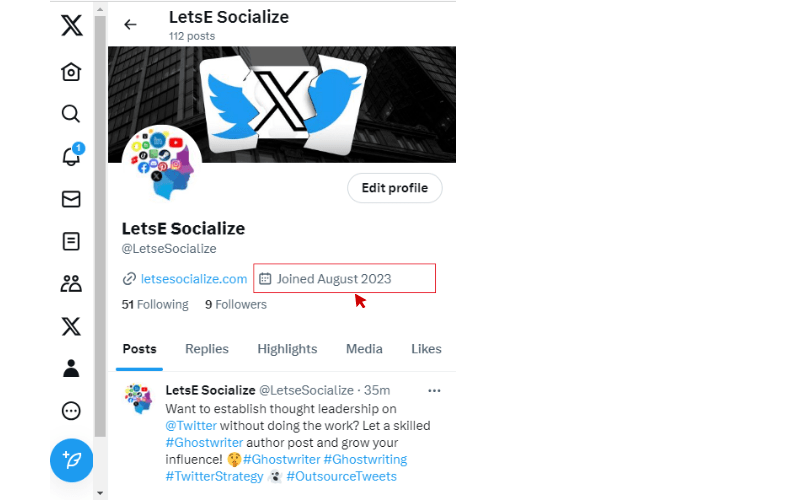
On Desktop
- Go to twitter.com and log into your account.
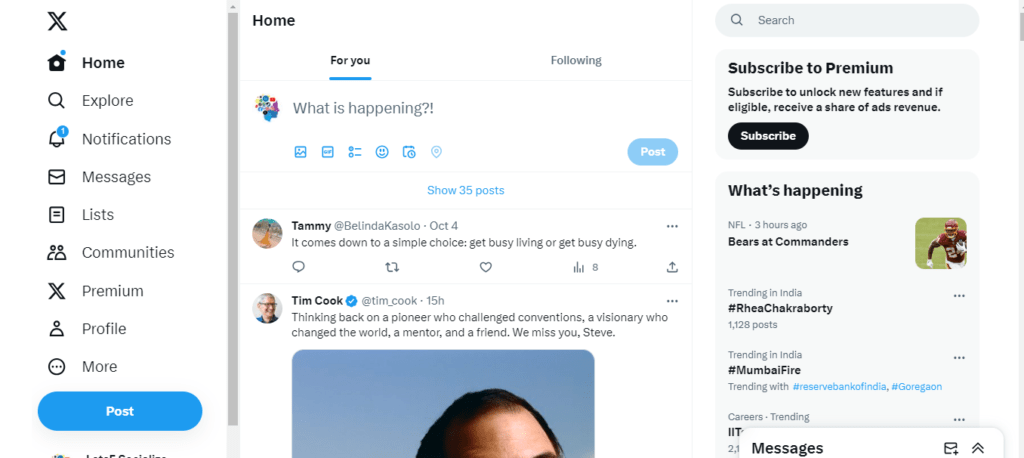
- Hover over your profile picture in the top right and click “View profile.”

- On your profile overview, look below your name, bio, location, and website. Your join date is listed after “Joined.”
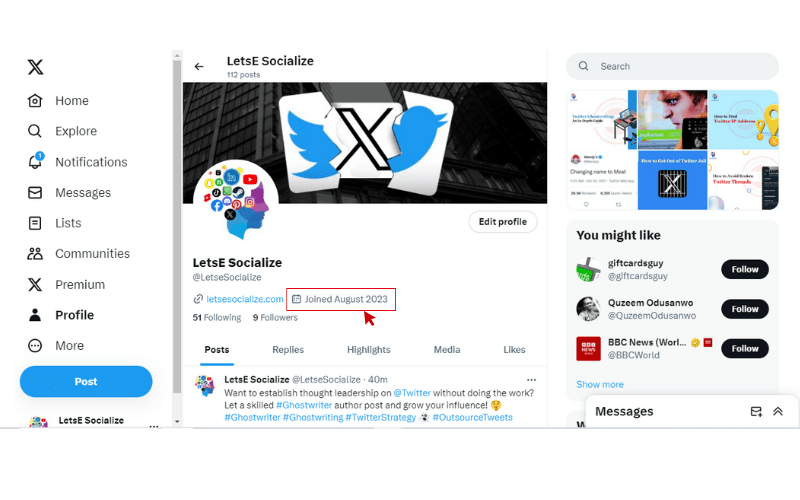
Once you locate your join date on mobile or desktop, you officially know when you became a Tweeter! Feel free to celebrate your Twitter anniversary by Tweeting about it or changing your bio to include how long you’ve been on Twitter.
Finding Your First Tweet and Reflecting on Your History
After finding your official join date, take a walk down Twitter memory lane by locating your very first tweet.
- On mobile, tap your profile icon, then “View Tweets” to scroll through your timeline to the beginning.
- On the desktop, click your profile picture, then “Tweets & replies” and scroll down to the first one.
Looking back at your inaugural tweet and early Twitter activity is always an amusing nostalgia trip. You can reflect on how your interests, opinions, jokes, and communication style have evolved.
Advanced Twitter users can also use sites like All My Tweets to analyze their entire tweet history and stats. But for most, scrolling through your timeline to the start is a simple way to reminisce.
You may be surprised at how many years of tweets are now in your Twitter history. Appreciate how you’ve grown your followers, likes, media uploads, and Twitter skills over time.
Tips for Checking Your First Follows and Tweets
Here are some helpful tips as you delve into your Twitter history after finding your join date:
- Scroll slowly through your timeline to properly reminisce on your tweets.
- Click on your oldest tweets to check for conversations and past interactions.
- Visit your Following list sorted by most recent to see your first follows.
- Search your handle plus keywords like “first tweet” or your join year.
- Use advanced search filters to target date ranges, keywords, or specific accounts.
- View your profile’s Tweets & Replies and Likes sections for more insights.
- Use a third-party tool like TweetStats if you want comprehensive analytics.
Reliving your early Twitter days can bring waves of nostalgia, laughs, and cringes. Take a light-hearted approach and enjoy this glimpse into your Twitter past!
Recent Updates to Twitter in 2022-2023
While reminiscing about the old days of Twitter, it’s also worth catching up on the platform’s newest updates in 2022 and 2023:
- Edit Tweet: Users can now edit their tweets up to five times within 30 minutes of posting. This long-requested feature was finally launched in September 2022.
- Longer Video Uploads: The video length limit increased from 140 seconds to 60 minutes for some users, making Twitter more competitive for video.
- Elon Musk Acquisition: In October 2022, Elon Musk reached an agreement to purchase Twitter for $44 billion and take the company private. The deal is expected to close in 2023.
- Twitter Blue Verification: Twitter expanded verification through its $7.99 Twitter Blue subscription in December 2022, leading to chaos with impersonator accounts.
- Community Notes: This crowdsourced annotation feature was launched to add context and background to major news events and tweets.
- Bookmarks Feature Expansion: Users can now bookmark tweets directly into custom collections to better organize saved content.
- Twitter Circle: This lets users share tweets with a limited group of up to 150 close friends and family.
Checking your join date helps put your personal Twitter journey in perspective with the continual evolution of the platform itself.
Frequently Asked Questions About Twitter Join Dates
For those looking to learn more about finding and understanding their Twitter join date, here are answers to some commonly asked questions:
-
How do I find my Twitter join date?
Open your Twitter profile on mobile or desktop and look for the “Joined” date on your profile overview section. This shows the exact date you signed up.
-
Can someone change or hide their Twitter join date?
No, Twitter does not allow users to alter or hide their official join date. It will always remain the date your account was first created.
-
Why does my Twitter anniversary sometimes show a different date?
Twitter Anniversary dates can reflect when you changed your handle rather than when the account first existed. The static join date is always when you actually join.
-
What if I can’t access my original Twitter account anymore?
If you no longer have access to an old Twitter account, unfortunately, there is no way to uncover the join date. You’d have to roughly estimate based on your memories of opening the account.
-
Why is my join date earlier than when I remember starting to use Twitter?
It’s common for people to create a Twitter account months or years before actively tweeting. Your join date reflects when you first created the account, not when you began using it.
-
How far back can I scroll through my Twitter history?
Twitter’s interface limits scrolling back through your timeline to around 3,200 of your most recent tweets. For full account analytics, you’ll need to use third-party Twitter history tools.
Finding your Twitter join date offers a fun blast from the past! Follow this guide to learn the exact date you joined and reflect on your personal Twitter journey.
Conclusion
Since its inception, Twitter has come a remarkably long way from being a simple SMS-based messaging platform to one of the most influential social networks today.
Checking your own Twitter join date provides perspective on how much has changed in the world of Twitter over time. Reminiscing on your first tweets, follows, profile picture, and interactions makes for a nostalgic walk down memory lane.
Beyond just entertainment value, knowing your join date allows you to celebrate milestones, analyze your habits, and appreciate the history you’ve created on Twitter thus far. Use this guide to easily find your official join date and take a trip back in time to the starting point of your Twitter journey.