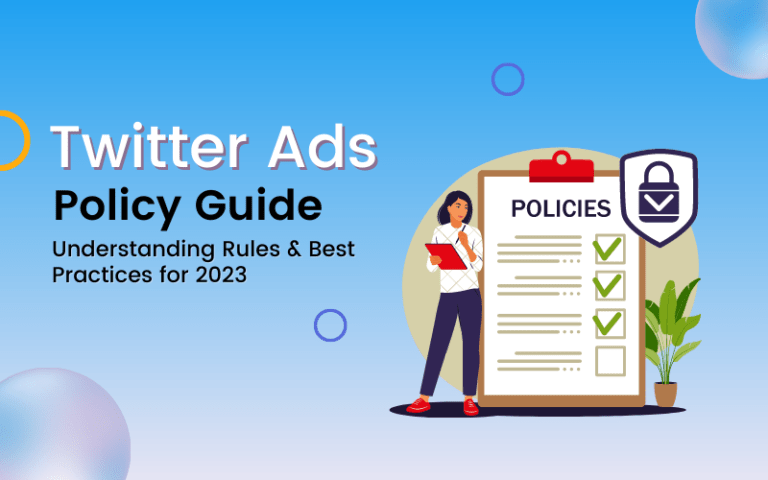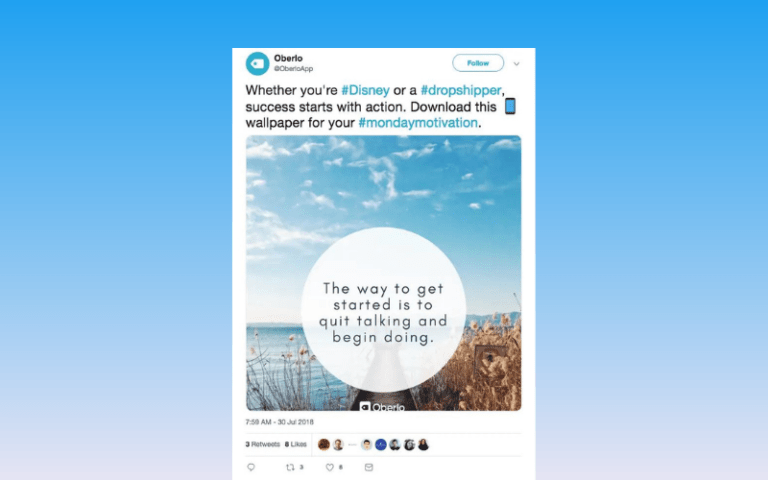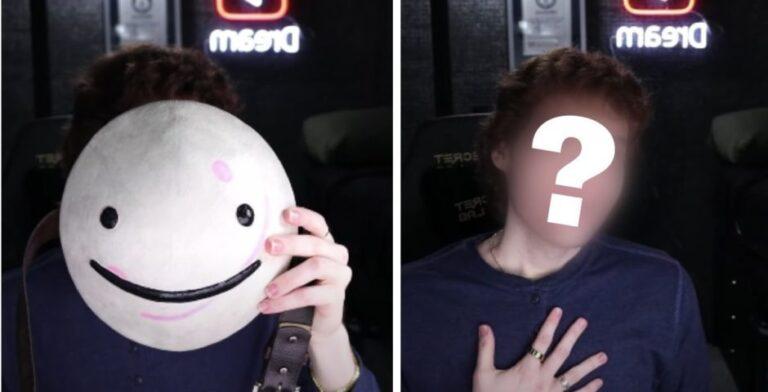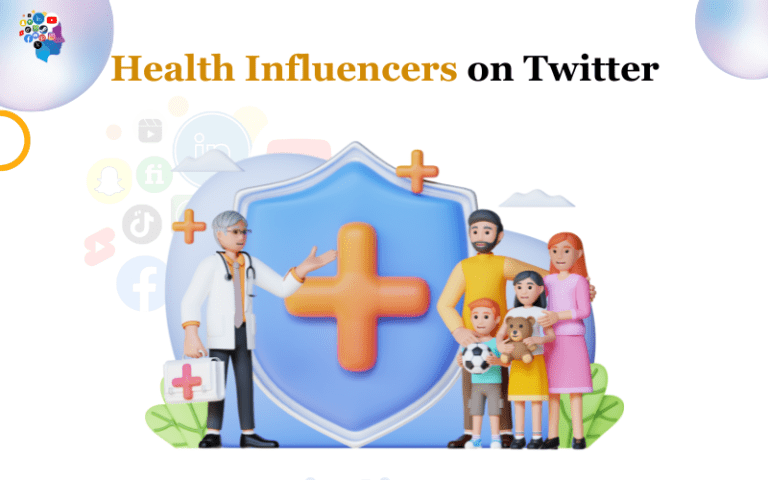Advertising on Twitter has become hugely popular for brands wanting to promote products, services, and offers. But this leaves less room for your own ads if competitors are dominating.
So, how to see competitors’ Twitter ads strategies? With the right tools and tactics, you can actually view competitors’ promoted tweets and accounts easily.
This comprehensive guide covers step-by-step methods to How to See Competitor’s Twitter Ads. By studying rivals’ ad spending, targeting, and Performance, you can gain useful intelligence to refine your own Twitter approach.
Table of Contents
Introduction to Viewing Competitor Twitter Ads
With over 15 million advertisers promoting content on Twitter, the platform has become prime real estate for competitor analysis. Monitoring competitors’ ads can provide valuable insights like:
- The types of products/offers they promote
- Trending ad themes and messaging approaches in your industry
- Who they target with different ad campaigns
- How frequently they run Twitter ads
- Their monthly ad spending levels on Twitter
Gaining this visibility into competitors’ strategies allows you to find gaps, emulate proven ideas, learn from tests, and optimize your own ads.
Fortunately, competitors’ Twitter ads are public, so you can access this goldmine of competitive intelligence with the right tools and strategies. Let’s examine how step-by-step.
Also read: Best Practices for Twitter Ads in 2023: The Ultimate Guide
How to See Competitors Promoted Tweets
Here is the process to find and analyze competitors’ promoted tweets running as Twitter ads:
Step 1: Identify Your Competitor’s Twitter Handles
- Make a list of your competitors’ official Twitter usernames. Monitor these routinely.
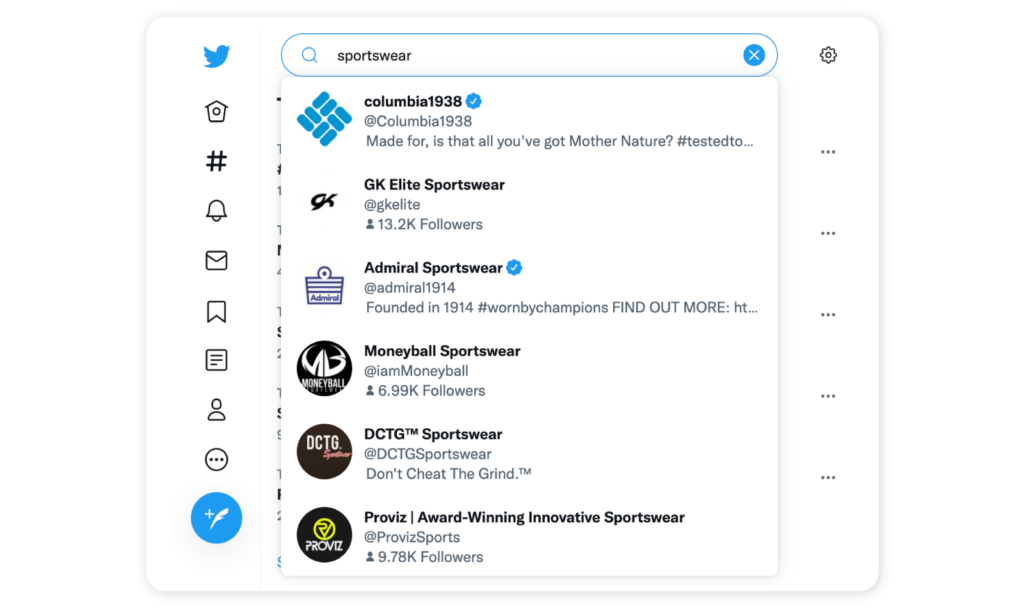
Step 2: Follow Their Twitter Accounts
- Make sure you follow each competitor’s account so their tweets appear in your feed.
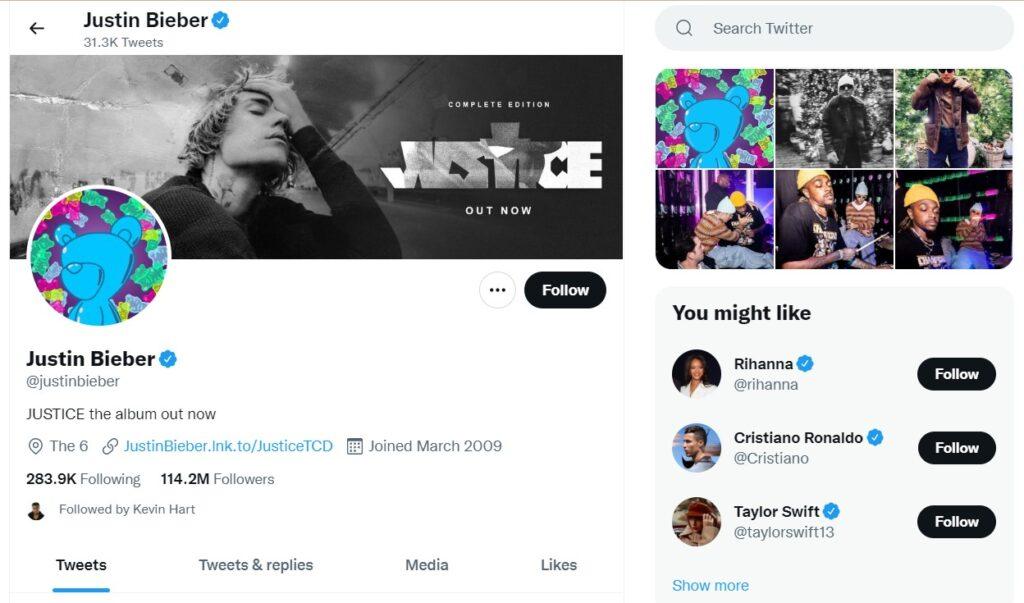
Step 3: Watch for Promoted Labels
- Scroll through competitors’ tweets, looking for the small “Promoted” label below any ads.
Step 4: Click Their Promoted Tweets
- When you see a promoted competitor tweet, click it to be taken to the full ad content.
Step 5: Review Ad Details
- Study the phrasing, images, videos, hashtags, and links in the ad for insights.
Step 6: Check Ad Performance
- Note the number of likes, retweets, and replies to gauge engagement.
Step 7: Follow Any Ad Links
- Click links in the promoted tweet to see the linked page and offer.
Step 8: Note Ad Frequency
- Track how often you see the ad repeated to determine media spending.
Step 9: Document Your Findings
- Record competitors’ ad themes, messages, and targets in a tracking sheet for analysis.
With this process, you can gain helpful context on competitors’ Twitter advertising approaches over time.
How to See All Competitors’ Twitter Ads
While you can manually monitor competitor accounts, Twitter also provides an Ads Transparency Center to explore all ads running on the platform by category, advertiser, or keyword.
Here is how to leverage it to see competitors’ ads:
Step 1: Go to the Twitter Ads Center
Step 2: Use the Search Bar
- Enter a competitor’s Twitter handle or brand name into the search bar.
Step 3: Filter by Category
- Use available filters like location, category, and interests to refine competitor ad results.
Step 4: Browse Their Ad History
- Scroll through the resulting ads from the past 7 days for that competitor.
Step 5: Click Individual Ads
- Select any ad to view full details, including targeting and engagement.
Step 6: Export Results
- Use the export button to download ad data for expanded analysis.
Step 7: Compare Competitor Profiles
- Toggle between competitor profiles and campaigns for side-by-side comparisons.
This Twitter Ads Transparency Center provides a wealth of competitive intelligence in one place.
How to Determine Competitors’ Twitter Ad Spending
While Twitter doesn’t share exact ad spending, you can still estimate competitors’ investment levels.
Monitor Ad Frequency
Seeing a competitor ad repeatedly likely signals high spending.
Note Use of Video Ads
Video ads have higher costs, indicating serious budgets.
Follow Spending Trends Over Time
Watch if competitors increase/decrease ads during sales periods.
Consider Audience Size
Targeting larger, broader audiences takes big ad budgets.
Compare Engagement Metrics
High-performing ads suggest strong budgets to reach users.
Learn Average Industry CPMs
Use benchmarks for average CPM rates on Twitter per industry.
Combining these signals allows reasonable estimates of competitors’ Twitter ad spending.
How to Use Competitor Twitter Ad Insights
Once you unlock visibility into competitors’ promoted tweets and campaigns, here is how to actually use those insights:
Find Ad Message Themes
Look for common messaging themes to inspire your own content.
Identify Offer Types
See the kinds of deals and offers competitors promote frequently.
Note High-Performing Campaigns
Study elements of competitors’ successful ad content for inspiration.
Spot Trends in Visuals
Analyze competitors’ video styles and creative approaches.
Look for Targeting Patterns
See which user segments, interests, and locations competitors focus on.
Observe Campaign Timing
Notice when competitors increase/decrease spending to guide your timing.
Estimate Budgets
Use their spending signals to inform how much you should allocate.
Learn from Tests
Review competitors’ A/B tests of ad content that achieved high engagement.
Monitoring competitors’ Twitter advertising provides a blueprint of proven strategies to apply to your own ads.
Step-by-Step Guide to Creating Twitter Ads
Once you’ve assessed competitors’ ads, put those lessons into action by running your own promoted tweets:
Step 1: Have an Active Twitter Account
Ensure you have an established, updated Twitter profile for advertising.
Step 2: Sign Up for Twitter Ads
Register for a Twitter Ads account by linking to your Twitter profile.
Step 3: Choose Campaign Objectives
Select the goal for your ad, like engagement or conversions.
Step 4: Set Your Budget
Allocate a daily or total budget based on your industry benchmarks.
Step 5: Pick Your Targeting
Define your target audience by demographics, interests, locations, etc.
Step 6: Design Your Ad Creatives
Create promoted tweets with compelling copy, images, hashtags, etc.
Step 7: Place Your Order
Submit payment and place your Twitter ad order.
Step 8: Monitor Performance
Track engagement metrics and optimize based on results.
Following a strategic ad-building process will set you up for Twitter advertising success.
Advanced Tactics to Spy on Twitter Competitors
Are you looking to take your competitor’s Twitter ad research even further? Consider these pro tips:
- Follow industry hashtags to see competitors advertising there.
- Set up saved searches on competitors’ product names or handles.
- Enable mobile notifications on competitor accounts to prompt reviewing their new ads.
- Check competitors’ tweets & replies tab for ads they may interact with.
- Monitor Twitter ad engagement on competitors’ sites using click tracking.
- Consider paid tools providing advanced competitor ad analytics.
- Follow competitors’ executive accounts in case they advertise differently.
Feel free to get creative in digging up competitors’ ads across Twitter touchpoints.
Key Twitter Ad Metrics to Analyze
When evaluating competitors’ promoted tweets, focus analysis on these key performance indicators:
- Impressions: Total ad views
- Engagement rate: Likes, retweets, replies, etc.
- Link clicks: Traffic driven to site
- Follows: New followers from ads
- Video views: For video ads
- Use of hashtags: Tracking branded hashtags
- Event sign-ups: For promotion of event registration
- Mentions: When competitors respond to ad engagement
Tracking these metrics helps you gauge competitors’ Twitter advertising success.
Legal and Ethical Considerations
While monitoring competitors’ ads is common practice, stay mindful of the following:
- Twitter’s policies on ad transparency tools use
- Avoiding tactics like fake accounts to access ads
- Not excessively disseminating competitors’ ads
- Gaining any necessary permissions if concerned
- Keeping ad analysis for internal purposes only
- Using insights responsibly to refine your own strategy
Conclusion
If utilized properly following the steps outlined here, reviewing competitors’ Twitter advertising provides invaluable benchmarking to elevate your own ad strategy. Regular monitoring offers a free focus group on what engages audiences in your industry.
With the right competitive intelligence, you can craft ads expertly positioned to stand out from – rather than blend in with – the competition. Twitter serves up this data publicly, so put it to work driving your ad success.